I can scribble out identifying info (text, landmarks, faces) in an image, but I’ve heard images can have some geographic data. How do I remove that?
And video is a whole separate challenge - I don’t know how to edit video. Does video have other metadata like my location or stuff about my device? What’s some software good for beginners? How do you remove excess metadata with it?
Are there other considerations I should have?
(If there are step-by-step resources out there, please feel free to just link me to them.)
Thanks in advance!
If you have an iPhone you could make a basic shortcut to do that.
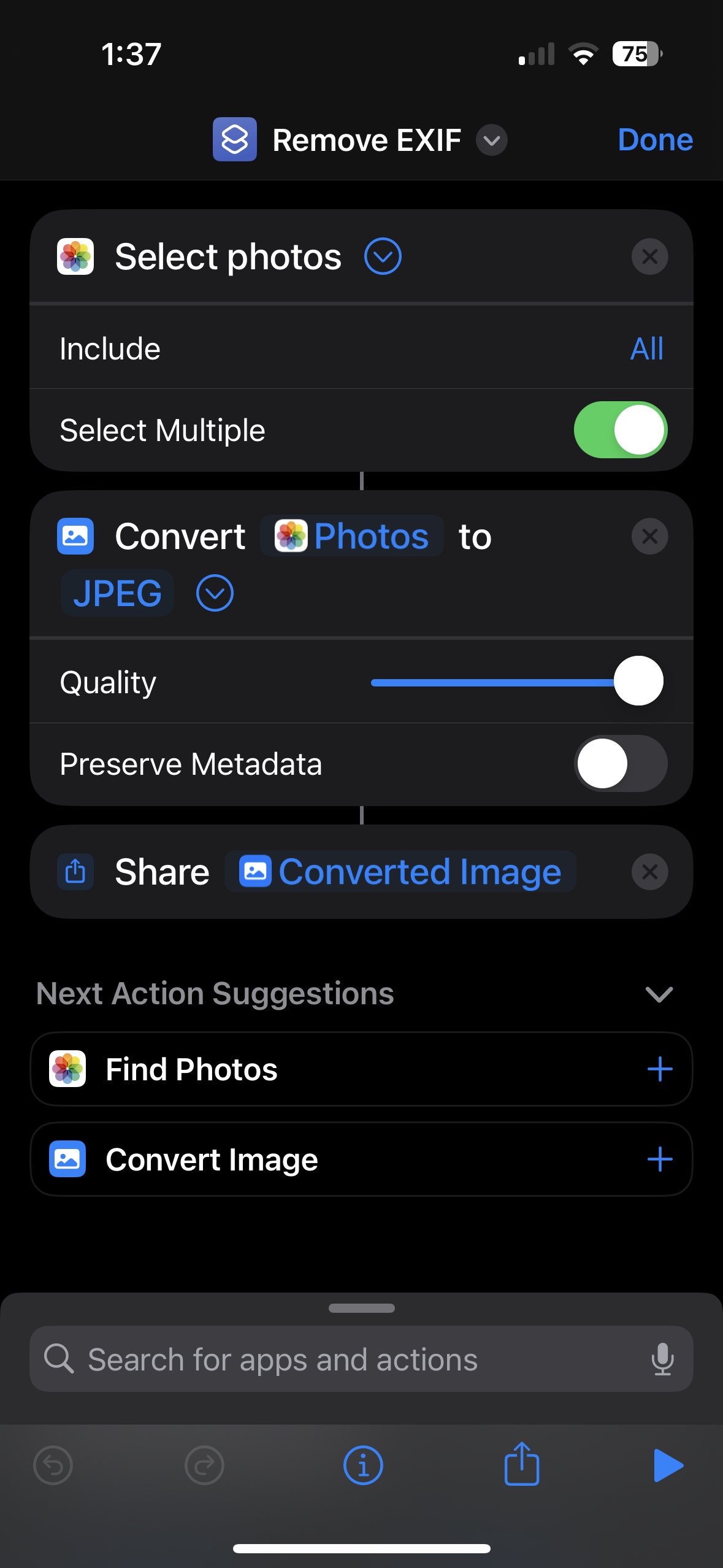
Make sure to uncheck “Preserve Metadata.”
Why convert to JPEG? Asking because I go out of my way to use the better quality HEIC (albeit proprietary).
I didn’t make the shortcut, so I don’t know. But I convert to jpeg by default on my work phone because HEIC won’t open on my work computer.
Black out any mountain ranges or the geo guessers will know.
You’re right - most media formats have support for metadata, which can include all sorts of things depending on how the image is created. For instance, most phones have an option to add location data to photos.
A lot of identifiable info like location data is usually an option you can turn off. And there are a lot of tools to remove metadata from files. A quick search brought up this, which seems fairly reputable (and open source, which is usually good for sensitive stuff like this).
For images, on Android you could use Imagepipe.
Once you’ve set it up, simply “share” the image to Imagepipe, it does its thing then automatically passes it on to whatever app you want - for example a messaging app for you to send on to others (it stores a copy of the image minus its metadata in an Imagepipe folder in your gallery for ease of access should you need it again).
For video, from memory I think mp3tag for Windows/Mac can remove metadata from some video formats

