Hello, sorry for being inactive for a long time I was in a very busy period in exams!
Today I would like to introduce you to an incredible application: Yattee. It simply allows you to watch YouTube without ads, without sponsored messages, with an interface based on Swift for an Apple native experience.
Combined with an application like Redirect Web for Safari (https://apps.apple.com/en/app/redirect-web-for-safari/id1571283503), you can redirect all YouTube links to Yattee!
The best part is that it is available on the App Store for free. The magic comes from the fact that the application does not go through YouTube directly but through an instance based on Invidious or Piped.
I put the download link here for those who are interested: https://apps.apple.com/app/id1595136629
To watch videos, when starting the application, go to the settings at the top left, click on Instances, then Add an instance, give the name you like (ex: Amazing Instance) and choose a link from these two lists:
Https://docs.invidious.io/instances/
Https://github.com/TeamPiped/Piped/wiki/Instances
Choose what you prefer between Piped and Invidious. I took the instance https://invidious.reallyaweso.me because it is based in a country close to mine and Invidious is known to be stable.
On the instance you have chosen, you can also create an account on which your subscriptions and playlists will be synchronized. So if like me you only use a Google account for YouTube, you can get rid of it. The only thing you won’t be able to do anymore is write comments and publish videos.
sorry where do I add an instance? my settings look like this
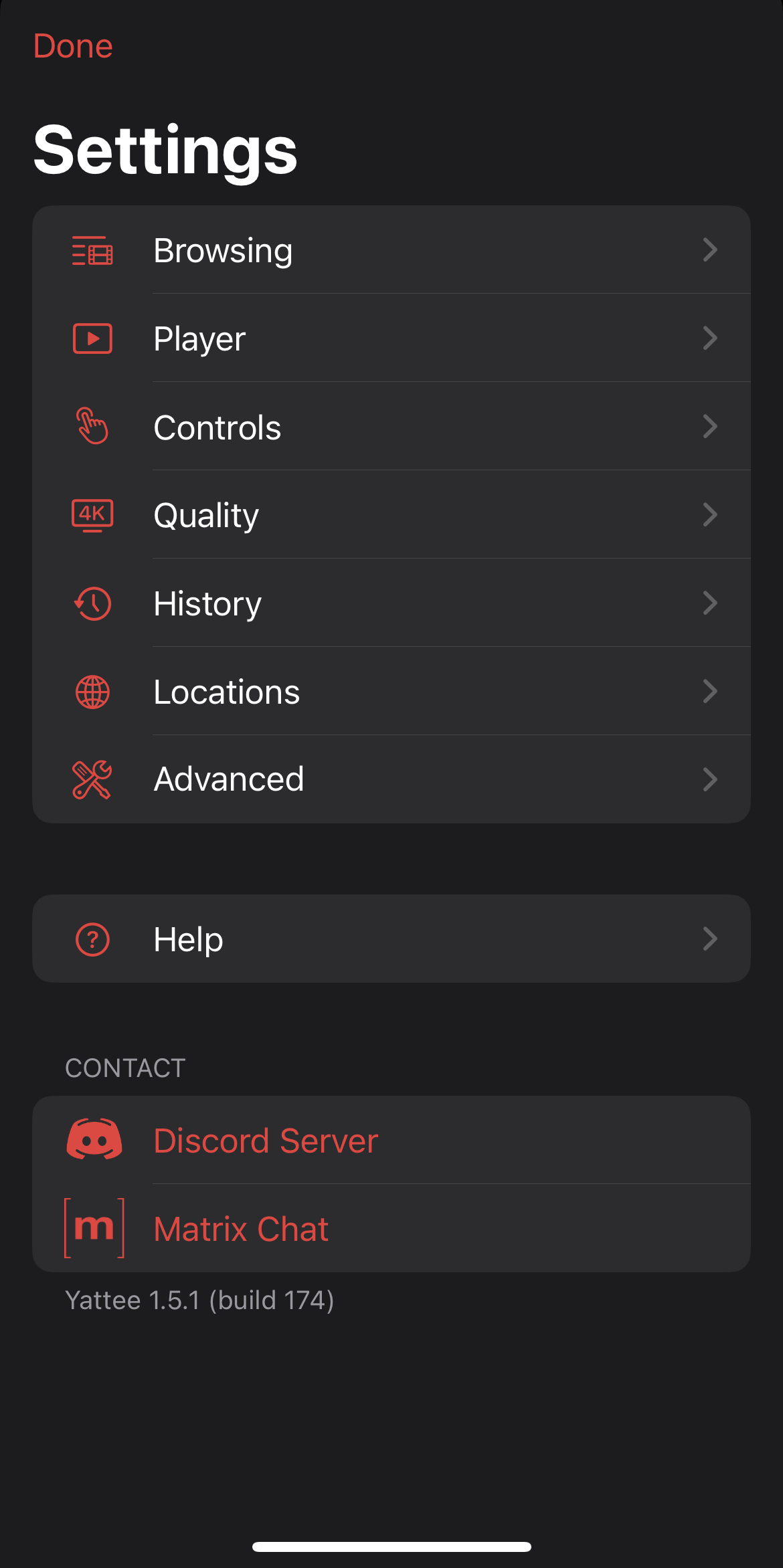
Click on « Locations »


