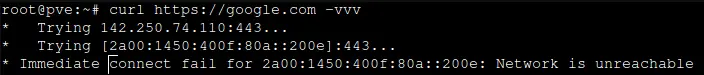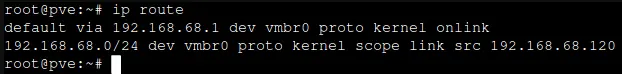[SOLVED] Turns out I’m just a bigger moron than I thought. The MAC address of my server had accidentally been flagged in my router for black listing.
As the title says, my proxmox host is apparently not able to reach the internet anymore, not sure for how long this has been an issue, I rarely work on the host itself. It can ping other devices on my network just fine, and other devices can ping it. I can also SSH in to it and access the web interface. My VMs are connected to the internet without any issues. I don’t need to access the host remotely/outside my home network, this is just for updating it etc.
I can’t see the host under active devices in my router though.
I have been trying to figure why, but so far without any luck.
Check your gateway
It is set to my router IP
Can you ping 1.1.1.1?
no
What message are you seeing?
Nothing, and it just reports 100% packet loss when I terminate the ping command.
What is the output of
ip route?
Does it work after a reboot? I vaguely remember having this problem on my old motherboard. Adding a PCIe LAN adapter and switching everything over solved it for me. Now I have a new mobo and it doesn’t have any network problems.
Nope, reboot doesn’t change anything
Try a traceroute to something like 9.9.9.9 and google’s IP. You’re able to resolve things ok. So, not DNS. Need to find out where the traffic is going to die.
Also, try a
curl https://google.com -vvv. This should give some more info on what is happening to TCP traffic.this is the output when i run curl httpS://google.com -vvv