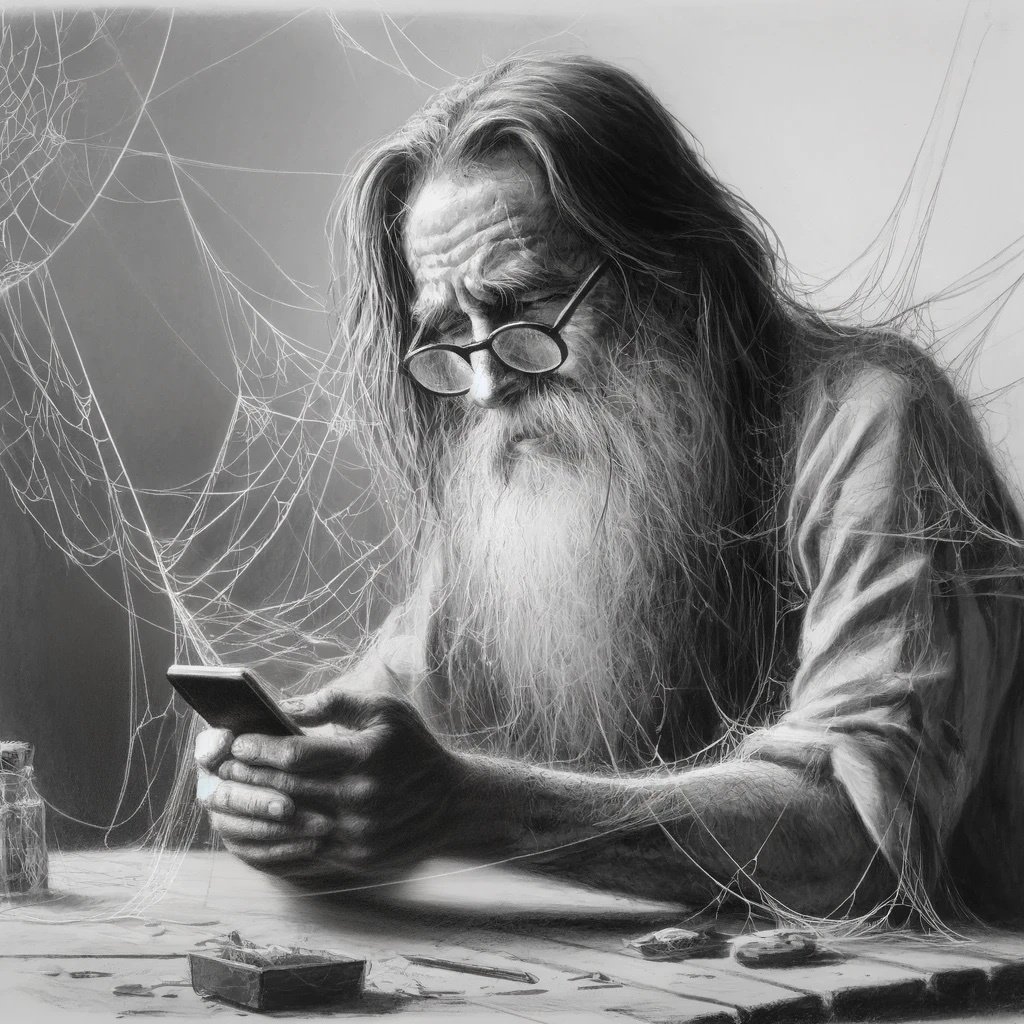Of course I’m not asking you to give away your passwords. But for those of you who have so many, how do you keep track of them all? Do you use any unique methods?
I know many people struggle between having something that’s easy to remember and something that’s easy to guess. If you keep a note with your passwords on it, for example, it can be stolen, lost, or destroyed, or if you make them according to a pattern that’s easy to remember, the wrong people might find them easier to guess.
Password manager
In my experience the best way to remember passwords is to… Get a password manager
This is 100% the best advise. But how do you remember your password managers password? I highly recommend Computerphiles tips, I’ve never seen it explained better: https://youtube.com/watch?v=3NjQ9b3pgIg
(Join 3-4 random, unrelated words for a strong, memorable password)
how do you remember your password managers password
another password manager
It’s easy enough to remember one long password, when it’s prompted often.
https://xkcd.com/936/ Because theres one for every situation.
I definitely use a password wallet.
And because I’m getting into the demographic where my peers are going through end of life planning (whether for their parents or themselves), I have written my master password down and keep it with the will/“very important papers”. Whoever settles your affairs will thank you.
Also, since I’ve wrangled with this one specifically, when a loved one passes keep their mobile number active so you can navigate mfa and password resets for their accounts.
If you only have one password for all the things you don’t need to be pretty forgetful to forget the word.
Edit: replied to the wrong comment
I have Bitwarden set up with a feature called Emergency Access. The credentials to access that is just stores in plain text on a piece of paper in a drawer that I frequently use. If I ever forget my master password, I pull out the paper and use the Emergency Access feature, and start the timer, I set it at one or two weeks.
I don’t. Bitwarden and that’s it.
Like other have said, Bitwarden.
But I also would like to add: I use the Emergency Access feature in case of forgotten master password.
You basically set up another account and do a sort of “public key exchange handshake” with your main account. Then your secondary account becomes a way to recover your main account.
You can store the credentials to secondary account in plain text on a piece of paper in a drawer somewhere you have a habit of accessing (so you don’t forget where you put it). Its doesn’t matter if a snooping family member saw those credentials, theres a pre-set timer that needs to expire before access is granted. If I saw that timer being triggered, I’d know someone had been snooping, and I can just click deny access from my main account.
So if you somehow forget your main password, you find the paper with your secondary account and use it to request access to your primary account. And well you’d have to wait out the timer, but its better than losing your vault forever and having to reset every password.
I only remember one password, the one to my password manager.
I try to use passwords that look like sentences. For example you could “SpotifyIsAwesome!2024”. Easy to remember, hard to crack
Impossible to crack since no reasonable person would think that in 2024!
deleted by creator
KeePassXC/DX.
Bitwarden and be done.
I have a friend who resets his passwords whenever he connects. So he only remembers one password, that of his email. He claims it’s safer this way.
Theres… There’s something to it, I guess. Make sure your email is secure, and if not even you know your password, how can someone else. Christ, it sounds like a massive pain in the ass, though.
Exactly, like I agree with him on principle but it’s too time consuming.
For passwords you have to keep in your head, diceware. Surprised it’s not already mentioned! Basically you roll dice to choose words from a long wordlist until you have 6 or 7 words.
Human brains are good at remembering words. It’s way easier to remember a password that looks like:
grandson estimator virtuous scabbed poet parasiticthan it is to remember a random character string.
I used to have a couple of letters from the site/service followed by an obscure dialectal word that’s not found in dictionaries with a few characters replaced by numbers and symbols. Those two letters kind of work like salting to keep every hash of my password unique.
Now I just do bitwarden.
I use passphrases from movies of shows that I like. Then add a special symbol and a number that I like.
Thanks for nothing you useless reptile!61
This has 100.54 bits of entropy. I consider anything above 60 sufficient enough
Similar, but I just take the first letter of each word, keep proper pronunciation, and turn some into numbers as appropriate.
Two trailer park girls go round the outside, round the outside, round the outside.
Becomes
2tpggrto,rto,rto.
No, for the record I do not use THAT song.
Wouldn’t it be better to use the full quote, with some random numbers and symbols interspersed?
Depends. I like this because it’s shorter, but still maintains a good level of security, and I’ll never forget it. Technically the full password is stronger, yeah. This also has the added benefit of someone being able to see you type it or catch a glimpse of it plaintext for some reason and have NO chance of remembering it.
Either way, they’re both pretty secure, I just don’t wanna type several lines of… Anything each time I log in.
I worked in IT at a company years ago that standardized on song lyrics in a similar fashion:
4 Those about 2 rock we salute you!
I want 2 rock & roll all night
Etc.
Nice try