

Im seeing a pattern here (capitalism)
Yo [he/him]
Don’t DM me, find me on Matrix (or XMPP) instead
Alts at:


Im seeing a pattern here (capitalism)


The Ministry of Love?
So the main cost of all of it is the cellular data connection chip, right?


Ayy congrats!🎉 :))


What about “No More”??? Like, THEY wrote it and they performed it. What happened?
[Verse 1] Once again we hear them calling for war It doesn’t matter what they’re fighting for They light the match and watch the whole world burst into flame The story’s always the same So tell me, people, are you ready to kill? Behold the propaganda, get your fill A distant enemy is threatening our freedom again How much would you like to spend?
[Pre-Chorus] Millions are falling in line And it’s just a matter of time Endless destruction will ensure their pockets are lined For all time
[Chorus] No more defending the lies Behind the never-ending war
They count the money as the innocent continue to bleed
They paint a picture, and the whole damn world is deceived
I guess they also have other older songs like Immortalized and Indestructible which seem to be pro-war. I thought they had improved or something.
Today we feed on domination Secure a legacy that will never die Be immortalized
Show no mercy, let the world see We’re invincible
Every broken enemy will know That their opponent had to be invincible Take a last look around while you’re alive I’m an indestructible master of war


Oh thats cool:)
If I had to send these from greece I think it’d be very expensive (I think they accept stuff from two points in the world, somewhere in the usa and somewhere in uk, both outside eu which makes it very expensive).


Maybe the internet archive would be interested (but shippibg may be expensive)


Happy birthday:))🎉

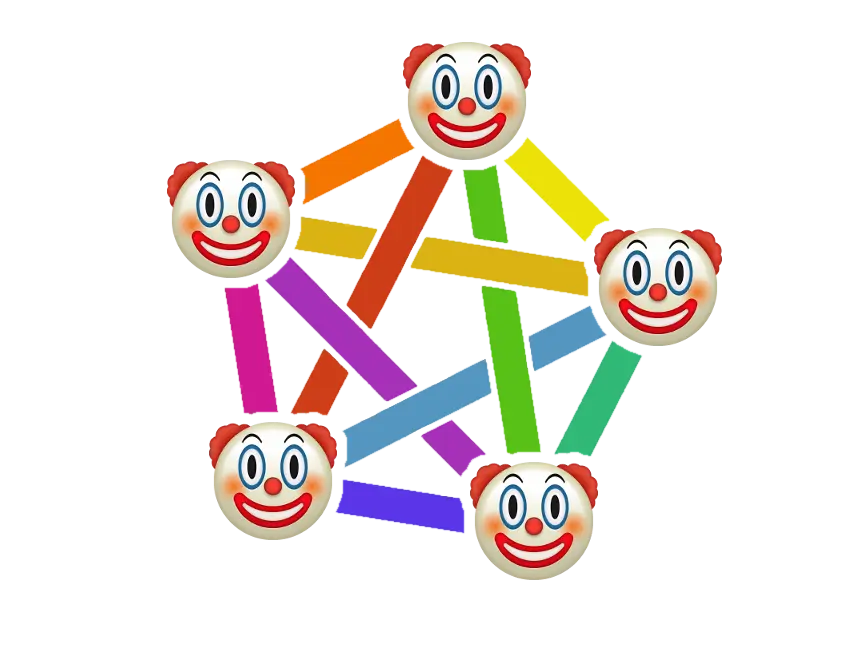
Yo really? Thats wild
(I’ll probably still find mistakes to edit even after 5mins, lol)


I had made a comment about that some time ago which I link it almost every time this question comes up:)
https://mander.xyz/comment/1704758
Fastnfitness and openscale (and energize) might be helpful:)
Yeah, I think it does. I think it’s partly why new private unis are now legal in greece (yet theyre unconstituional, no matter how they twist the constitution) and why the national electrcity provider for example has been torn to various pieces at various degrees of privatisation
I’d like someone to post better info about it, I found these (been going on for decades?):

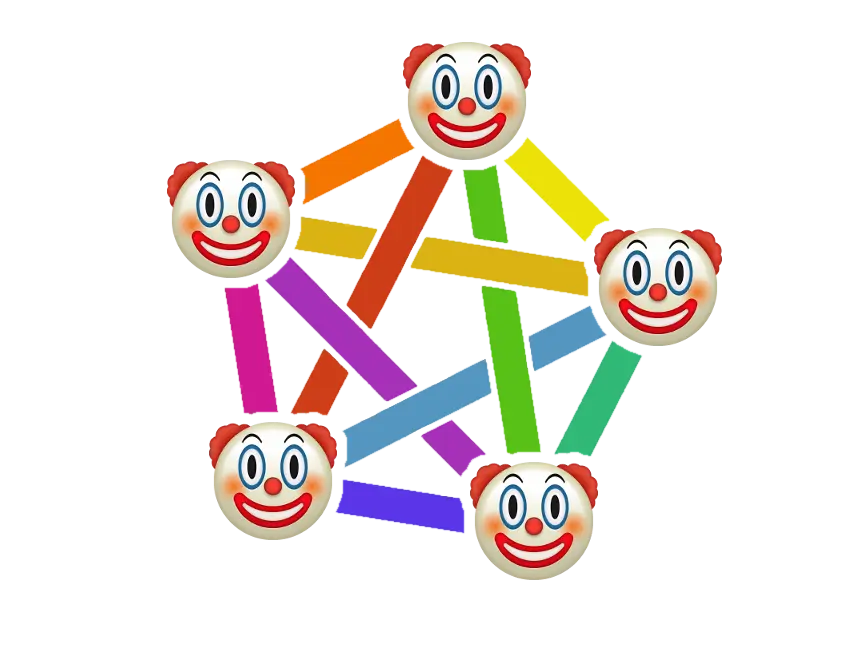
I have a feeling its disroot
Yep, scribe.disroot.org
As you can see (I think) it was a single person spamming replies and got banned or something. The post appears to have 76 comments now


Oh I didnt see the downvotes😅
Hm, to explain my reasoning:
I saw them talking about stuff that seemed complex to me and seem to have some experience with servers (already had a server), so I’d say they know way more about me and I’m going to set up a nixos server in like a month (been using them on my laptop for ~9months, but not in any fancy way). If I can, they I guess they probably can too.
I thought about throwing an idea to consider. I’m too in the process of learning so I cant give a good plan yet:/
I see that in the end they ask for a nuanced answer, rip, I failed to do that


Maybe you could try nixos?


Edit: Turns out uk is against the organisation “palestine action”, protest are held normaly. Less dystopian than I thought I guess
Just wanna say (the obvious) that this is not normal at all. I’m from greece and we have protests like every other week or so over various places
It is really wild and dystopian to arrest people for protesting for palestine, what is going on over there…?
Hm, you might have to recreate it following the steps. The steps are more of a general direction. If you know nothing about gimp, you might want to check a biggeners intro video to gimp by daves media design on yt. Makes good tutorials (just find a recent tutorial, gimp3 has some changes).
Steps I think of:
Tada:)
Felt that