I’m not sure if I’ve ever fallen in love with a completely imaginary dream person, but I did dream about my ex once years and years after we broke up. I don’t remember what I dreamed about exactly, but I do remember waking from it. The happiness fading as the realization set in that it was all a dream – I was by myself in bed and none of it had been real. I’m usually pretty good at dealing with solitude, but that moment… that was the most intense loneliness I think I’ve ever felt.
Interests: programming, video games, anime, music composition
I used to be on kbin as e0qdk@kbin.social before it broke down.
- 2 Posts
- 23 Comments

 2·4 months ago
2·4 months agoEverything I’ve set in Settings is forgotten: Default Listing reverts to All, Default Post Sort reverts to Hot, and so on.
mlmym (the “old” interface) stores its front-end specific settings in your browser via cookies and local storage. The way it’s implemented works for the most part and probably makes the front-end simpler, but has some downsides like not retaining your choices between logins. There’s an issue open for this in the bug tracker: https://github.com/rystaf/mlmym/issues/104
I’m not sure why it forces a logout periodically even when you’re using it regularly though. (I mean, the cookies are probably not being updated and just expire eventually – but I don’t know if that was a deliberate choice or not.) It might be a good idea to open an issue for this?
kbin.social has been totally down for a while. I don’t think your posts are actually federating when you post into a kbin.social magazine right now; the votes you are getting are probably from other lemmy.world users only.

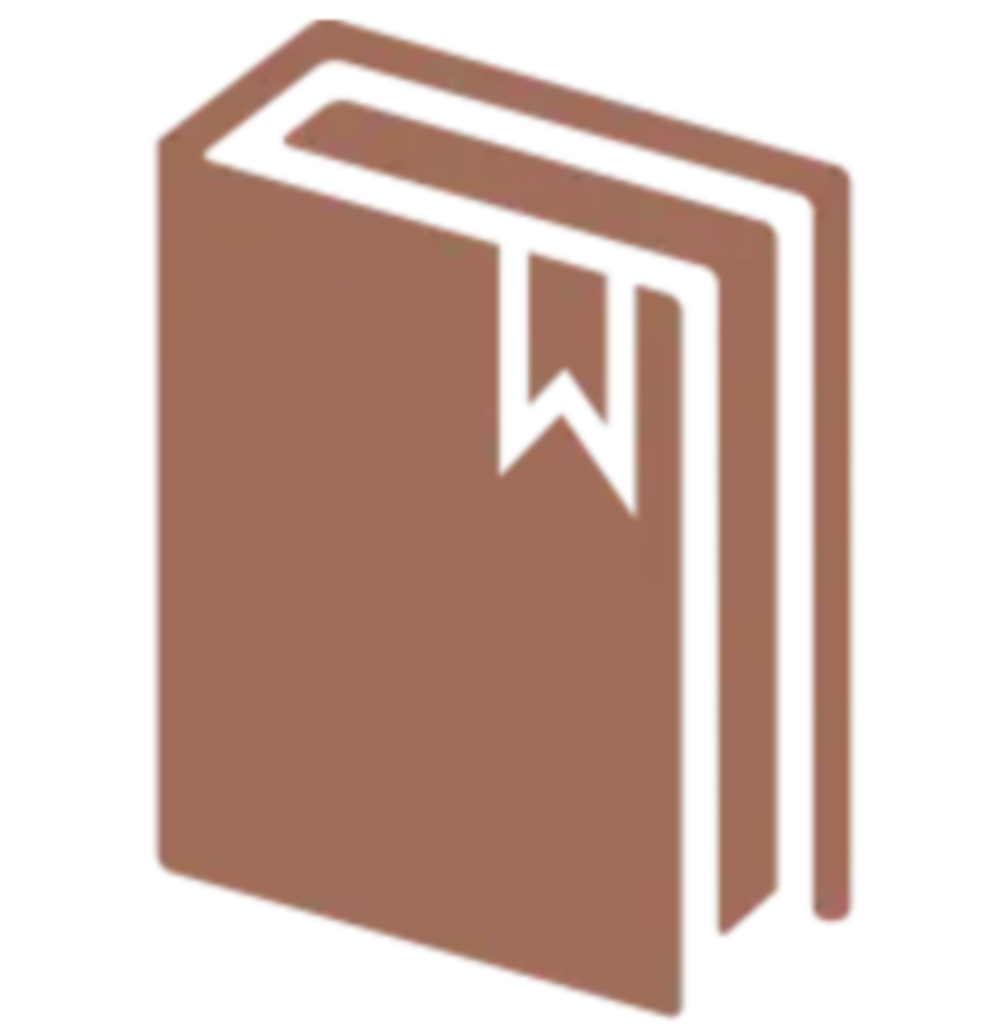 2·5 months ago
2·5 months agoI was getting it a few days ago, but I’m pretty sure you weren’t on 0.19.4-rc.11 yet the last time I saw it. Testing for a few minutes just now I haven’t managed to reproduce it. Will let you know if I see the issue again. (Hopefully it’s just good now!) Thanks!
I did find a small issue while checking though – on mlmym’s settings page, the logo in the top left is showing up with src
%3cnil%3einstead of a valid path.

 4·5 months ago
4·5 months agoIs this for game consoles only, or would stuff like experimenting with similar looking (low-poly) art techniques on modern computers be acceptable there as well?

 8·5 months ago
8·5 months agoI don’t know how to do it with KDE’s tools, but on the command line with ffmpeg you can do something like this:
ffmpeg -i video_track.mp4 -i audio_jp.m4a -i audio_en.m4a -map 0:v -map 1:a -map 2:a -metadata:s:a:0 language=jpn -metadata:s:a:1 language=eng -c:v copy -c:a copy output.mp4Breaking it down, it:
- runs
ffmpeg - with three inputs (
-iflag) – a video file, and two audio files. - The streams are explicitly mapped into the result, counting the inputs from 0 – i.e.
-map 0:vmaps input 0 (the first file) as video (v) to the output file and-map 1:amaps the next input as audio (a), etc. - It sets the metadata for the audio tracks
-metadata:s:a:0 language=jpnsets the first audio track (again counting from 0…) to Japanese; the second metadata option sets the next audio track to English. -c:v copyspecifies that the video codec should be copied directly (i.e. don’t re-encode – remove this if you DO need to re-encode)-c:a copyspecifies that the audio codec should be copied directly (i.e. don’t re-encode – remove this if you DO need to re-encode)output.mp4– finally, list the name of the file you want the result written into.
See documentation here: https://ffmpeg.org/ffmpeg.html
If you need another language in the future, I think the language abbreviations are the three letter codes from here: https://en.wikipedia.org/wiki/List_of_ISO_639-2_codes – but I’m not certain on that.
- runs

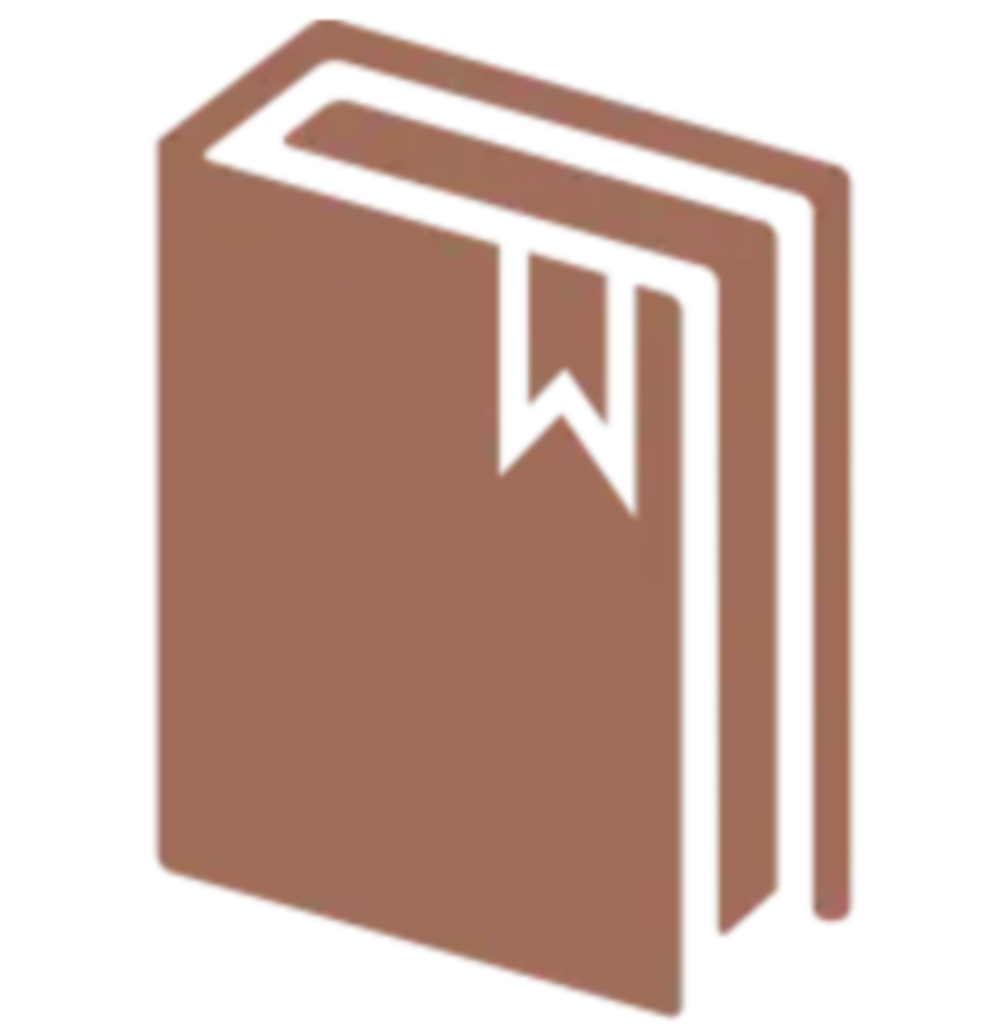 3·5 months ago
3·5 months agoGot it. Best of luck in your bug hunt!

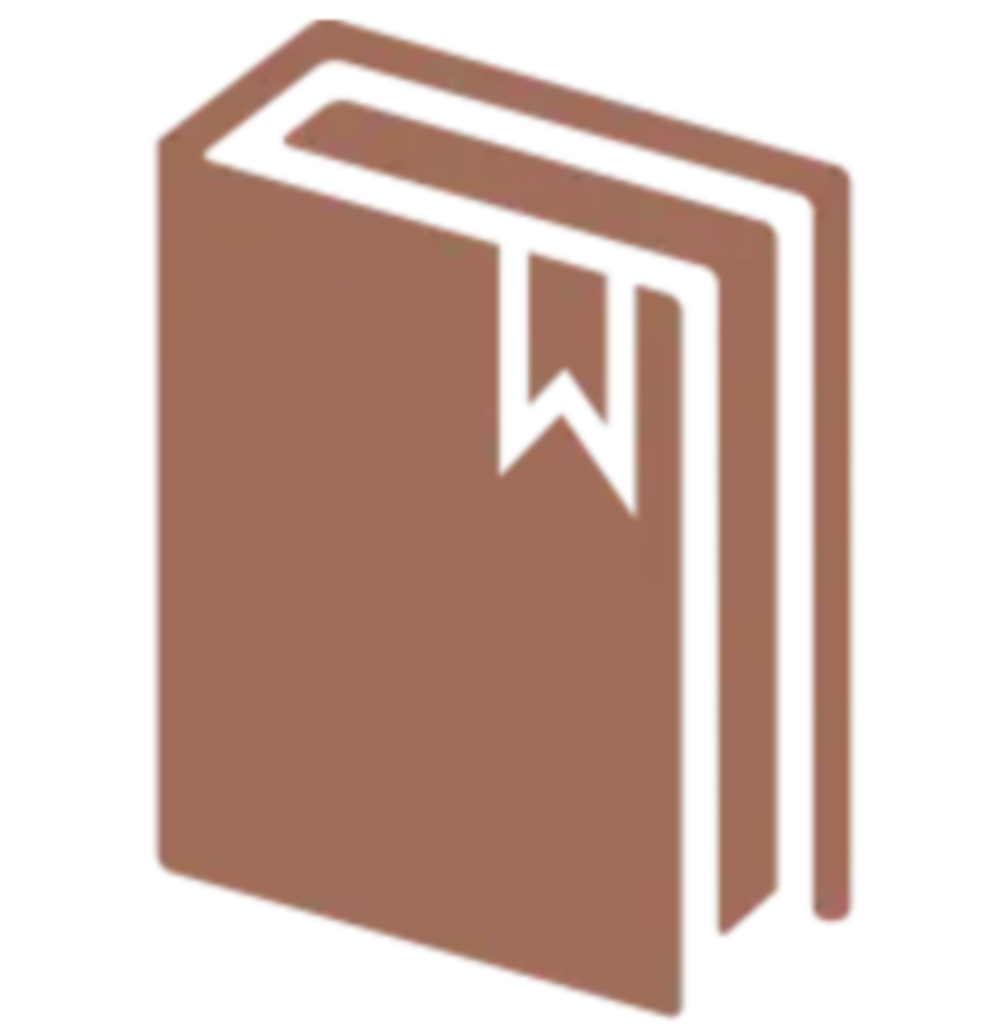 3·5 months ago
3·5 months agoThanks. I’m still seeing some long load times, so it looks like the issue is still present.
Do the RC releases have the federation changes to ditch the sequential transfer model? If so, I wonder if the DB is getting hammered or something…

 5·6 months ago
5·6 months agoThat requires turning every read into a write – which is slow/expensive generally. (That might not matter much for Google – who try to record everything you ever do already, basically – but it matters for everyone else.)
Also, it tends to promote spam and offensive niche content. kbin’s got a sidebar that tries to promote random low activity communities and posts, for example, and it’s almost uncanny how much crap it pushes up…

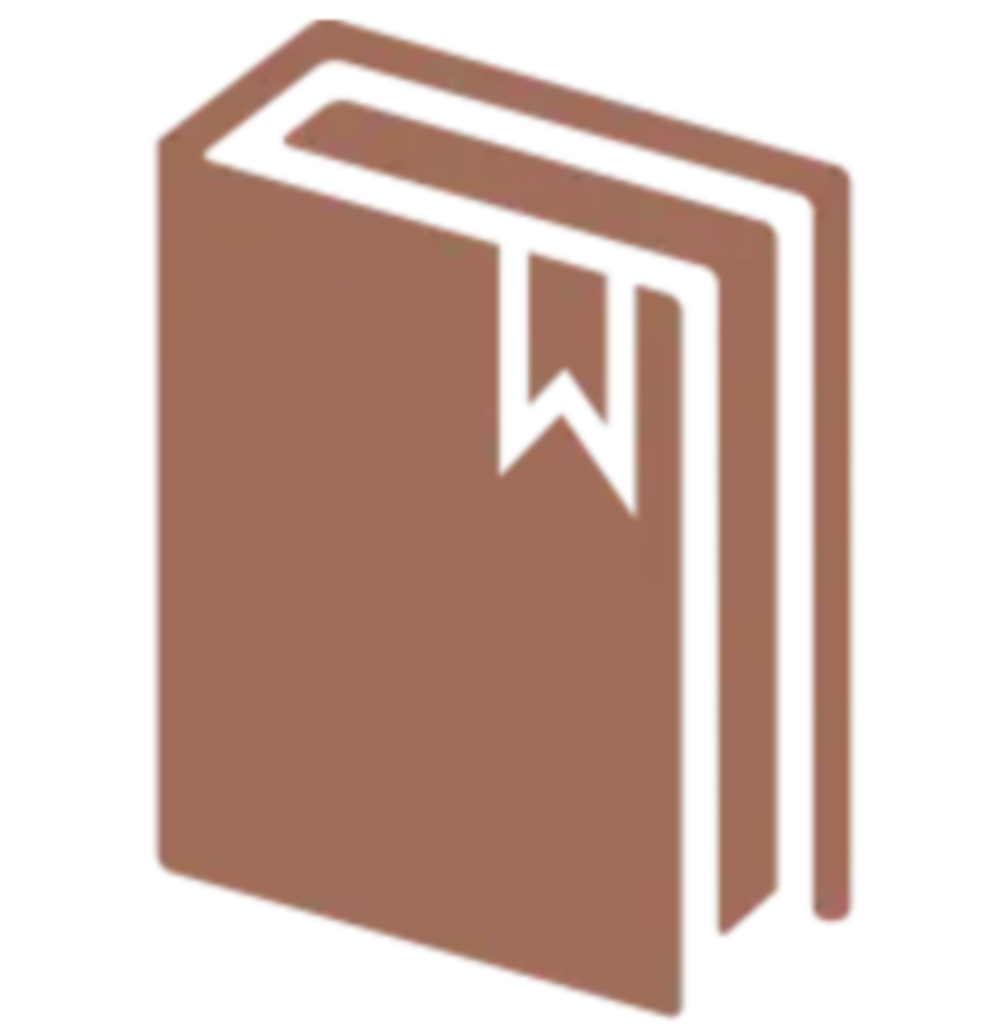 2·6 months ago
2·6 months agoAwesome! Thank you!
The Wet Bandits don’t stand a chance now! :p

 8·6 months ago
8·6 months agoI wonder if this will actually cause an increase in the number of security vulnerabilities and breaches as there’s now a fairly obvious way for employees to penalize their bosses financially for being assholes…
 6·7 months ago
6·7 months agoI’ve seen 20+ car crashes outside my window in the last few years and cars usually either stay right where they stopped until police (and later tow trucks) arrive in the case of serious accidents or else pull over to the side of the road to exchange insurance information in minor accidents. In some of the moderate cases, I’ve seen the drivers try to move their cars out of the way of traffic but they still stay at the scene. I’ve never seen a car pull into a parking lot after an accident despite there being one literally right there where I live.

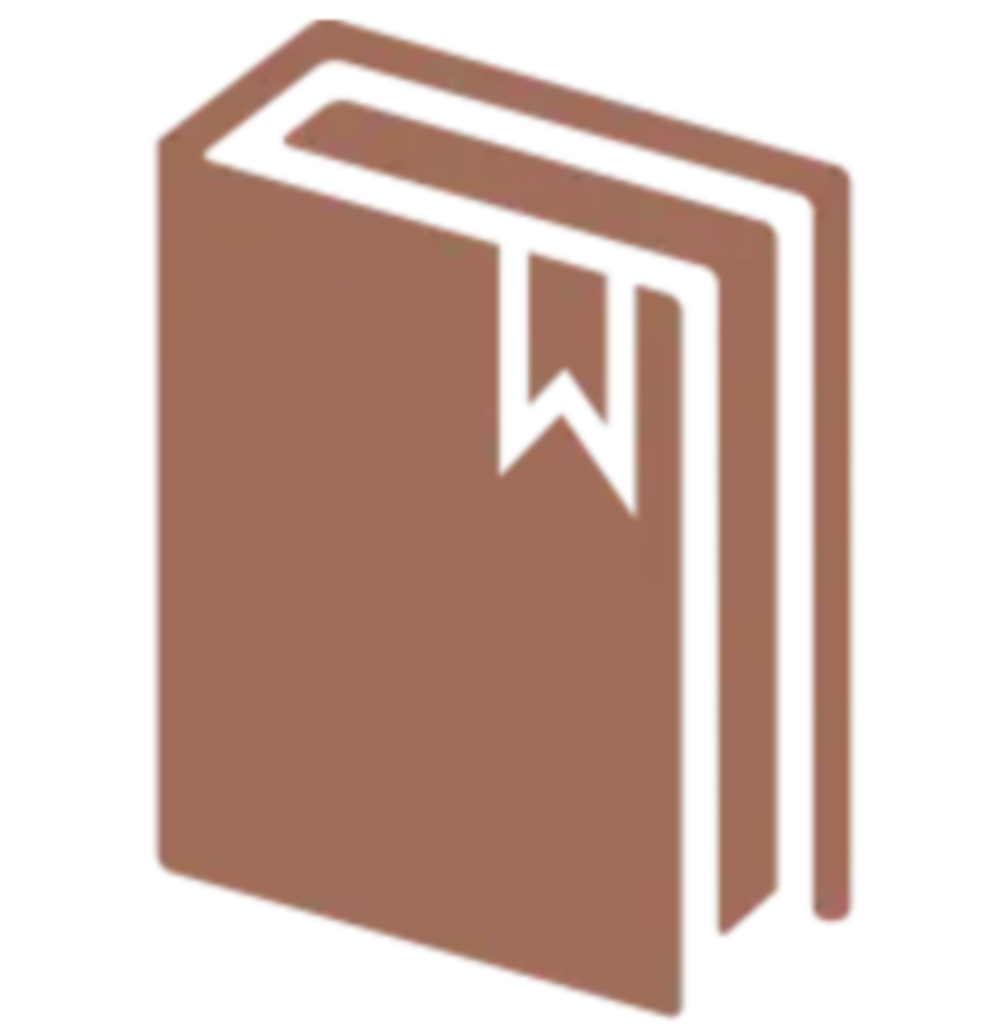 2·7 months ago
2·7 months agoGlad to know it’s not just me. I think there might be more going on than just a caching issue though since when I look at the URLs requested in my browser’s dev tools it seems like it’s actually requesting the wrong data from the API. It looks like it’s always requesting
https://reddthat.com/api/v3/post/list?limit=20&sort=New&type_=Subscribedtwice per click for me – with the requests raced – regardless of whether I click on Local or All or try to change the sort order. (Subscribed + New sort order is my default view; you might get something different if you have a different default view or are testing it logged out.)

 2·7 months ago
2·7 months agoI’ve been curious to watch this one since I saw an AMV a few years ago that someone made out of clips from it – but I never managed to track down a copy.

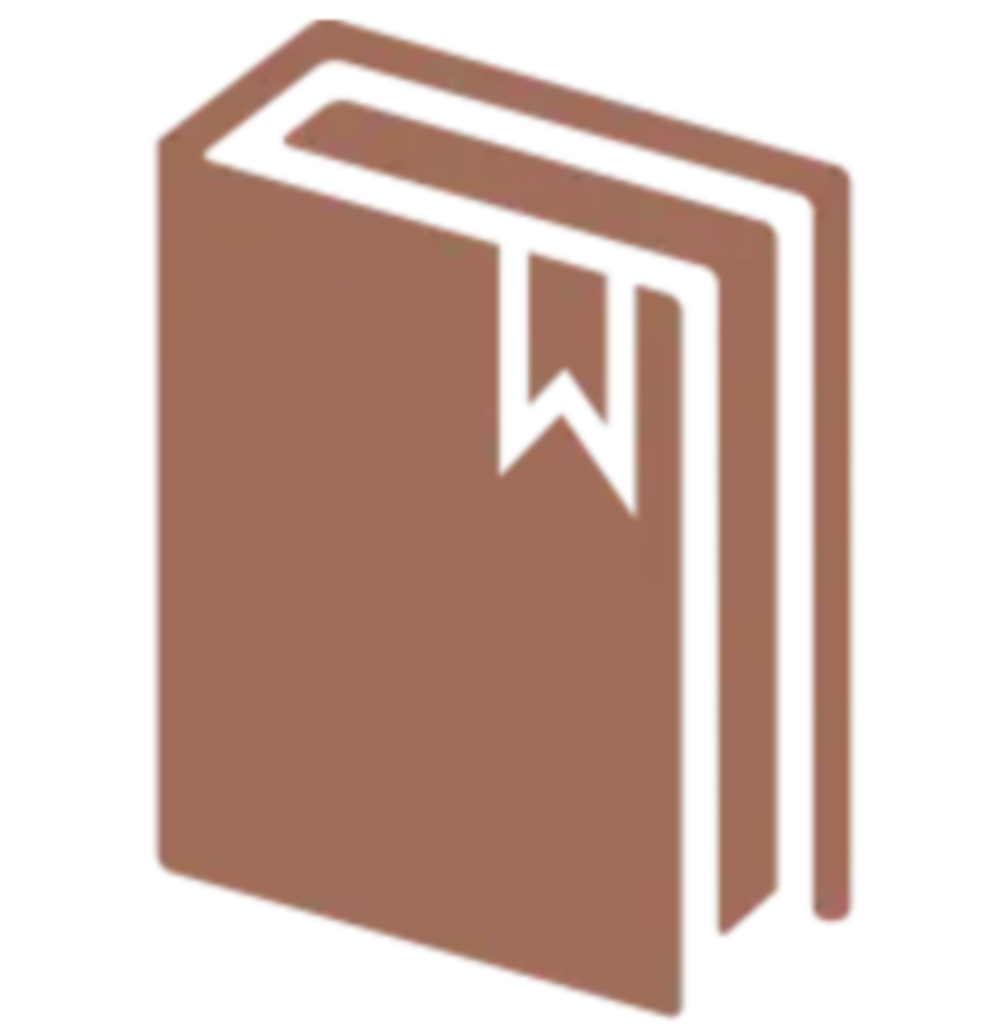 3·7 months ago
3·7 months agoI can’t seem to get the default lemmy UI to change views at all today. Trying to switch subscribed/local/all or trying change the sort order results in all entries getting highlighted briefly then the same threads are shown.

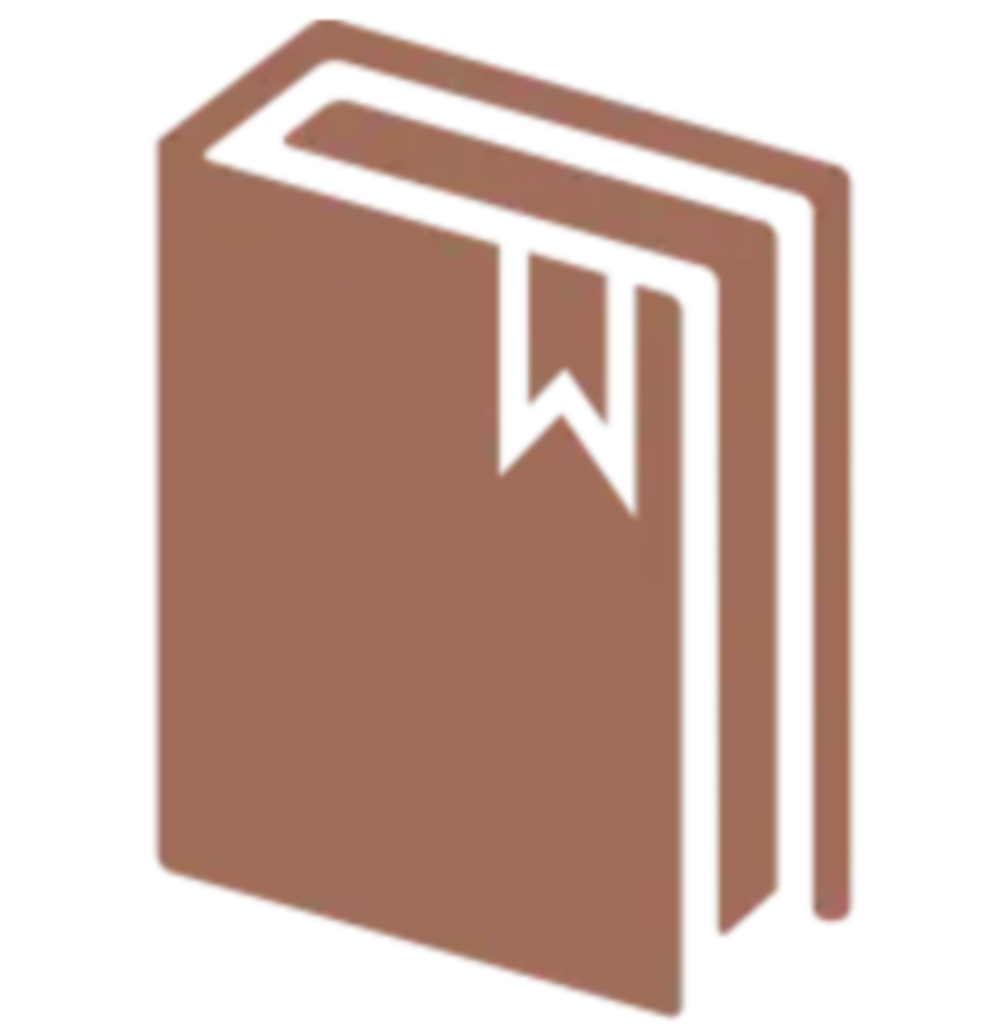 2·7 months ago
2·7 months agoThe problem still shows up on my profile (including if I view it logged out) and the order is persistent until I comment – but still jumbled afterwards. e.g. right before posting this “Penguins in the Bathroom [Penguindrum]” is at the bottom of the first page despite being a post I made 4 months ago, and right above it is “It’s just one of those days… [Nichijou]” from just under two months ago with a screenshot from Nichijou as a comment just above that – but my comments on things like the Kendama Core post and the April Fool’s Day Shrek thread are on the second page despite being much more recent.
Looking at your profile right now as well, I see a comment on “Frequent short downtimes lately?” from 8 months ago at the bottom of the first page while your comment about Meta’s Threads from 2 weeks ago is at the top the second page.
Looking at it logged out, it seems like it’s trying to sort user profiles by Hot by default. I didn’t notice that before since I have default sort set to New – which it definitely is not doing for profiles even though it adds it to the URL. (I’m not sure if it’s actually the Hot sort though – it might be ignoring that too…)
(Submitted an issue on mlmym for you)
Thanks. My ability to interact with Github is limited since I absolutely refuse to give Microsoft my phone number.

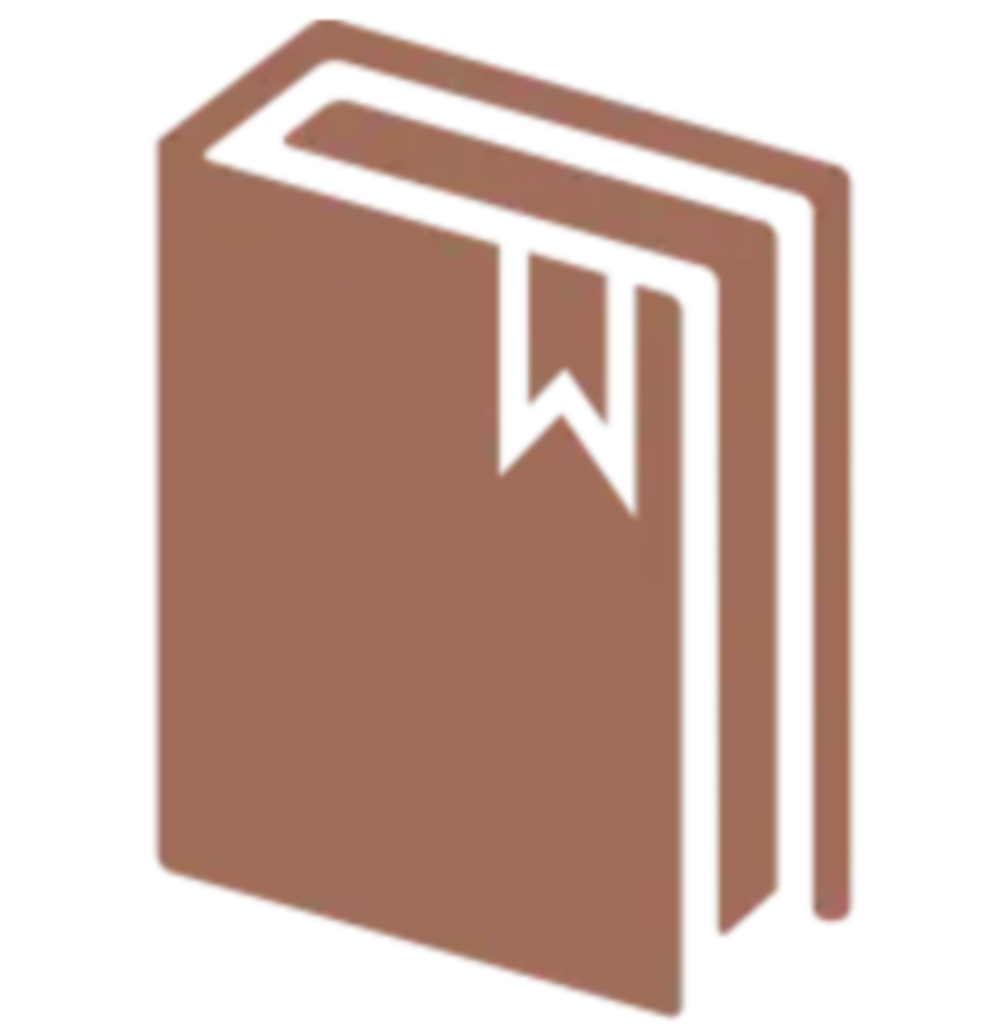 2·7 months ago
2·7 months agoThanks! It looks the way I’m used to again now.
Maybe that option is supposed to make the default view dark mode? I don’t know why it would do things differently than enabling dark mode myself in settings, but I guess it does.



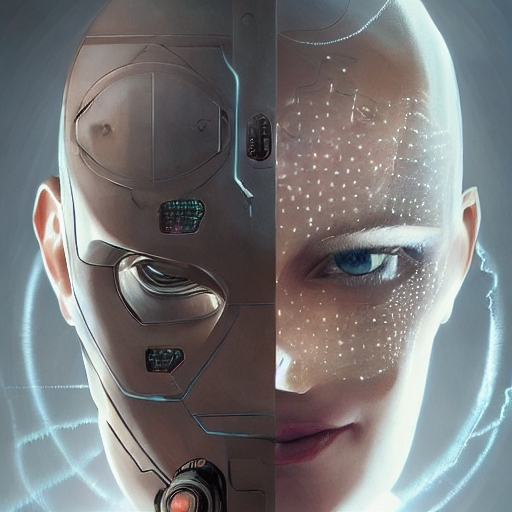
I set up a couple profiles with different colored backgrounds so that I can easily visually distinguish terminal windows when I have several open at once. For example, I usually switch the profile to one with a red background when I ssh into a server to help avoid confusion about which system I’m running commands on. I also cranked up the font size a bit in all profiles to make it easier for me to read.