

No wonder considering all the concrete being poured into large construction projects.


No wonder considering all the concrete being poured into large construction projects.


The OS does not get confused once it is up and running. I had some fun times initially where I could not figure out which bootloader was loading which install. It was actually the hard disk based original bootloader that was being used even if the OS loaded from M2 SSD. After figuring this out, I changed the UUID using some Linux tool. Now there is no confusion.
To avoid this in future, I want to keep the partitions UUID intact, while only reflecting the contents. This is probably not possible with free versions of Macrium etc.
I had forgotten all about this suite. Good to know it lives.
Personally the most important thing for me is MS Office compatibility. May be if all the open office suite teams get together, they can solve this.


I got it installed, not sure if it was nature of theme or if I did it correctly. It felt really off to me, luckily it was on a test user which I deleted now. Installing and configuring Kvantum felt like blindly groping in the bathroom with soap all over face.
I won’t be experimenting with it anytime in near future.


Can we have a KDE splash that shows progress animation rather than the present static one?


Multiling-o keyboard might fit the bill.
This is not limited to taskbar as shown here https://lemmy.world/comment/11769386
The dragging and dropping is for adding fresh widgets using Add Widget and not to drag ones that are already on the desktop.
Here is a screenshot I took after I managed to figure it out. It seems I cannot use it in a tiled fashion though so at a time only one can be in focus.
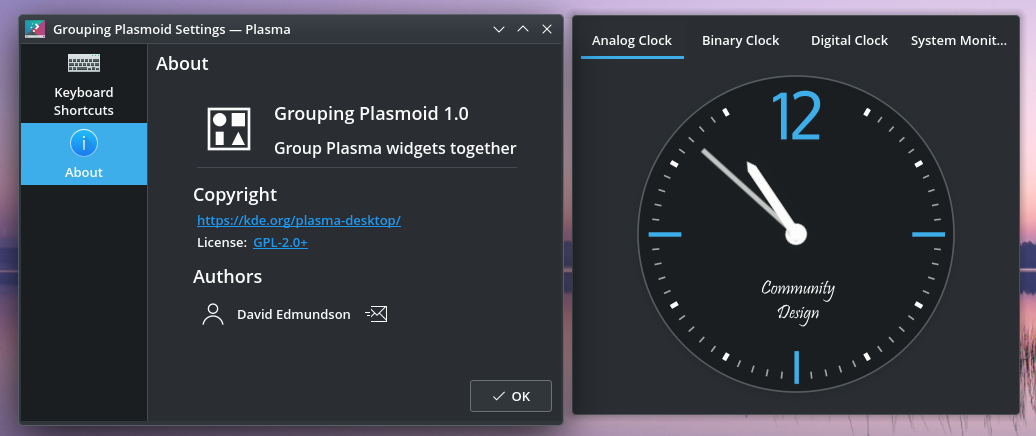
“task bar” is the magic word I needed. Thanks.


Cool themes, thanks.
There is this other line of thinking. Most frequently used should be more easily accessible hence bigger. That is what is causing confusion here.


OK, now I understand the other things. Until a better solution comes around then.


Is the time for no criticism over yet? 😉
I have an observation about this. Right now when auto expand comments is disabled then I get to see all first level comments. If I tap on any comment it gets hidden. There is a small up arrow to the right end on the icon bar which also does the same thing. Now if I want that comment tree to expand, I should first collapse the comment and then expand by another tap.
May I suggest changing the behavior of single tap to expand first and if a person really wants to collapse the single comment into nothing then he may still use the up arrow.


Being client side could be advantageous as it could save the server time I guess and I don’t mind a bit slow down or battery drain as I am in charge of it. It might become an issue if someone does a head-to-head comparison of Lemmy clients.


Looks like you have gone and implemented this already, thanks.


Happy birthday (may be a bit too late) 😃


Thanks.


When in doubt, shoot first 😁


If not, can you please add it as an option?
Can you please provide the link to your keyboard?