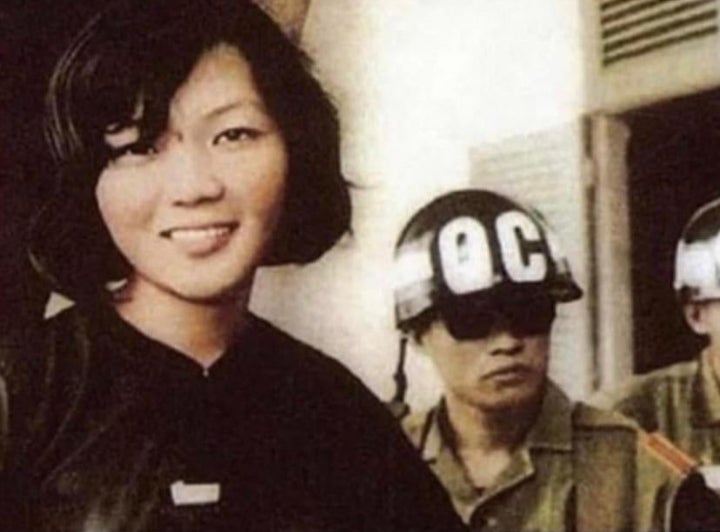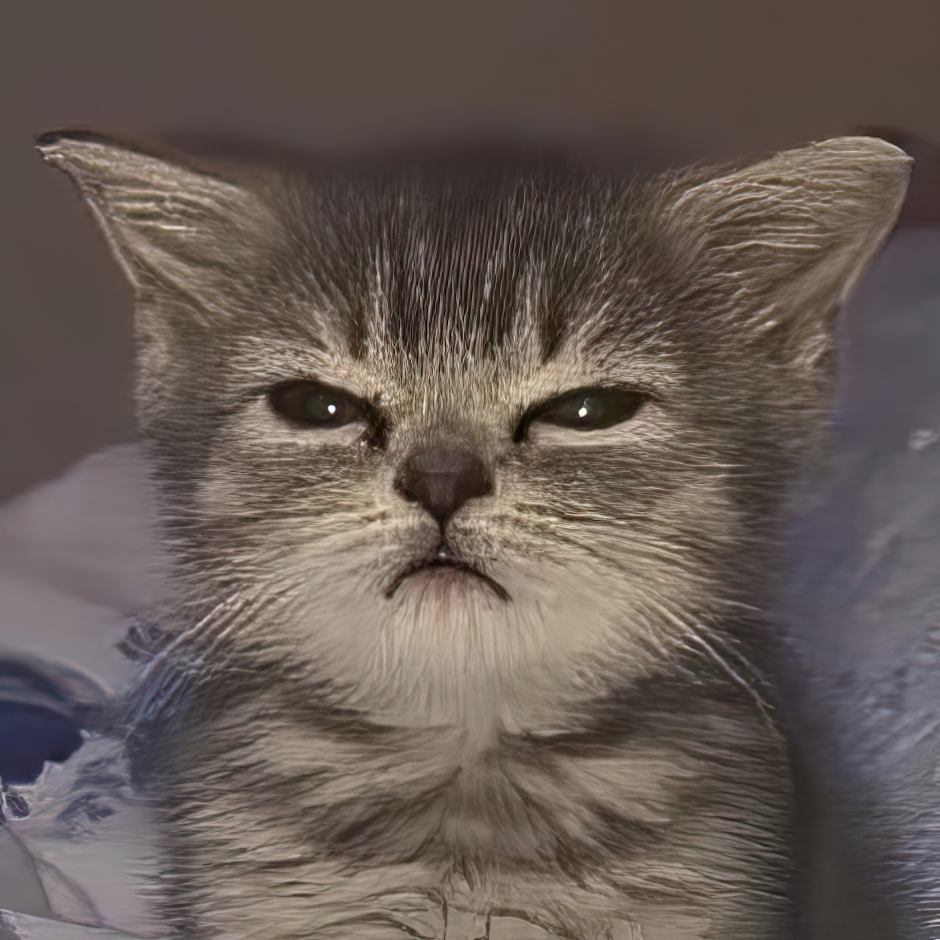I have been using Logitech peripherals for years. Logitech gear always just worked.
Now they demand internet accounts to use the features of the keyboard and mouse that I purchased. WTF?
Not only that, have to use wide-open-to-snooping Chrome to adjust the settings. You cannot adjust/use your mouse and keyboard if you just use Firefox.
This only makes sense if they are planning (or are already) tracking my every move online to sell to advertisers or spooks.
What are the good options?
Also, if anybody sees how these changes could be benign, please let me know.
EDIT:
By popular demand:
The keyboard I bought that started this journey: MX Keys S
The key feature that first demanded cloud access: Swithing between computers, now it is requires it to adjust the receivers. I have both a Bolt and a Unifying receiver.
Mouse (actually a trackball) that now is requesting that I use a Chrome Browser to adjust it: M570
Software:
The Logi SetPoint Settings I open from Windows now requires you to log into your Logitech account to make changes to your Unifying or 2.4 ghz usb receiver. This link takes you to a screen that says Logi Web Connect. It does not work unless you use the latest version of Chrome, Edge, & Opera, but reccomends Chrome for the best experience.
Logitech + used to require this to enable options, but I don’t see it on my Windows computer anymore. It is still on my Mac, but upon opening it to confirm for this message, it seems to be announcing that it is now able to incorporate AI into everything I type. (ugggh)
The way forward is to stop looking at those as “features of the keyboard and mouse that I purchased” and consider them as “unlockables” where you have to pay again by handing over your personal info. Then stop buying their stuff, because it’s absurd to have to pay twice.
I prefer my keyboards and mice as dumb as possible. Preferably with cables, so I never have to worry about charging them.
stop looking at those as “features of the keyboard and mouse that I purchased”
Seriously.
Maybe I’m an old timer but my idea of extra features on a mouse or keyboard are simply more inputs: more mouse buttons or wheels, more keys on a keyboard (like media keys). At most that just requires additional hardware, but nothing my OS can’t handle on its own.
I hate this so much.
My hp printer doesn’t do shit, if I’m not online and logged in to my hp account. For what if not for collecting datathey have no business collecting.No advice, just shared frustration.
How valuable are these data ? I mean, dozens of companies already collect and sale them… Honnest question.
Buy open hardware with open source firmware.
I’m typing this from a Corne-ish Zen and you can see my firmware (ZMK) with my keymap at https://github.com/Utopiah/zmk-config-zen-2/blob/main/config/corneish_zen.keymap#L27
Nobody can touch this but me. No update can break it. Yet, it’s more feature rich than most keyboards.
There are equivalents for most peripherals. It’s not cheap, usually even MORE expensive than already pricey ones like Logitech (I have an MX Vertical, still) but IMHO it’s worth it. It’s good right now, pragmatically speaking, but also morally speaking.
I advise against swimming upstream, namely NOT buying hardware that have such enshitification practices because if they don’t do it today, they might tomorrow when there is more pressure from shareholders. Also by buying alternatives you are economically supporting people whom you believe are providing better solutions for yourself and others.
PS: a gateway to such projects is https://crowdsupply.com which is a kind of KickStarter. I bought a dozen things there, all delivered and working.
Can you please provide the link to your keyboard?
Happy to, it is a Corne-ish Zen (6 columns (3x6) / Rose Gold) that I bought as a group buy from https://splitkb.com , ordered in May 2022 and received in January 2023. I’ve been using it daily, at home and on the move, since.
It’s not cheap but if you work hours a day on a computer, if you have pain in the hands or wrist as I did, finding the “right” keyboard for you, both ergonomically speaking and software wise, is worth every penny IMHO.
They don’t have it anymore it seems but they have a lot of quality alternatives I’m sure.
It looks like https://lowprokb.ca/products/corne-ish-zen?variant=42051226796196
I’d hope that a $300 keyboard that was designed to be customized would.
What I meant to say is that a lot of commercial keyboards are sold with some “customizable” they are. And it’s partly true, you have tool allowing to make some shortcut on popular OSes. It might be sufficient for some people … but it is NOT the same as putting your own firmware in it.
I’m not advocating for a $300 keyboard over a $30 one, “just” for genuine customization. Some that doesn’t have arbitrary limitations from the manufacturer and doesn’t have support for only some OSes which in turns (well Windows and MacOS not to name them) also promote a consumer only with limited control options, as OP is saying about enshitification.
Happy Cakeday! 🍰🎂
What you want is to go along with the business line of logitechs products and scrap the rest. There is an offline version of Logi Options+ “for air gapped machines” available. https://prosupport.logi.com/hc/en-hk/articles/10991109278871-Logitech-Options-Offline-Installer You may use it in a virtual machine aswell.
It’s unfortunate, really, but there’s only 1 good answer: vote with your wallet.
Research before buying and be thorough. There are companies that don’t do this yet and you could build your own peripherals, there’s some nice DIY kits out there.
Just don’t buy this crap. IMO the only way this’ll change is if it hurts them where they feel it.
Just don’t use the software lol. If it requires software to function, return it.
Personally I would just avoid Logitech. I have noticed their stuff mysteriously breaks every 2-3 years and I have to replace it. It’s like planned obsolescence with them.
It can be frustrating finding a good alternative brand. I’m always on the hunt for one. I’ve had a Das Keyboard for a long time now, and it’s fantastic. My wireless mouse is a Tecknet. It’s not great but it’s pretty good. If there’s a Best Buy close to you it may be worth your time to go there and test drive some peripherals.
I’ve had much the opposite experience, in my case coming from using a variety of Razer peripherals and having them all die early deaths, and then Razer themselves to be completely useless in regards to support even well within their warranty period. I gave up and switched to basically all Logitech stuff, which has been flawless for me for many many years.
If everything from all major brands is going to require Yet Another Fucking Account (thus far Logitech does not appear to, or at least not the stuff from them I have) I will just be forced to switch to buying generic brandless Chinese garbage and deal with replacing it regularly. Generic Chinese crap never has an app or an account requirement.
I don’t think I’ve ever had any Razer stuff. I’ve had terrible luck with Logitech, but if you’ve had good luck with it, I can understand why you might want to stay with it. AFAIK Logitech periphs should “just work” with a PC, Mac Linux, or other GNU-Linux box. But yeah…wouldn’t surprise me if they try to force the cloud issue and/or want a subscription in the future.
Thus far all of my Logitech devices are in the “just works” category, but admittedly none of them are brand new. The most recent is the M510 mouse I use on my office PC. Maybe their newer stuff is all bullshit now; I wouldn’t be at all surprised to learn if it were.
If so, it makes me more motivated to finally get around to ordering a new microswitch for the left-clicker on my old Mx518 mouse.
Recently I had to replace my mouse, bought a G502. The mouse itself is a solid quality mouse. But then, three months in, the USB cord split the covering plastic and exposed the wires, right at the connector. I chose it wired specifically to use with a desktop computer that doesn’t move anywhere. It was meant to be a stationary mouse, I plugged it once, then never unplugged it again. Then one day while dusting the case I noticed the damage. Nobody touches this computer but me. The only explanation is that it came faulty from the factory and just a little heat from the case made the plastic open. I honestly didn’t want to bother with having it replaced, just sealed it with shrink wrap and moved on. But I won’t ever be buying another Logitech product.
“The company to which I’ve always given my money because I trusted them to make good products has started taking advantage of my trust and is producing shitty products. How do I avoid this?”
Stop buying their products the moment they stop making good ones.
I feel your frustration, but I think you already knew the answer. Any workaround or jailbreak or open source firmware update would just be avoiding the problem, not fixing it. Stop buying Logitech products.
I procure for my company I am not touching Logitech anymore.
What’s the mouse and keyboard? So I can stay away
I added details to the OP
Find a mouse and keyboard you like and buy 5-10 of them. Put them in heavy duty ziploc bags with a few dessicant packets and store them in your freezer.
You could get keychron keyboard or something similar that supports open source key mapping/lighting (or just leave it as is when you get it)
Got a Keychron K8 Pro wireless for work very recently. I was considering the MX Keys S and went to the store try out both of them. I just want to second Keychron as being a viable option instead of Logitech (but nothing will make me switch from MX Anywhere 3S).
Maybe even akko?
Woah, can you elaborate on this please? I haven’t heard of this, and we use a lot of these devices at work. Which devices are affected? What’s the software/chrome thing?
I first noticed the requirement to make adjustments via the cloud when I bough new keyboards that could easily switch between different computers. They use the new BOLT rather than he old Unifying Receiver. I wrote it off as a lazy way to do that feature, but OK. It was not the main reason that I purchased the keyboards, but it was one of the reasons, but I can live without it.
I was using the keyboards without the account.
Then it got too cumbersome and I established the account.
Today, I tried to adjust the settings of one of my mice which still uses the unifying receiver. It took me to the account somehow. But it would not let me log into the account and make the changes because I am not using the latest version of Chrome (I was using Firefox). (Note it did not say a Chromium browser, but rather the Google owned product).
I don’t see how any of this requires communication with a cloud server.
What’s the name of the software? Is this Logic Options +?
I added details to the OP
It sounds like setpoint is a pretty old software. Can you use Logi Options+? I was able to install that one and skip the login step.
I will try this
It’s probably going to a web interface for RGB and maybe mouse sensitivity instead of special software.
Not sure why it would require Chrome to do so, but that doesn’t mean it’s constantly talking to Chrome when you use it either.
It doesn’t seem like we’re getting all the information
Independent of Logitech and other HID makers turning to shit, I’ve been eying some open source / DIY mice (like the Ploopy) for a while. Seems like a fun project that also helps me keep control of my own systems. And it’d give me something to tinker with.
This looks very cool!
I’m going to assume you need to use Chrome to set up the dongle because Firefox still doesn’t support Bluetooth web APIs.
Logitech G devices with the Lightspeed dongle don’t require setup (they’re all uniquely paired from the factory) and will work without the G Hub software. The software itself, if you do want it, works offline without an account.
This is assuming you don’t want to move away from Logitech entirely of course.
When did you buy the M570? I bought mine 6 years ago and it doesn’t require software, if yours is recent then that’s a new thing
It just changed. It always had the app to program the buttons, but now if you need to change the receiver, it goes to the cloud.