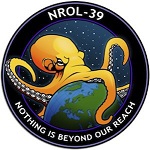cross-posted from: https://lemmy.zip/post/13875589
Ruling: Thumbprint scan is like a “blood draw or fingerprint taken at booking.”
Do not use biometrics.
Period.
Full stop.
Use biometrics - just know the tools at your disposal to lockdown your phone.
Biometrics are ease of access, not security. They make it easy for you (and low skilled strong arm attackers, skilled hackers, nation state actors, and neo-Nazi police state border and police thugs) to unlock your phone. As long as you’re good with making it easy for them to unlock your phone by all means, use biometrics.
Using biometrics to provide access to personal data is asinine.
Using biometrics to provide access to any amount of sensitive data is criminally negligent.
Biometrics cannot be changed. Once you’ve given your palm biometrics, or facial biometrics, or fingerprints, or iris or retinal scans, or facial biometrics to any company or government they are no longer useful.
Just as the 5.6 million people whose fingerprints were lost in the OPM hack in 2015.
But whatever…you do you. If you want to make it easy for people to access your device, go ahead and use biometrics.
So… show your PIN to everybody around you? Or should everybody type in a full blown password to just unlock their phone?
Draw a pattern with the dots? There’s several ways to protect your privacy and thumbprints are by far one of the laziest and easiest to exploit options available
GrapheneOS has PIN scrambling where the number layout is different each time.
Along with the ability to disable the PIN button press visual feedback. Stock Android makes it super obvious what you’re typing in.
Biometrics are ease of access, not security. They make it easy for you (and low skilled strong arm attackers, skilled hackers, nation state actors, and neo-Nazi police state border and police thugs) to unlock your phone. As long as you’re good with making it easy for them to unlock your phone by all means, use biometrics.
Using biometrics to provide access to personal data is asinine.
Using biometrics to provide access to any amount of sensitive data is criminally negligent.
Biometrics cannot be changed. Once you’ve given your palm biometrics, or facial biometrics, or fingerprints, or iris or retinal scans, or facial biometrics to any company or government they are no longer useful.
Just as the 5.6 million people whose fingerprints were lost in the OPM hack in 2015.
But whatever…you do you. If you want to make it easy for people to access your device, go ahead and use biometrics.
It’s like that except fo the fact that ut us not at all like that.
It is forcing someone to grant access to information that requires a search warrant.
They know this. They don’t care. They decided to treat digital life as its own separate thing 20 years ago, a thing that they can violate all laws on, despite clear analogous real life equivalents from which to form precedent.
Wish I could set one specific finger -like the ring finger - assigned to load a empty/fake partition for the OS. Kinda like a briefcase with a secret compartment when you open it a certain way.
Edit: looks like some one in the comments already had the same idea:)
Opens to a picture of their wife…
And parents
There’s an option on Oneplus. If you put one fingerprint it’ll open owner and you can set another fingerprint to open another user
Which version/model? I don’t see that option on my 9 pro.
8T, I don’t have the official software anymore but I remember it clearly. You probably gotta dig up through settings more
Cool! I hadn’t heard of this, thank you.
This is no different than them trying to say that any time you’re arrested, you have to unlock the front door to your house and let them search the place without cause, reason, or warrant. We know this. They know this. But since both political parties want a surveillance police State, that’s what we’ll get. It’s not like we ever get to vote on this stuff. We can only vote for a couple of people that share the exact same viewpoint on these matters, and then those people can do whatever tf they want.
US court can go fuck a duck cuz I’m putting my phone in lockdown mode and will not be opening it. If the gangsters want the data on the device, they’re going to have to crack it themselves.
The solution is so obvious that I suspect a conspiracy. Just allow OTHER actions to be performed based on the finger used. Maybe it’s unlock, maybe it’s power-off, maybe siren, maybe factory-reset.
On iPhones, if you have Face ID enabled, pressing the power button 5 times puts in lockdown mode. This disables the usb port, Face ID, contactless payments, and requires the 6-digit pin to unlock everything. I don’t know if android phones have something similar.
It’s a neat trick for when you think you might get into a “situation”. Also, the cameras still work.
Restarting the device does this on Android. The PIN is required to enable any functionality.
Yes, you can enable a similar option on Android, which can be activated when holding down the power button.
Power + volume up is usually how you do it I believe. Holding power down usually just activates an assistant.
nope. default android 12-13 is the screen above posted. Hold power for a few seconds and it’ll pop up unless you’ve changed settings.
Default android is not what most people run. Samsung and Google defaults are assistant.
Google
nope. wife’s Pixel 5a and my work pixel 3xl both do this on long power button.
Interesting. It’s definitely a Samsung default and I thought it was Google default too.
You can obviously disable it by turning off Assistant but if that’s not what you’ve done then there’s more to it than I thought.
How do you shut down your phone? :)
Power + Volume Up?
It’s only helpful where investigation is not worth the time/cost. Unless you use Lockdown mode, they can do full extraction of iPhones via Cellebrite.
That’s the thing about lockdown mode— it’s super-quick to enable of you get into a situation, and you can still use your device with it turned on to, for example, video record an incident that will live-stream or sync to the cloud for later remote retrieval.
And with the usb port disabled, the cops won’t be extracting anything.
It’s not fast, but I think we’re talking about different things. You are probably talking about SOS mode. The Lockdown Mode requires navigating through a bunch of settings and entering your passcode to enable it.
And port is just one way Cellbrite works. It has many modes which exploit different weaknesses to gain access. Apple finally fixed the biggest one, by finally encrypting the iCloud backup. Before that, all the security measures were defeated by Apple itself, by making a copy of the whole device and leaving it unencrypted…
P.S. Apple only recently were forced to use Universal Serial Bus (USB). So most people are still using Lightning port (Proprietary Serial Bus).
Oh, you’re right, I was confusing what it’s called with something else. But 5x clicking the power button locks the phone down in a basic way, enough to block Cellbrite from breaking in with a usb tool. And having iCloud advanced encryption enabled keeps them out of there, too.