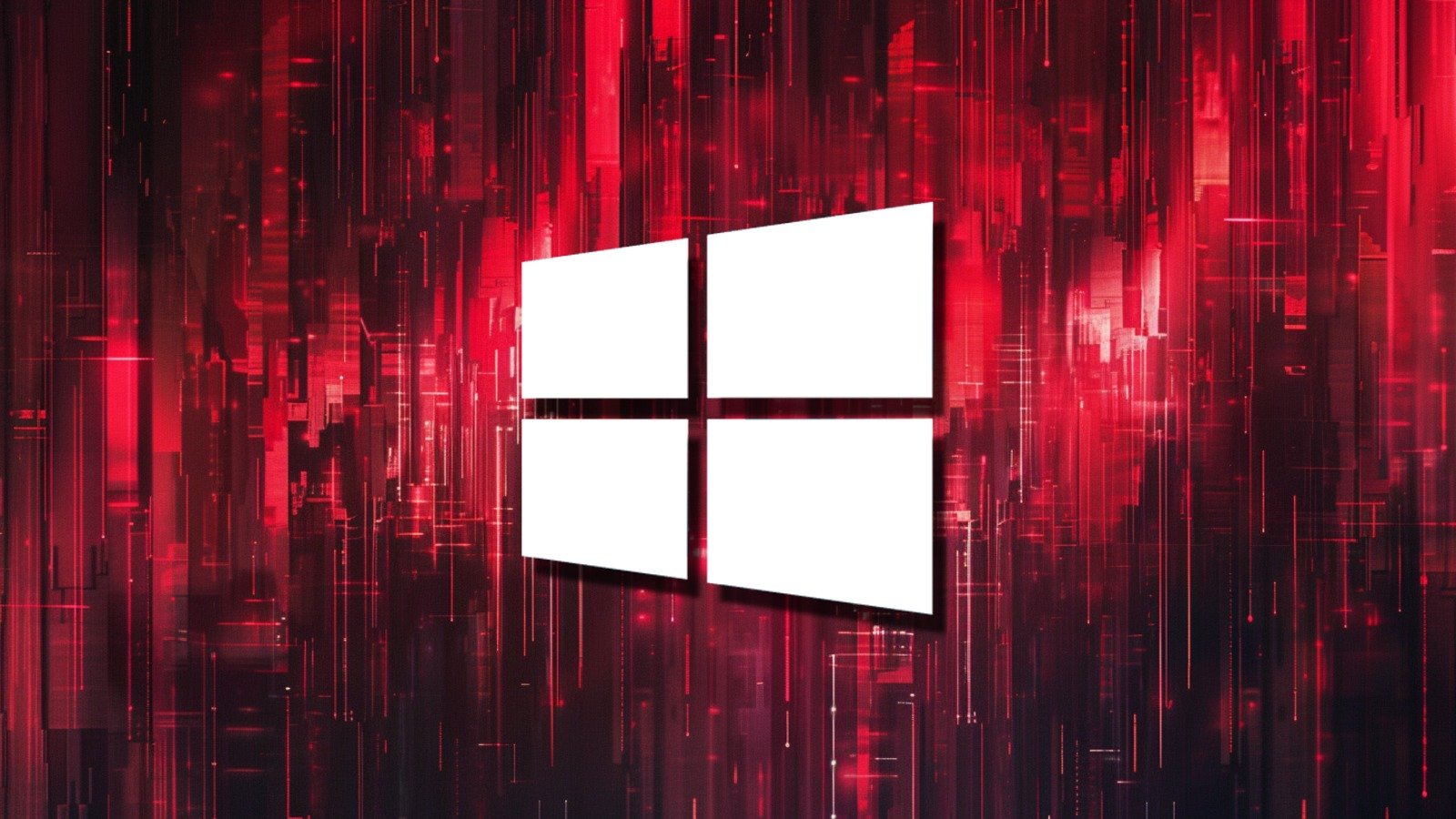- cross-posted to:
- technology@lemmy.zip
- cross-posted to:
- technology@lemmy.zip
Anyone tried and succeeded? Not too awful plodding through the resizing? Tips to avoid destroying a partition and having to reinstall the os?
Waow. MS can’t decide if their users should have control of their hardware or not.
Your linux bootloader and efi config? That belongs to Windows, and it will make changes as much as it wants. A recovery partition that has no usefulness outside their own ecosystem? Yeah, they know it’s fucked, and they fucked it, but it’s your computer, you fix it!
Simple. It’s theirs when it works and yours when it doesn’t.
Their when it works and it’s profitable.
A recovery environment is overrated under Windows. Just backup your files and reinstall from scratch.
I’ve been using windows since windows 3. The number of times I’ve used the “recovery” feature is exactly zero.
Edit: Corrected by another user below. I have used it a couple times for update rollbacks, I just haven’t used it for a full recovery. When I’ve run into serious issues I just reload it from scratch, as I keep data and OS on completely separate drives.
It recovers in the background with no user intervention when things go wrong.
Yeah, I have it turned off on all my machines (mostly because of that vulnerability a few months ago).
I have never been in a situation where it was useful, nor have I ever had it work when I tried it.
Tips to avoid destroying a partition and having to reinstall the os?
Start with a file system that doesn’t suck, like ext4, bless the drive with a boot loader that doesn’t suck, like Grub, and then get yourself a kernel that doesn’t suck, like GNU/Linux, then get yourself a software stack that doesn’t suck, like Arch.
I use Arch, BTW.
I have run the script with mostly success. A few computers had the script fail because WinRE was corrupt, or missing, or whatever. You would think that if WinRE wasn’t present, the update would be skipped and not repeatedly notify you that it failed, but that’s Microsoft for you.
I did all this lovely manual bs to get rid of an update error about a year ago. This one I just said “fuck it” and have left it ignored. I don’t get on windows often enough anymore to waste my time on it. About all it gets fired up for is when my kid wants to play fortnite with me.
I was able to fix it using a free open source download called “Mint”. In fact, Mint permanently solved all of my Windows problems!
Have run their provided script on one device and it worked like a charm. Think it was this one.
deleted by creator
I did this ages ago now. Was a non-issue.
Edit: To clarify, I’m not endorsing MS on not fixing this. Just saying I did it and had no issues.
I just cleaned the entire partition with disk cleaner and manual deletion of the files.