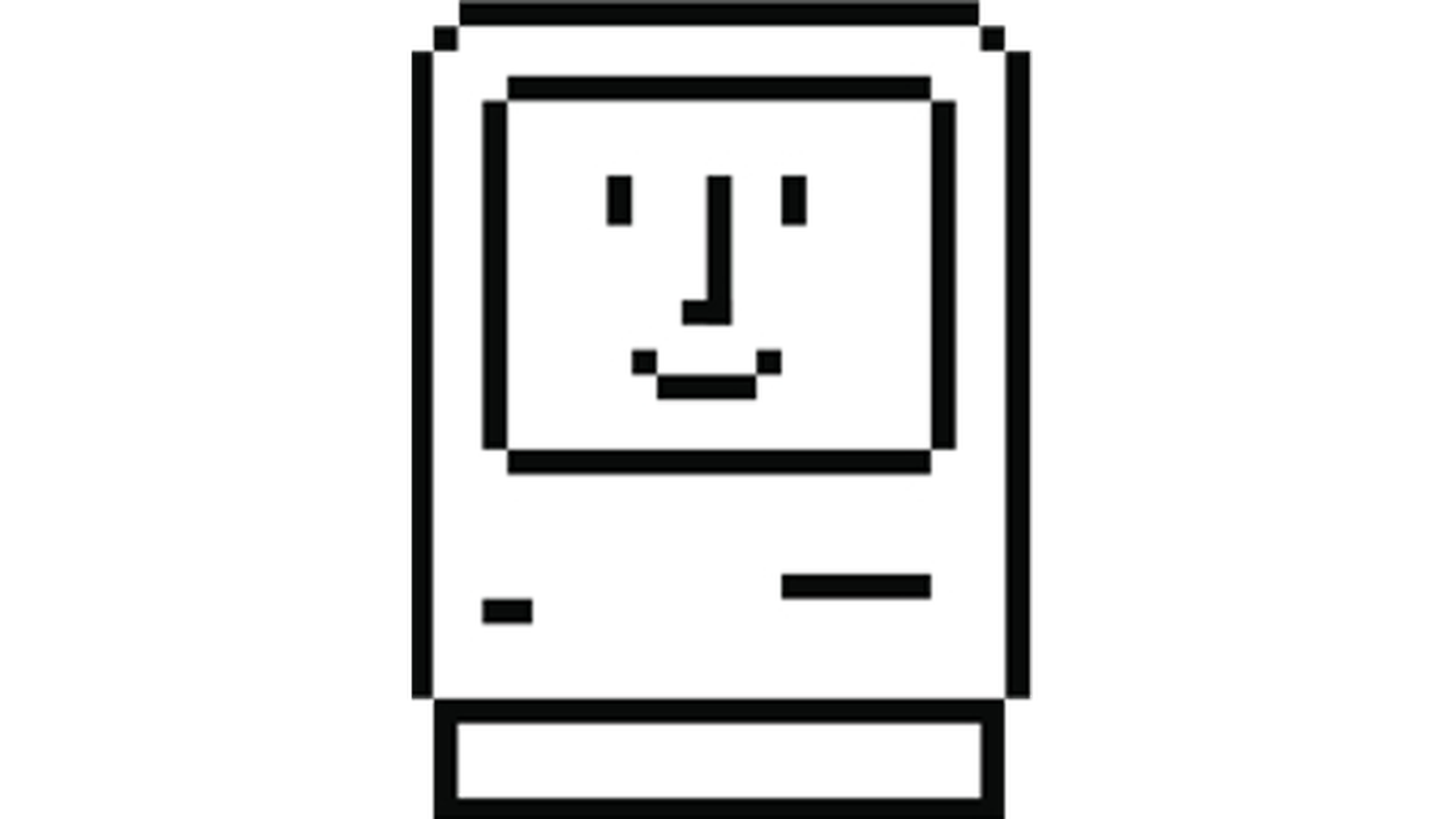Let’s start with a smartphone. A user creates an account with a passkey for a service, that passkey gets stored on their smartphone, and they can use biometrics to sign in from then on. The private key is stored on the smartphone. Great.
But then how do you sign into that same service from a different device?
If it’s by using a password manager, some third party piece of software, How do you sign in on a device where you’re not allowed to install third party software?
How do you sign in on a device where you’re not allowed to install third party software?
You don’t. Passkeys are very ecosystem-centric right now. If you are in apple, google, or Microsoft entirely, they will all allow you to move your passkeys around to different systems using the same basic mechanism they used for password keeping. Moving across ecosystems is absolutely broken - or rather - has never worked.
I think there are mechanisms to allow passkeys to work via Bluetooth or even via camera, as an external authenticator essentially, but I’ve never personally tried them.
Some password managers support passkeys, such as one password and proton pass, which will allow you to use multiple different devices. Personally, I am waiting for key pass to have proper support before starting to migrate to them.
Is keepass actually going to have support for passphrases? The author works in archaic ways and I have a feeling he’s never going to truly support it.
Keepass or keepassxc? Xc i think is a community fork.
I mean regular keepass, I feel like XC is more likely to implement passkeys
Okay, I see I have never used a regular one. I think I read to use XC by default. Somewhere. And so that’s the one I’ve always used. I’ve never even downloaded the original one.
deleted by creator
This doesn’t exist
FYI there’s a bug currently that lets everyone see the comment even after they are deleted
I use sync on android but I believe it’s a bug in the API so it should be everywhere
Just try to reply to the comment and you’ll see it
Good to know
this has been a thing for a few months now
I use 1Password as my Passkey holder so it’s device agnostic. But if 1Password ever pulls a LastPass, it won’t seem like a clever solution anymore.
1Password can’t fail that hard easily. They’ve done great write-ups to compare their architecture to that of LastPass. Long story short: it’s the secret key that protects you: https://blog.1password.com/what-the-secret-key-does/
Depending on the site, you can use one device to login to another without installing additional software. For instance, if you have an iPhone with a passkey for microsoft.com stored on it, you can login to Microsoft.com using the iPhone.
Here is a webpage that has some screenshots to show you what I mean. You can probably google some other examples.
It is possible to sync passkeys across devices but at this point is mainly within a single ecosystem.
Service shows you a code that you scan with your device. This code transfers some challenge and information where to send a response. Your device checks if you’re you and then sends a response telling the server you try to log in that hey this guys is indeed the guy, here’s the problem I solved using my private key (asynchronous encryption).
Passkeys should display a QR Code for you to scan with a trusted device if you try to use them on a device that doesn’t have your passkey stored.
I would really recommend never using bio metrics on your phone regardless of the context. It is easier to fake that you would want it to be. Also you are legally allowed to not tell the law your password. But they can take your biometrics by force.
Edit people really love their biometrics lol