Hello everyone,
Following this post, it seems that quite a few users can’t see catbox.moe pictures.
Catbox was my preferred option as they have a handy Firefox extension that allows to upload pictures with just a click, and get the link directly in the clipboard.
My understanding was also that by having the pictures on catbox, we avoided storing copies of pictures on every Lemmy instance. Is this still the case? I read a bit about proxying pictures (https://github.com/LemmyNet/lemmy/pull/4035) and it seems like this is more related to keep all media required by an instance locally, to avoid broken links.
So long story short: what should be the recommended way to share pictures on Lemmy?
- Use a hoster like https://imgbb.com/
- Upload pictures locally
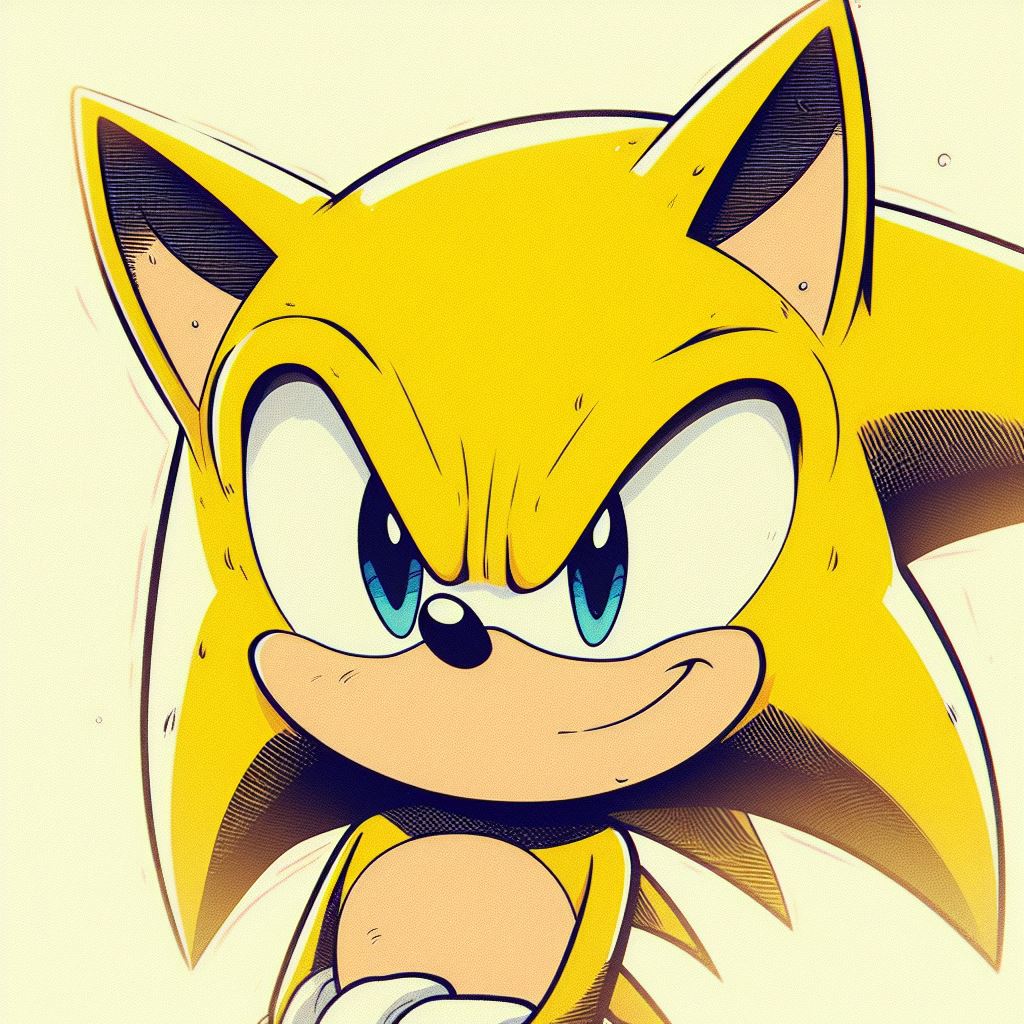

Whatever solution you use, just make sure it allows “hotlinking” without having to leave the app/Lemmy web interface to see them. If an image doesn’t embed, I won’t click outside to see it; I’ll just scroll past.
I’ve not had any problems with Catbox, though (I use it to share gifs larger than my instance allows for uploads). It was down a bit yesterday (was going to share a screen recording demonstrating a new feature), but works fine for the most part.
I have read Yarn (gif archive) is sometimes problematic/unreliable, but I usually wrap those in Tesseract’s image proxy which addresses it.
For 95% of cases, I just upload directly to my instance. It’s got a 250kb max limit, but we use Tesseract as the default UI which can pre-process uploads to webp prior to uploading which will typically get them under that limit.
And allows VPN users too please
Fuck Imgur.
Catbox links are usually fucked on my end.
I have had nothing but problems with catbox, they ban every IP I’ve had. I emailed them about it and they said “no we don’t”. Just keep in mind that random people won’t be able to see your post if you use catbox.