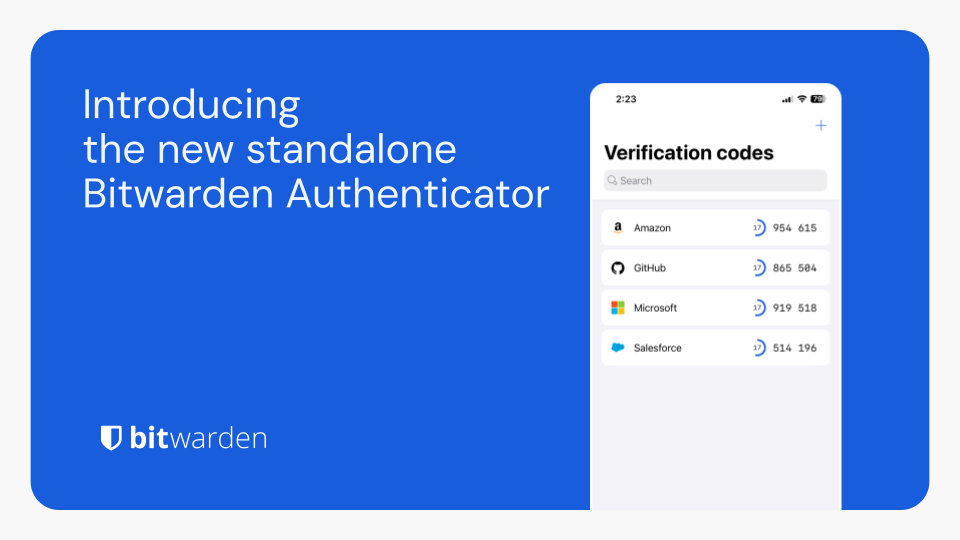Bitwarden Authenticator is a standalone app that is available for everyone, even non-Bitwarden customers.
In its current release, Bitwarden Authenticator generates time-based one-time passwords (TOTP) for users who want to add an extra layer of 2FA security to their logins.
There is a comprehensive roadmap planned with additional functionality.
Available for iOS and Android
To those that are confused about this:
Bitwarden does indeed handle TOTP directly in the password manager, but only on paid accounts and only logged in.
This is a completely offline app, separate from your existing Bitwarden account, that is entirely free.
It might serve as an alternative to e.g Aegis to some.
I haven’t been entirely happy with Bitwarden for other reasons. You can’t self host and share with one other person without paying them $40/year. Their advertising is deceptive, because they say you can do both for free. But that one or the other, not both.
You also can’t easily share individual passkeys outside of the app. If you want to grab a passkey, you have to export your entire vault.*
It’s basically annoyance-ware.
* note that sharing passkeys is not best practice, but there are use cases.
Have you heard if VaultWarden?
As others have said vaultwarden is the solution here. It is free, you can manage multiple vaults, totp is free. All the platform bit warden apps & plugins work with it. Supposedly it is leaner and easier to set up. Don’t know for sure because it is all I have used.
For shared passwords, I have a family vault where I put my streaming pws and such and everyone has access without having to share my personal vault.
Yeah, VaultWarden sounds like the answer.
I use the TOPT features and i dont have a paid account
with full Internet access (As shown in Aurora Store)
Thanks but I pass, I’d rather use Aegis that doesn’t need internet connection at all.
deleted by creator
Thank goodness! I can finally get the hell away from Authy!
Correct me if I am wrong, but the Bitwarden client itself already does this. I store several of my TOTP’s in my self hosted Vaultwarden/Bitwarden install.
You’re right, it does. This is a head-scratcher.
I guess they already had the TOTP code written, so creating a standalone app was trivial, but what’s the point?
TOTP in the Bitwarden Vault is a paid feature. The standalone app is free, and doesn’t even require a Bitwarden account.
This allows free tier users a way to use TOTP without upgrading, and without needing to trust Google Authenticator or something else.
After Authy scrapped its support for the desktop client, I’m looking for an alternative. Sadly, this does not look like it.
Ente.io is working on a desktop app. Whilst its experimental, you can get it from the releases page on their github
I’m in the same boat. I’m a paid Bitwarden user but I’d like to keep 2fa and passwords separated.
If no alternative soon, i’ll just bite the bullet and put everything in bitwarden (except itself, ofc)
Glad these were answered:
Isn’t this the same as storing TOTP authentication codes in Bitwarden Password Manager?
Integrated TOTP authentication is a premium feature in Bitwarden Password Manager. Bitwarden Authenticator is a standalone mobile app that generates TOTP codes for any online service that supports them. Bitwarden Authenticator can be used without a Bitwarden account.
Should I use both? When should I use the integrated authentication feature? When should I use Bitwarden Authenticator?
Integrated authentication in Bitwarden Password Manager offers a convenient way for users to add 2FA to their online accounts. This popular feature will remain available across paid plans.
Bitwarden Authenticator can be used to store your verification codes to access your Bitwarden account, as well as other online applications you use.
They can be used together, or separately, depending on your security preferences.
Does this save to my cloud account with them or is it only local? I got screwed over by Aegis (my fault) when I got a new phone and forgot to back up Aegis and lost a lot of my logins. Some of them I can’t get unless I call the company and verify it’s me 🤦🏽♂️
Yubikey and yubico authenticator is king. Just need multiple keys. Stick it in a PC or tap it on your phones nfc… bam totp code pulls up.
Aegis does automatic backups. I guess you didn’t turn it on?
Guess I didn’t. I hate me even more now
The penguin is dead 😂
😂 I guess it is. Damit
I spelled your username wrong. I thought the q was a g. 😂
I don’t care. It’s meant to be a penguin with a q.
Jesus fuck. How many more authentication apps do we need that all do the same thing?
At work I need at least 4-5 different authentication apps because every customer has something different.
We don’t need another.
You only need one app, as long as the totp is implemented in a standardized way.
4-5 TOTP apps? So far, when, e.g. Microsoft or Google have insisted use of their own Authenticator app is required, it’s worked fine for me using Ente Auth or similar just by entering the code / QR.
This even works with some apps that hide the standard part - like Symantec VIP - it’s possible to extract what they are doing and use a standard TOTP app instead of VIP.
Random number generator 2fa?
Just like in the password manager, they ignored HOTP. Oh well.
Could you tell me more ?
OK, so one TOTP app more. What’s this one doing better than all the others like 2FAS?
one TOTP app more
You say this as a bad thing.
Not at all, I’m just wondering if this particular one is better than any of the others.
deleted by creator
I personally have no use for this since I use Aegis and sync it with my synology drive
Any reason to switch from Aegis?
Thats what i want to know, i use Authy, and want to know if its worth switching for.
Is there anything about Aegis that makes it better than Authy? Just looking at the page for Aegis, I’m not seeing a lot of difference. And it being Android only limits it.
Nice! I currently have a couple of services on MS Authenticator that I can migrate over.
KeePassXC can do this as well. I had no idea until I saw a post on here where someone mentioned it. Here’s the documentation.
I’m not putting my totp with my password, same as I’m not putting my password with my email (proton)
It’s a separate app with no sync to Bitwarden accounts.
Still, I bet they share a lot of the same backend and personell.