Alice
I’m trippin lol.
- 5.55K Posts
- 9.92K Comments
Joined 2 years ago
Cake day: December 1st, 2023
You are not logged in. If you use a Fediverse account that is able to follow users, you can follow this user.
I love this art! It’s so cute!
Awesome! Thanks for letting everyone know!
That’s good, glad to hear. Hope you’re having a wonderful day!

 1·2 months ago
1·2 months agoYou too !

 3·2 months ago
3·2 months agoWolfsheim, And One, Melotron, De/Vision, Funker Vogt, Front 242, KMFDM, Peter Heppner, Schiller, God Module, combichrist
Sorry im giving you my whole play list lol
Dam Im sorry, id give you an invite if I had one

 4·2 months ago
4·2 months agoNo but I am friends with some online
Yea. I use to was my hair with bar soap to dry it out first, then wash with shampoo. It worked

 2·2 months ago
2·2 months agoThat’s you can do

 1·2 months ago
1·2 months agoGotta work on that stank my man

 3·2 months ago
3·2 months agoAlways. I fart so hard im spiritually awakened

 2·2 months ago
2·2 months agoExcellent.
Moderates
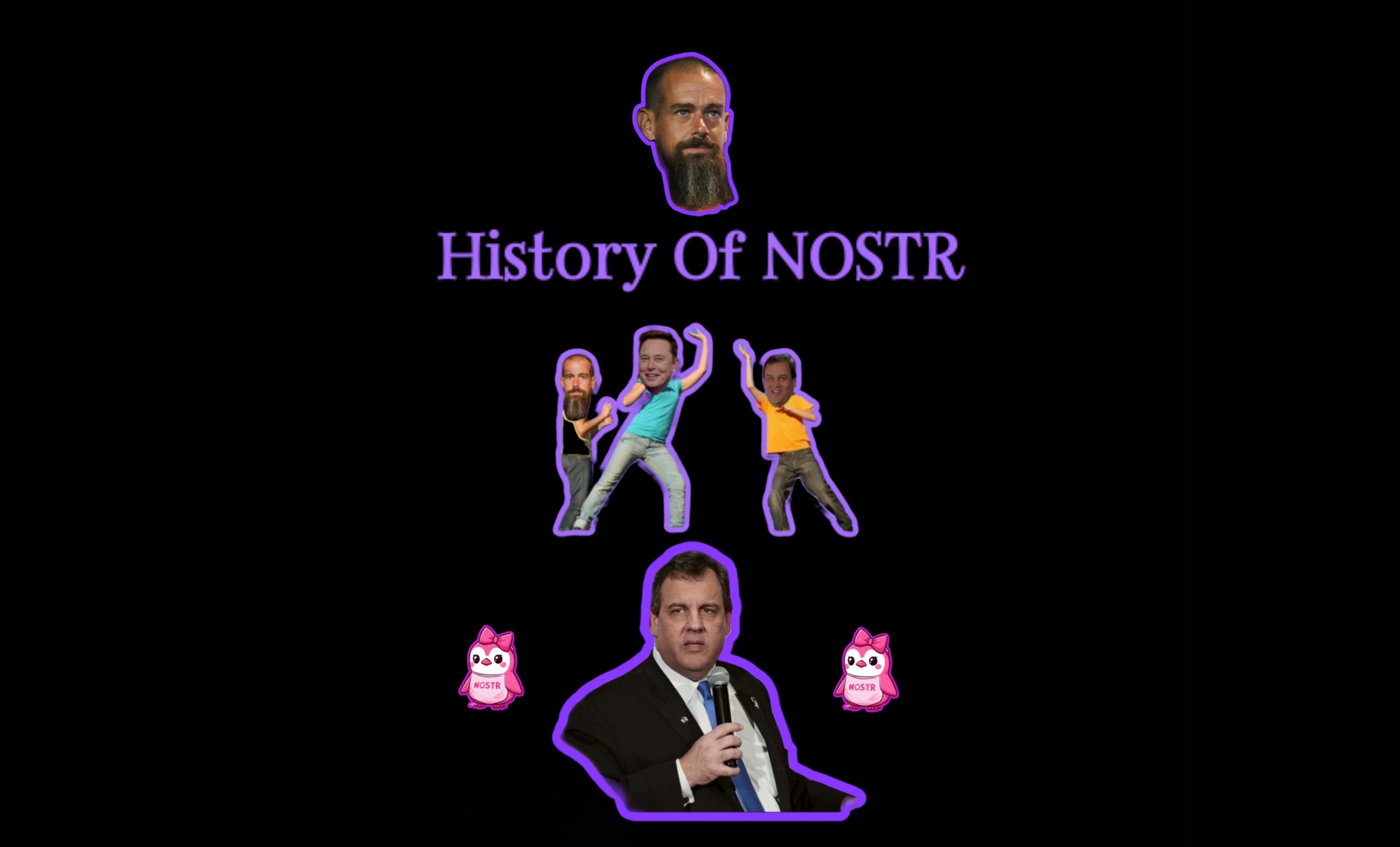


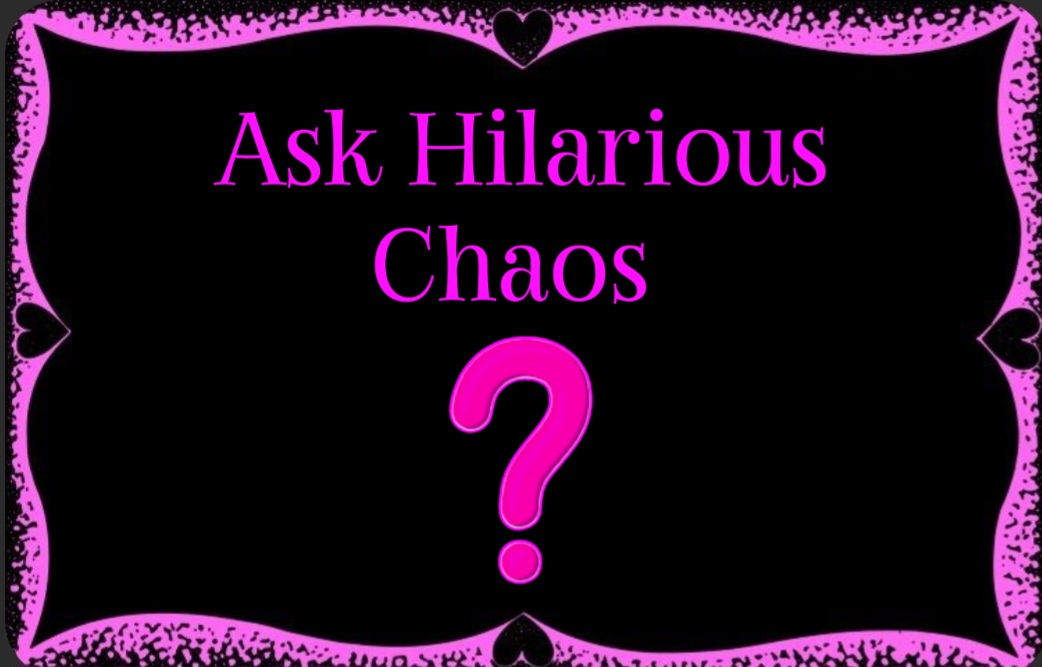
























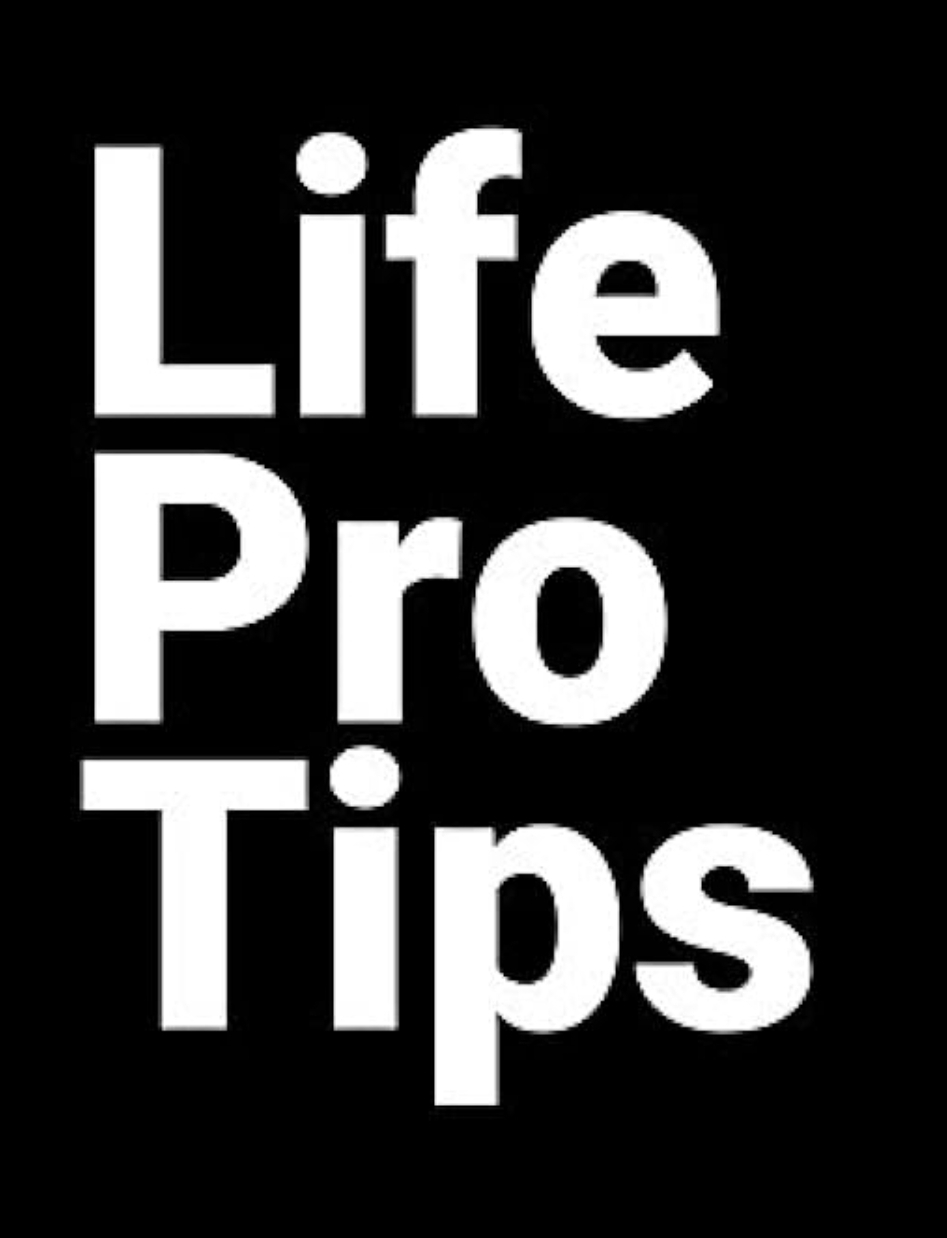








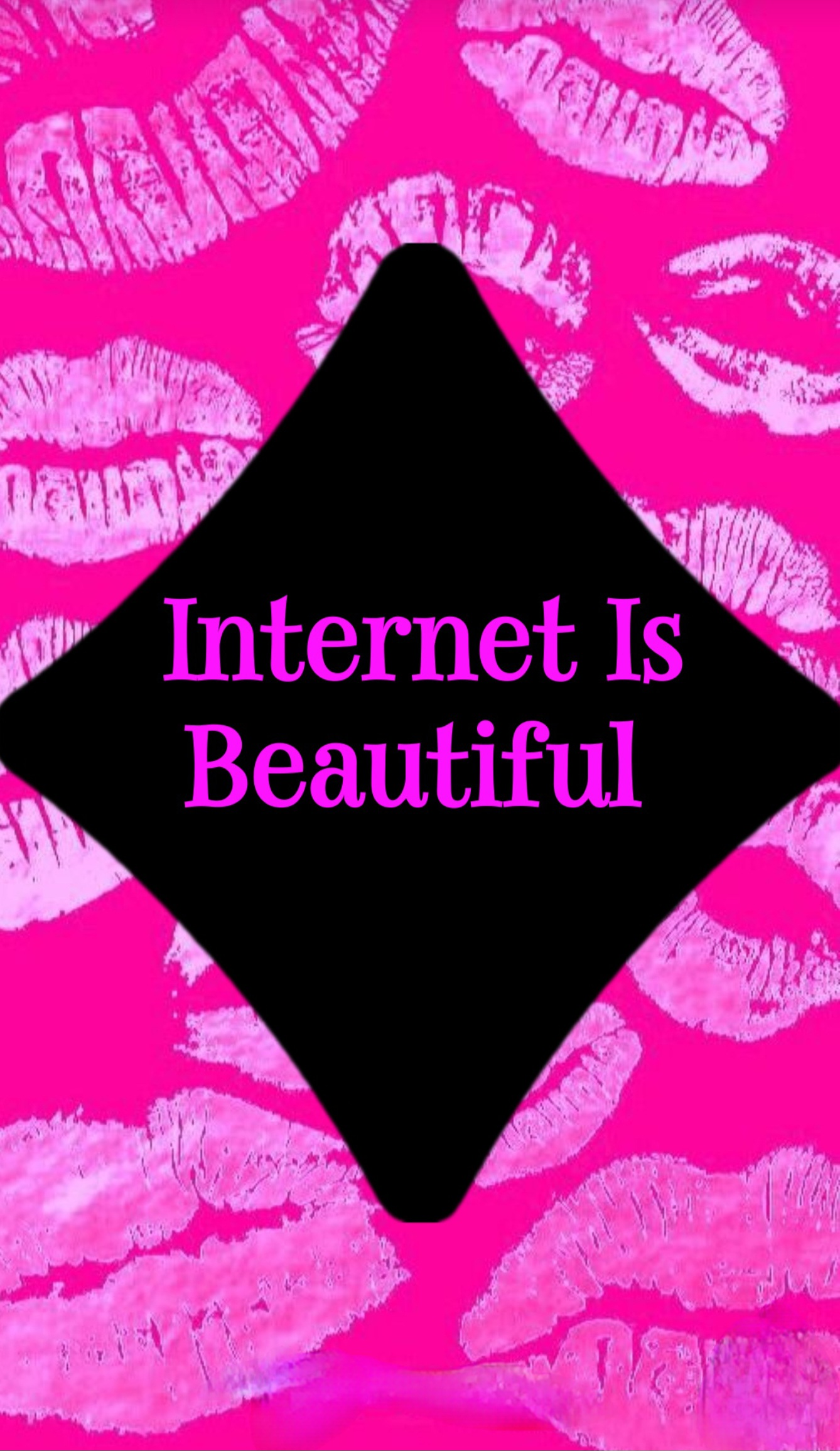





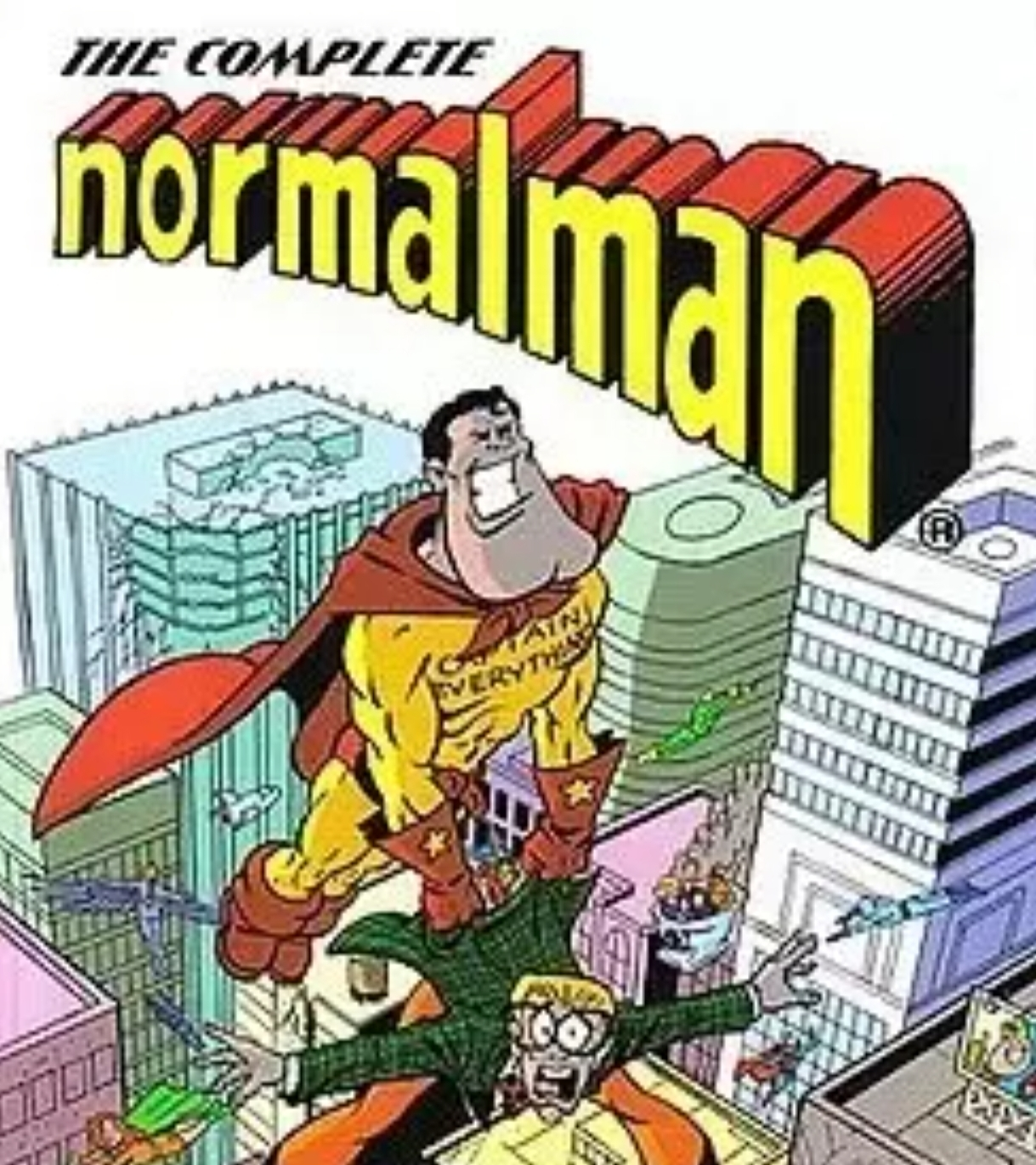
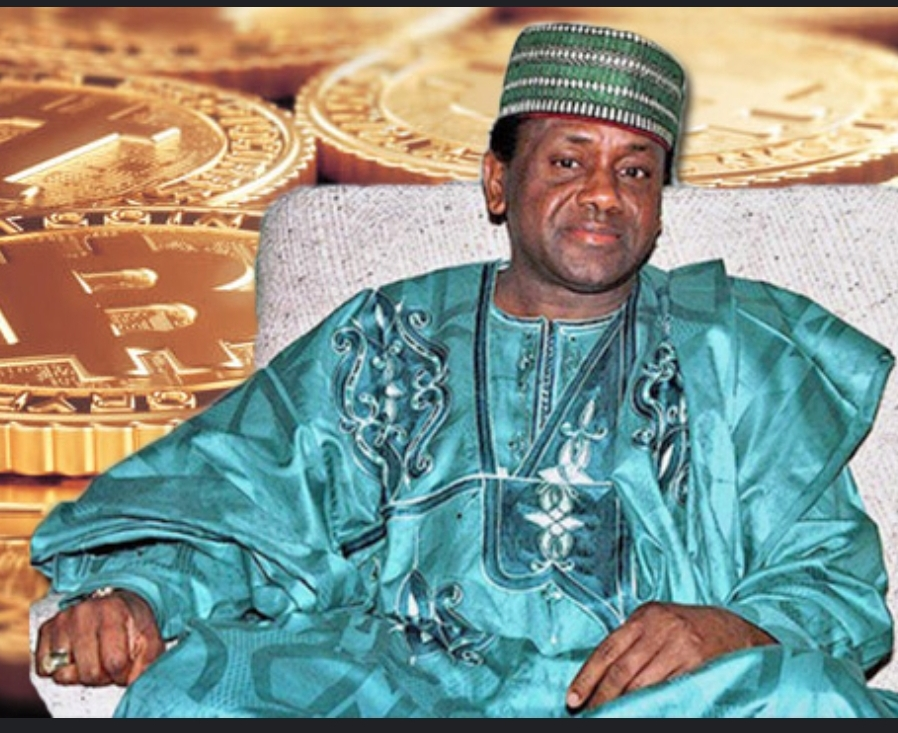


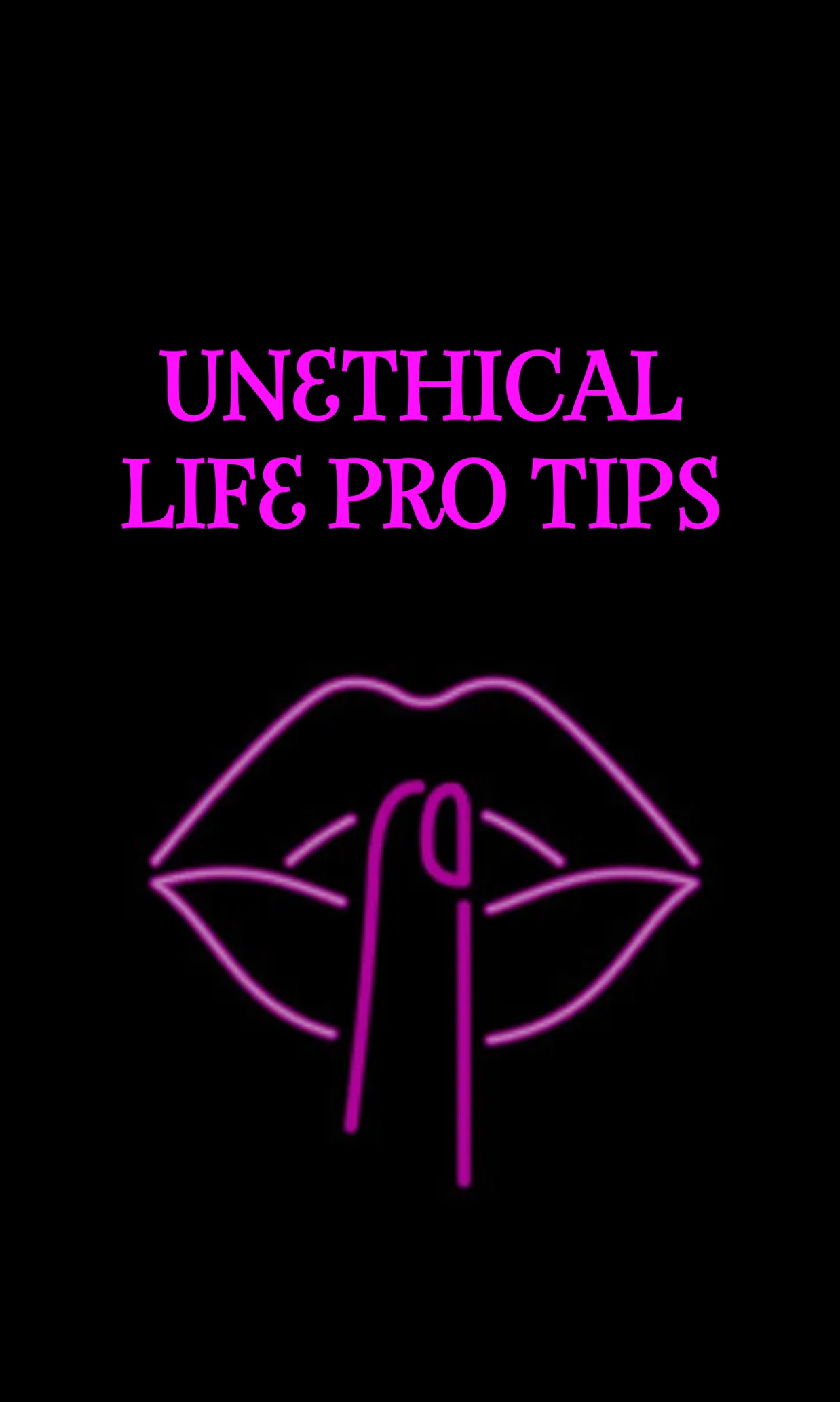




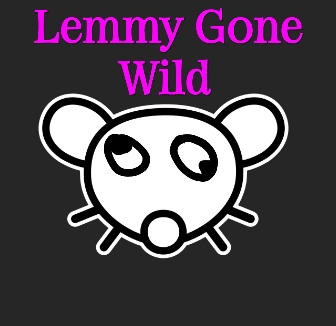
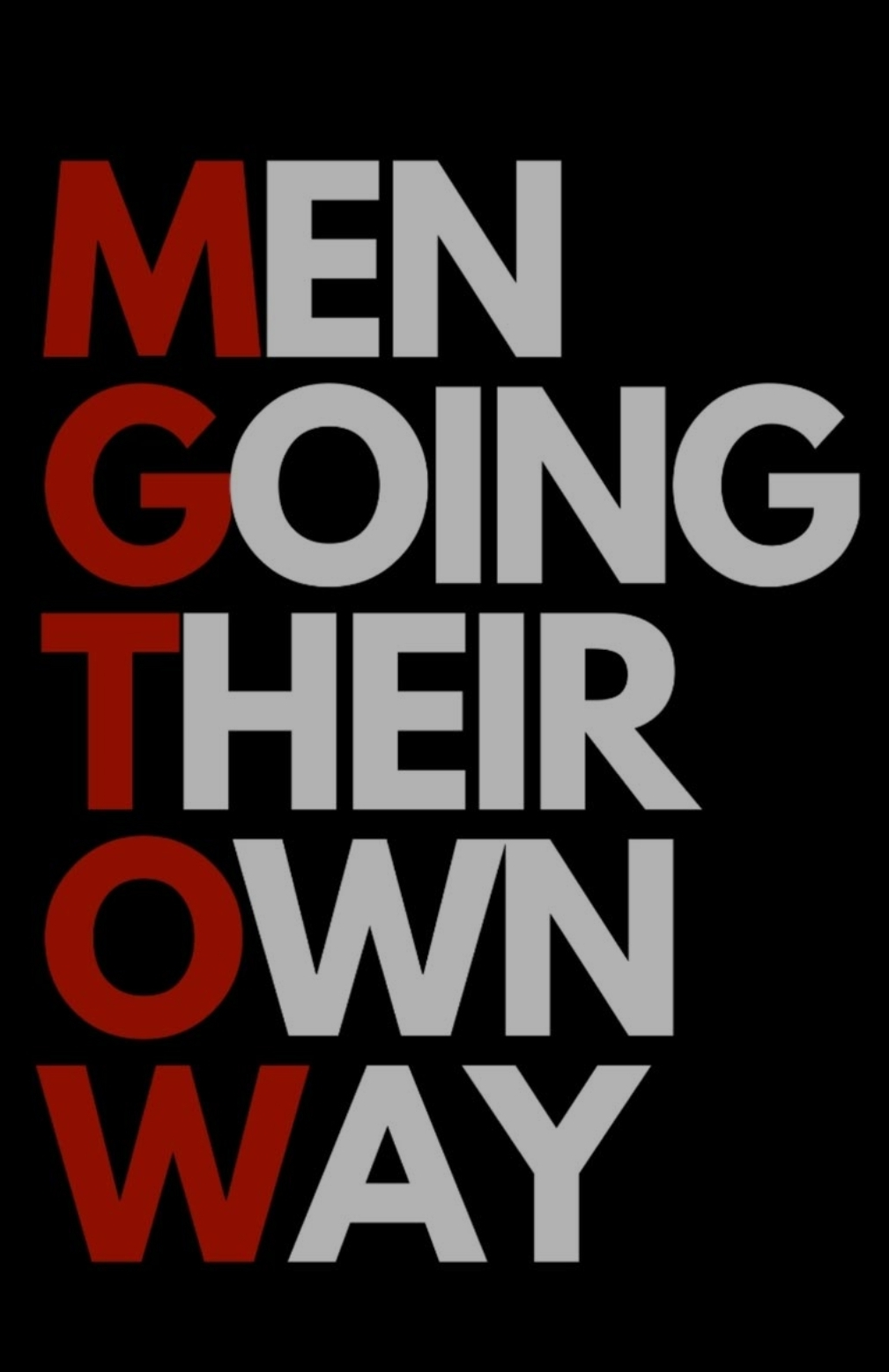

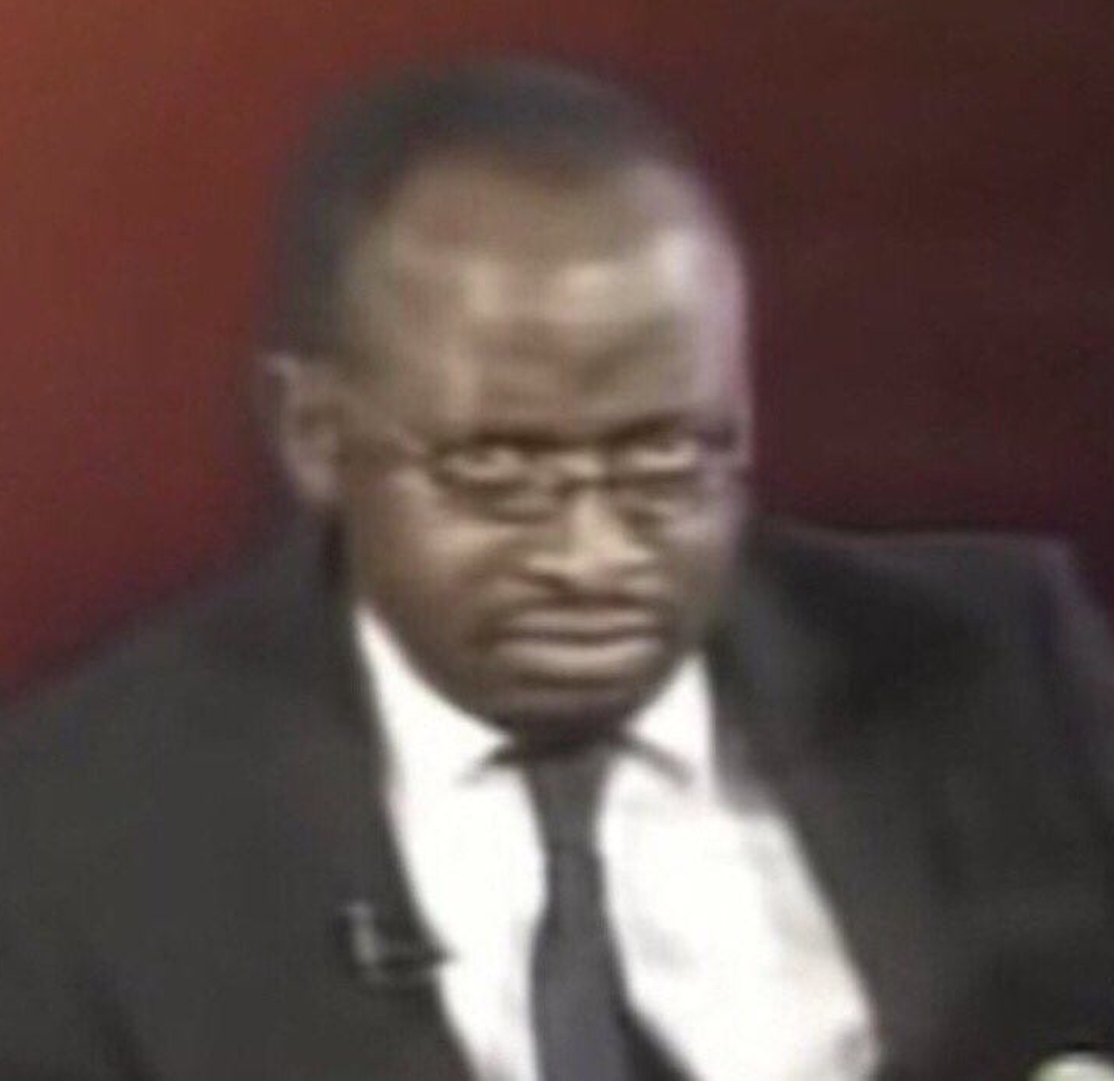



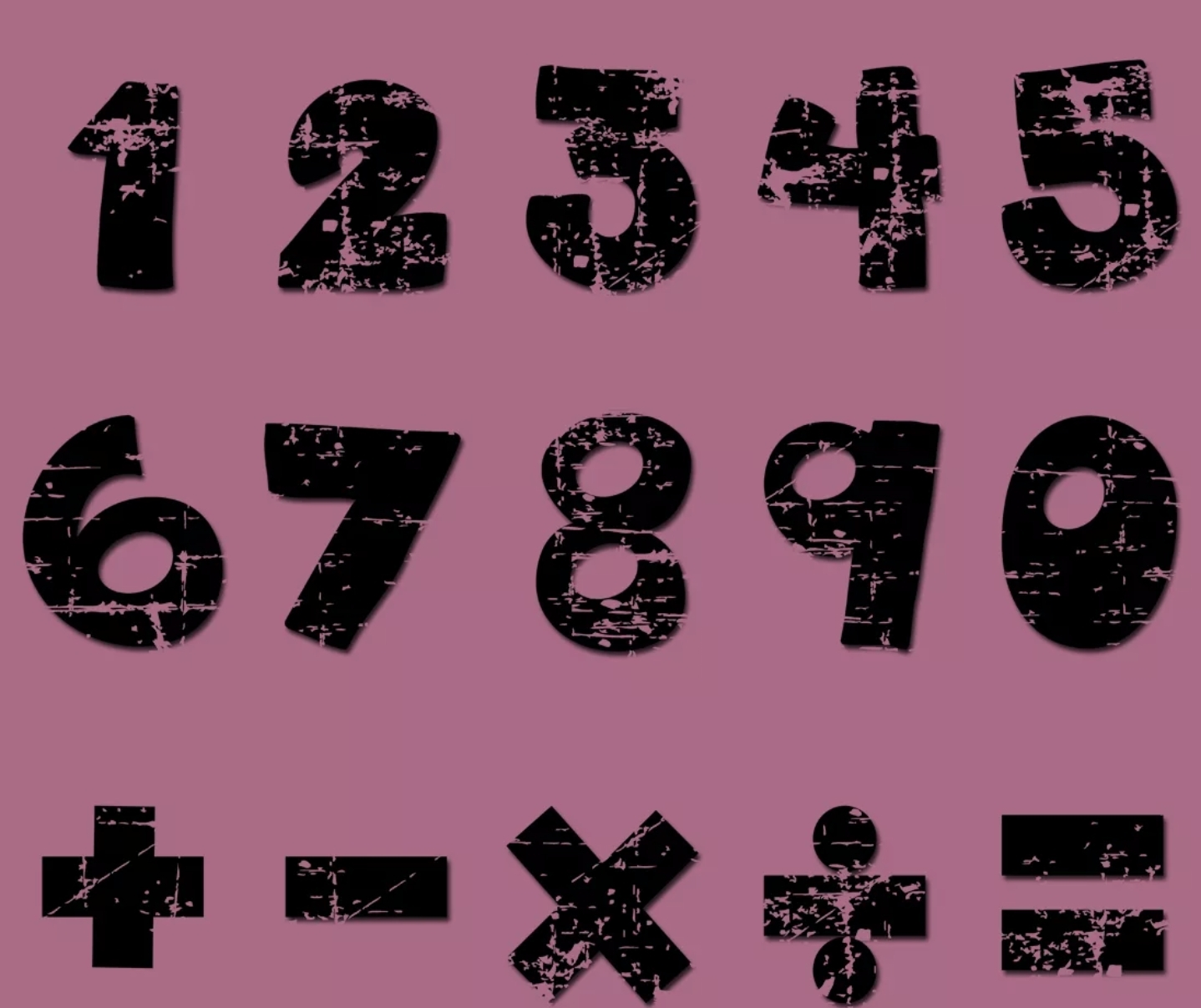














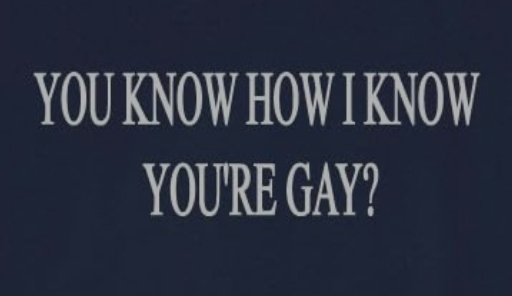

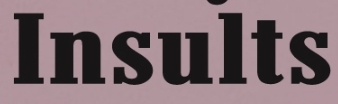

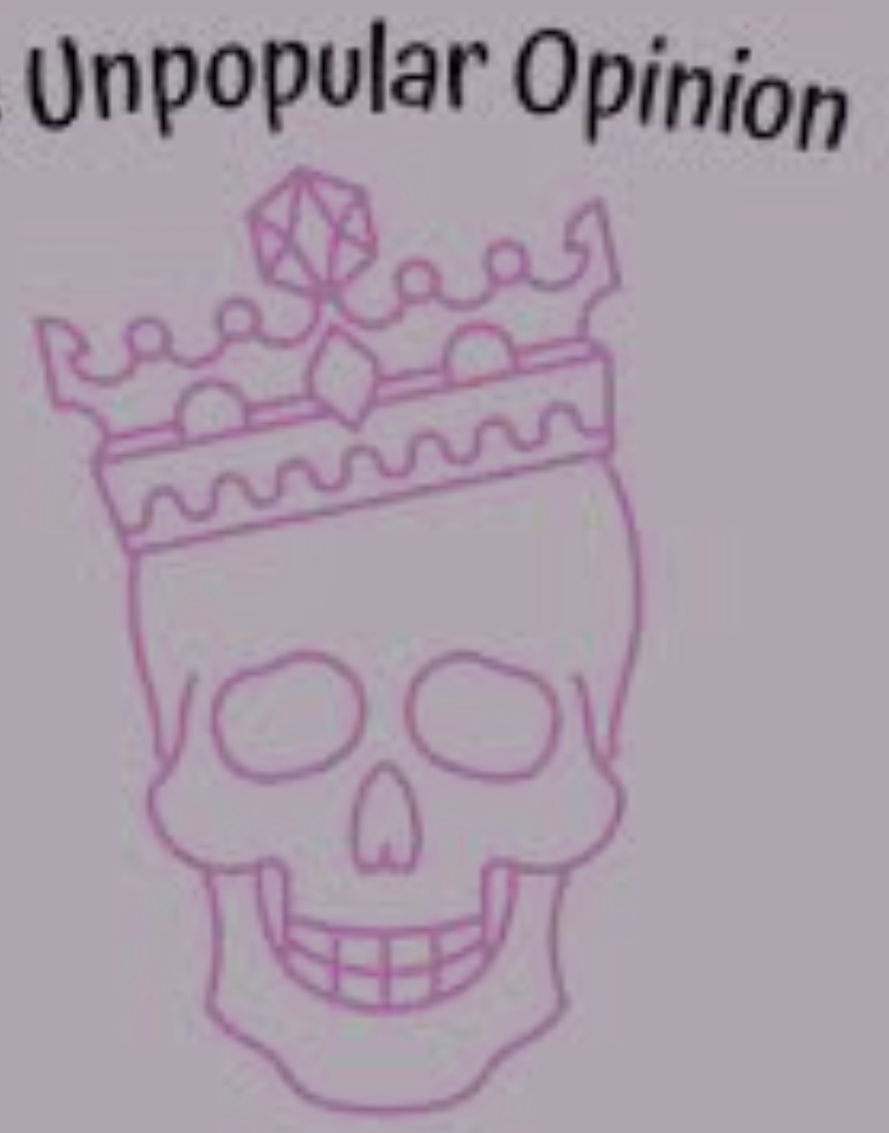
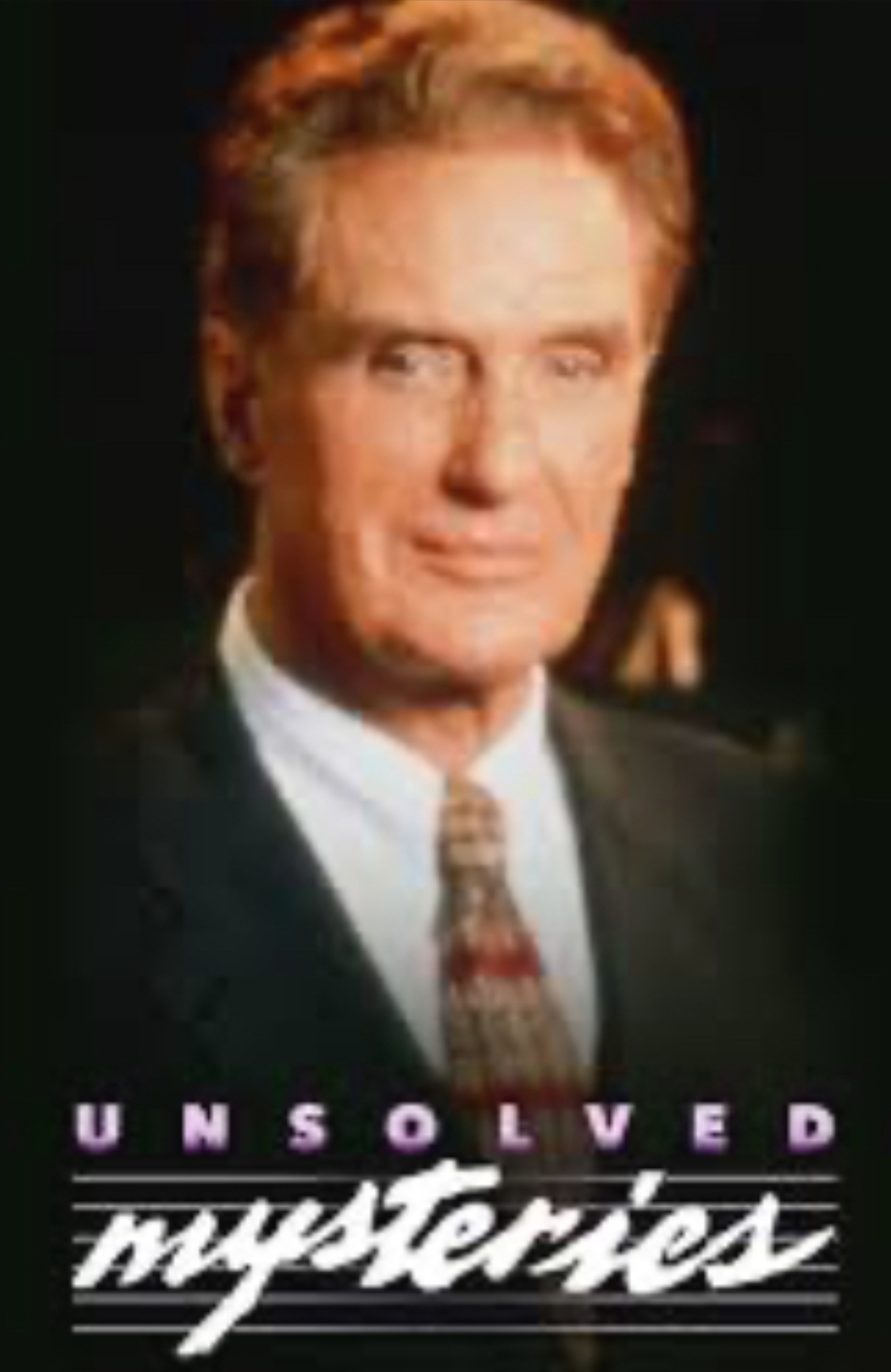



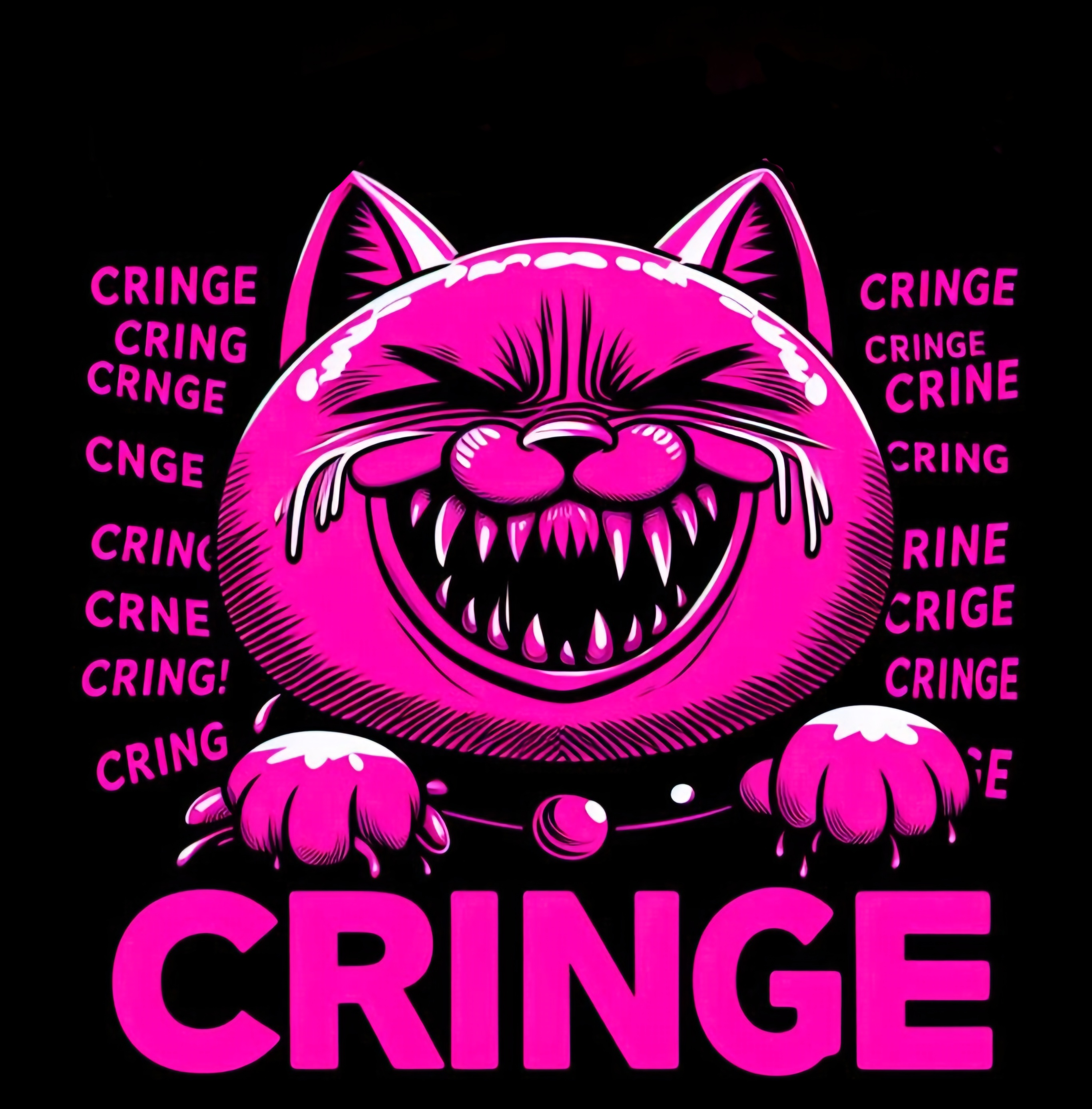



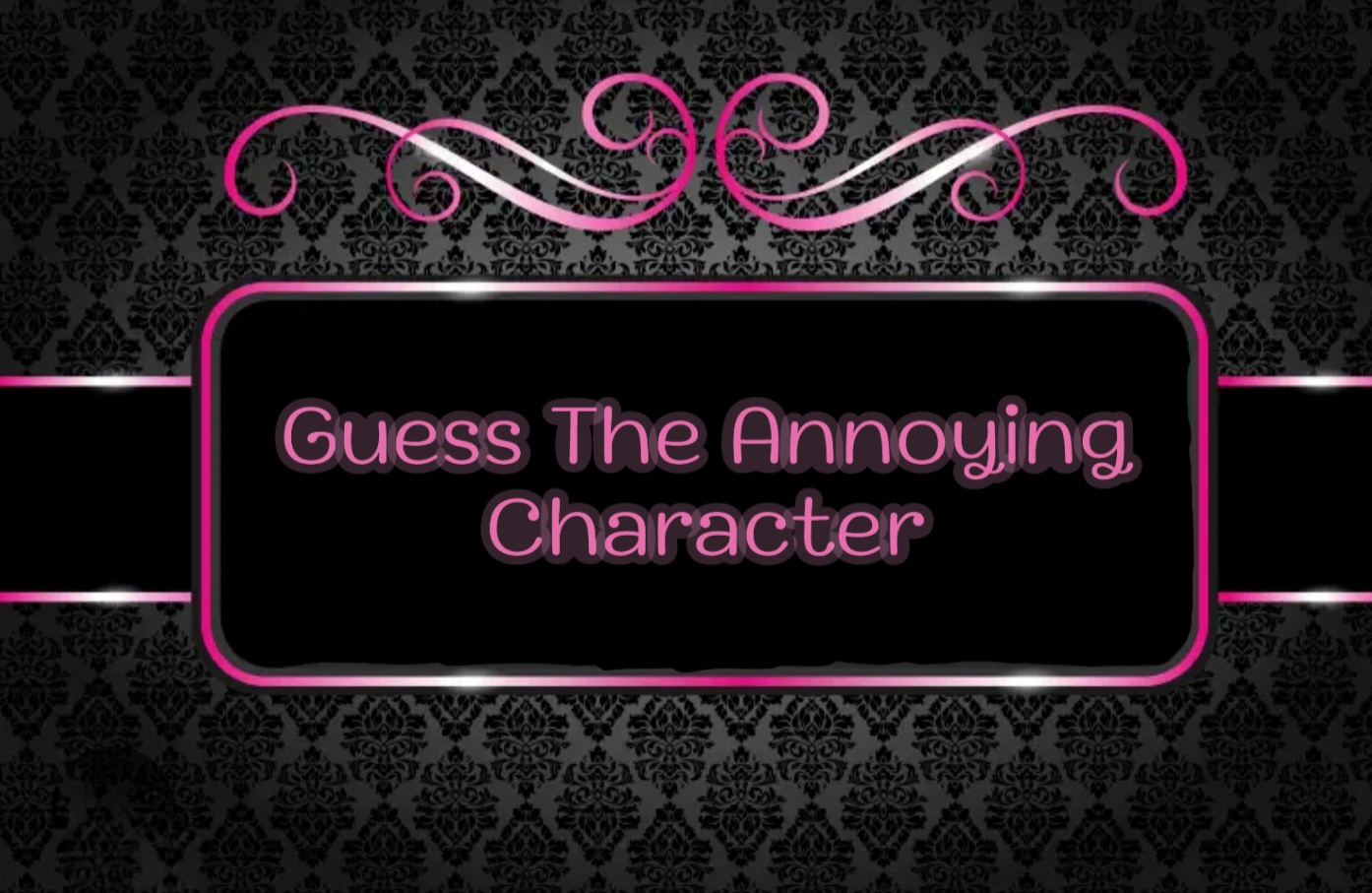












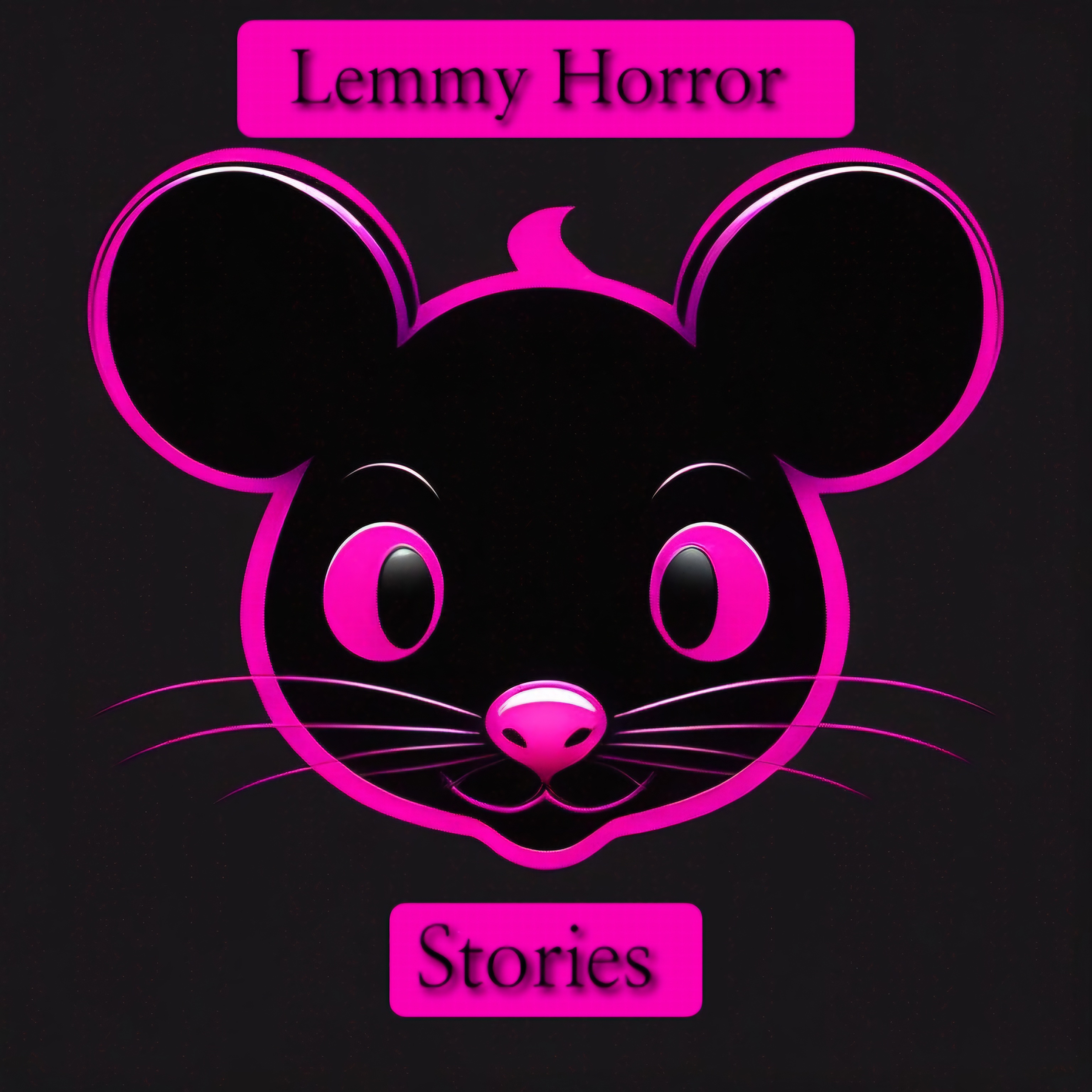




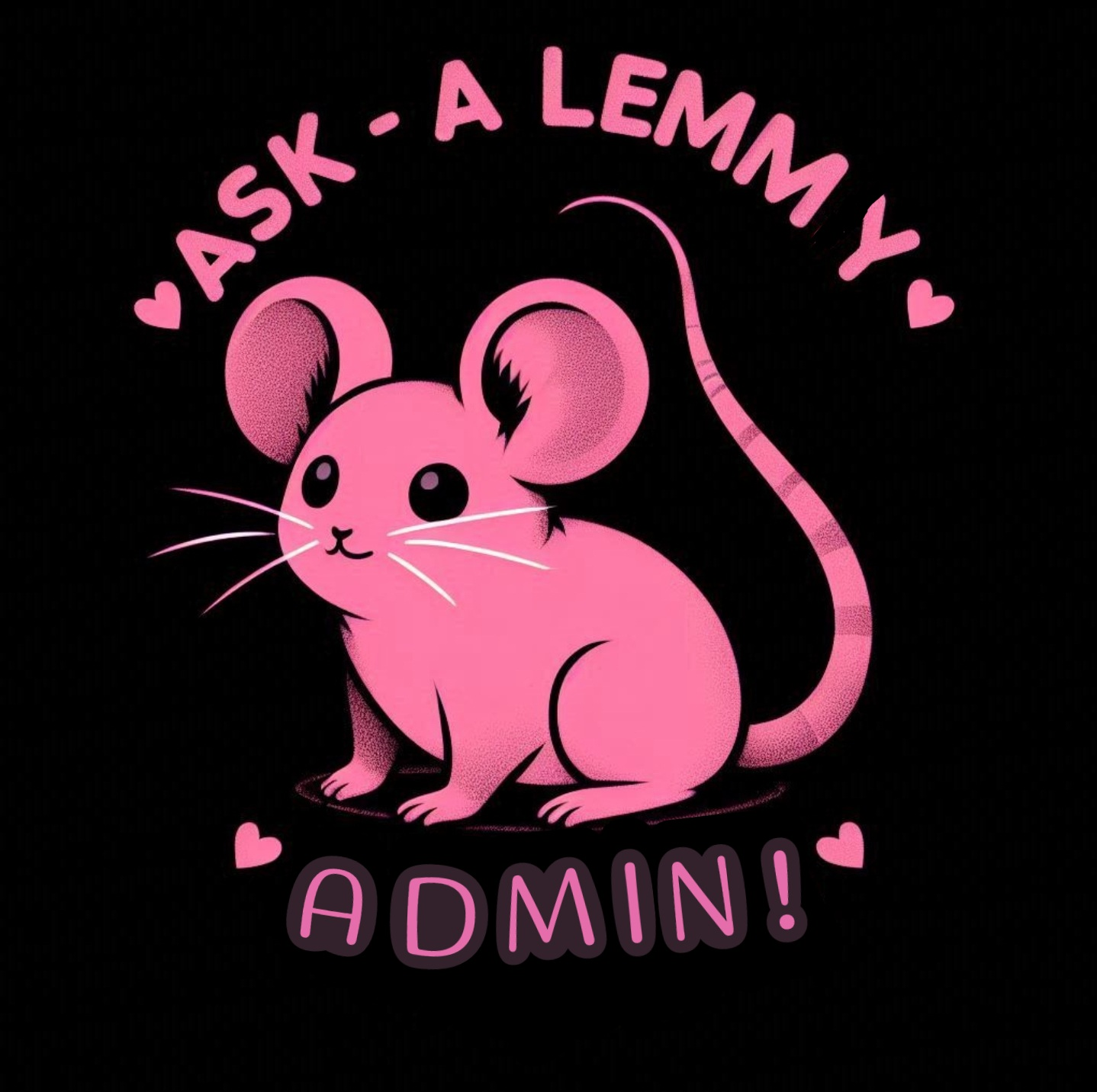

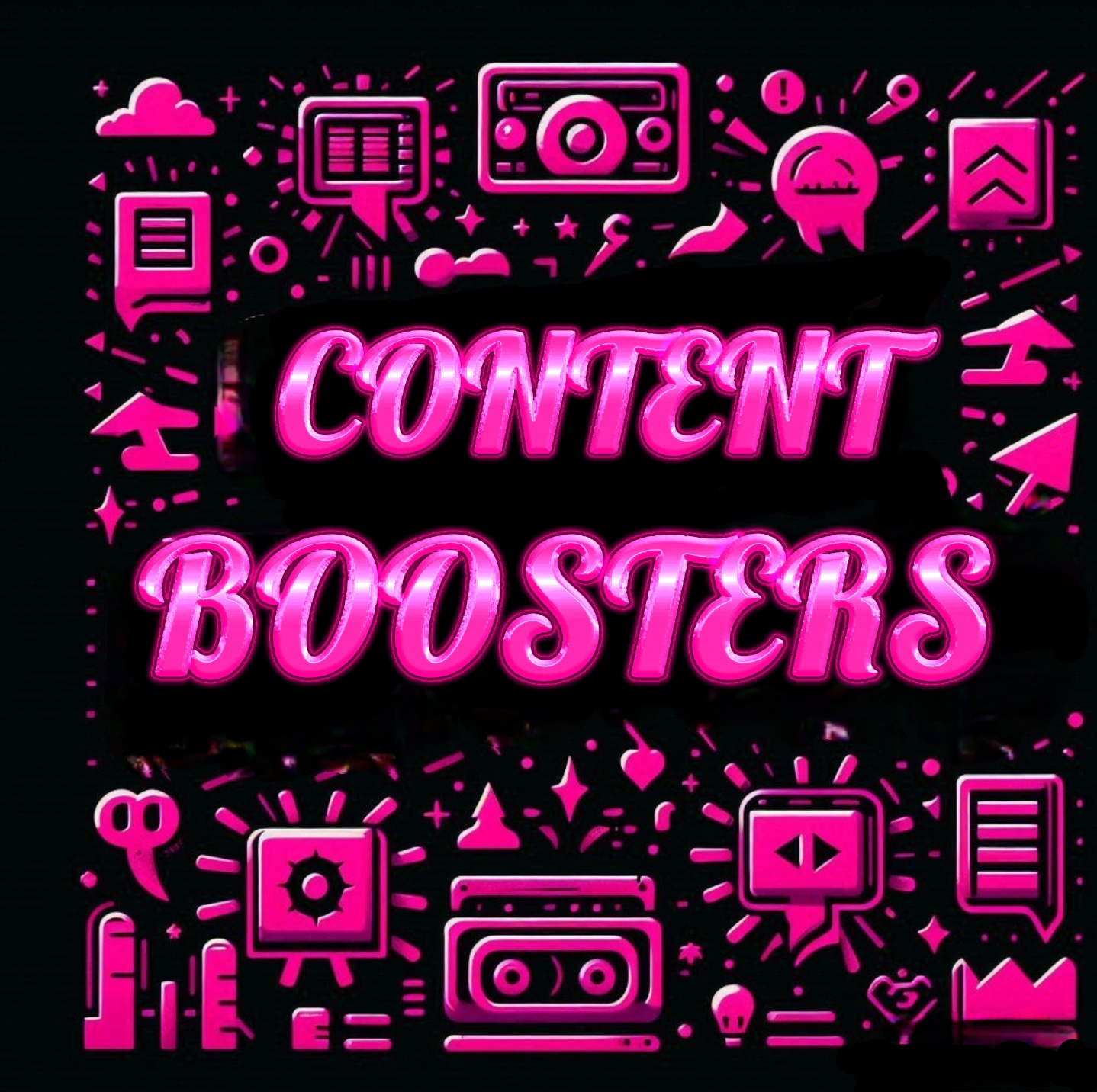






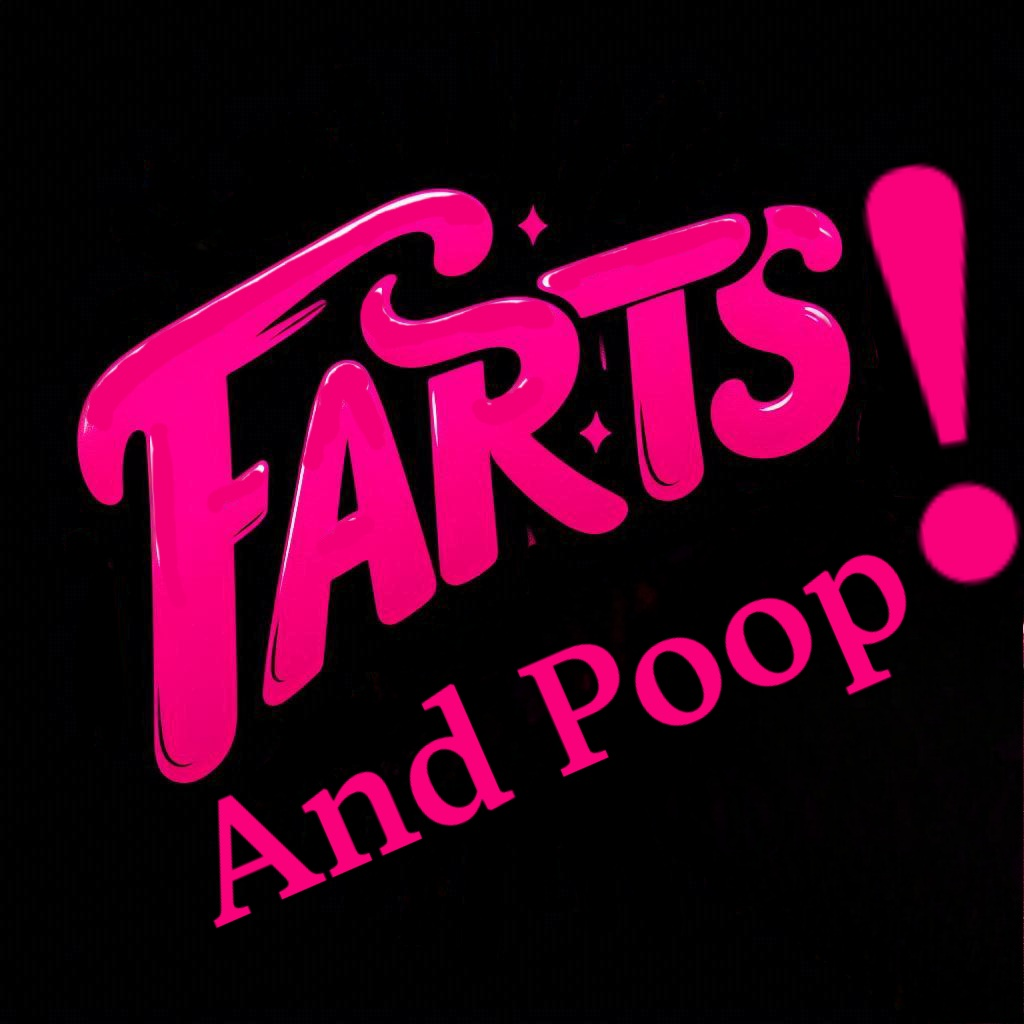
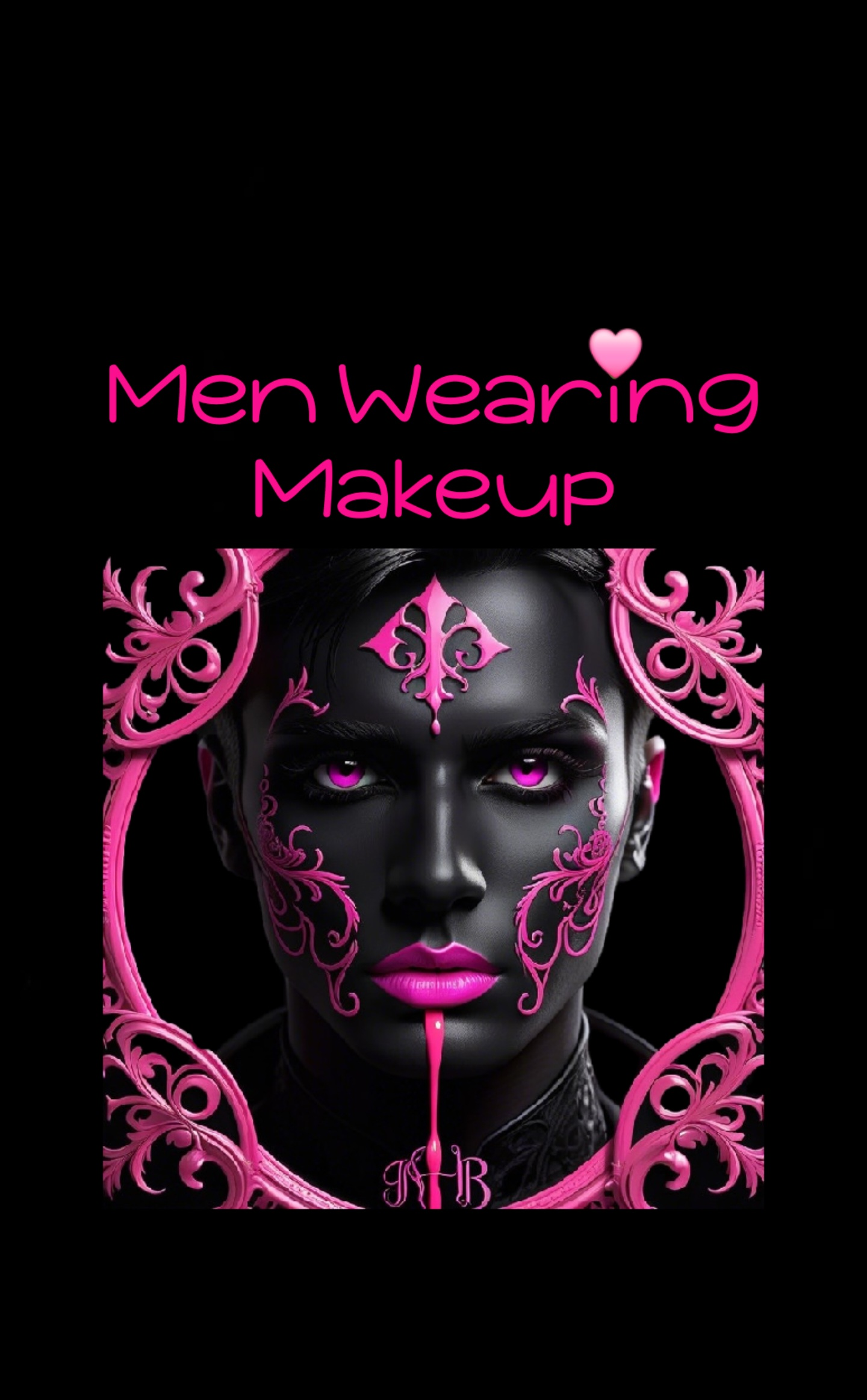




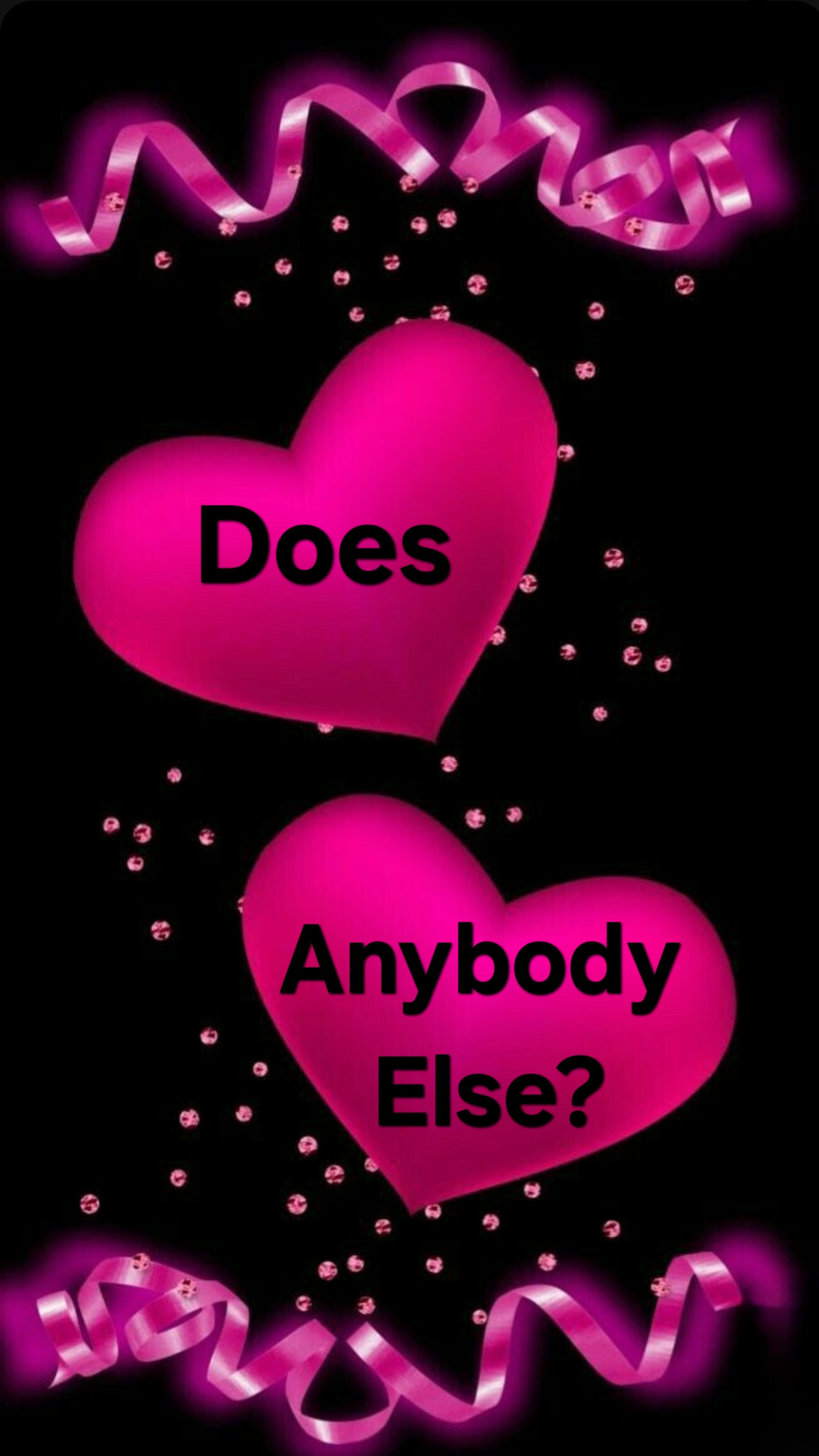

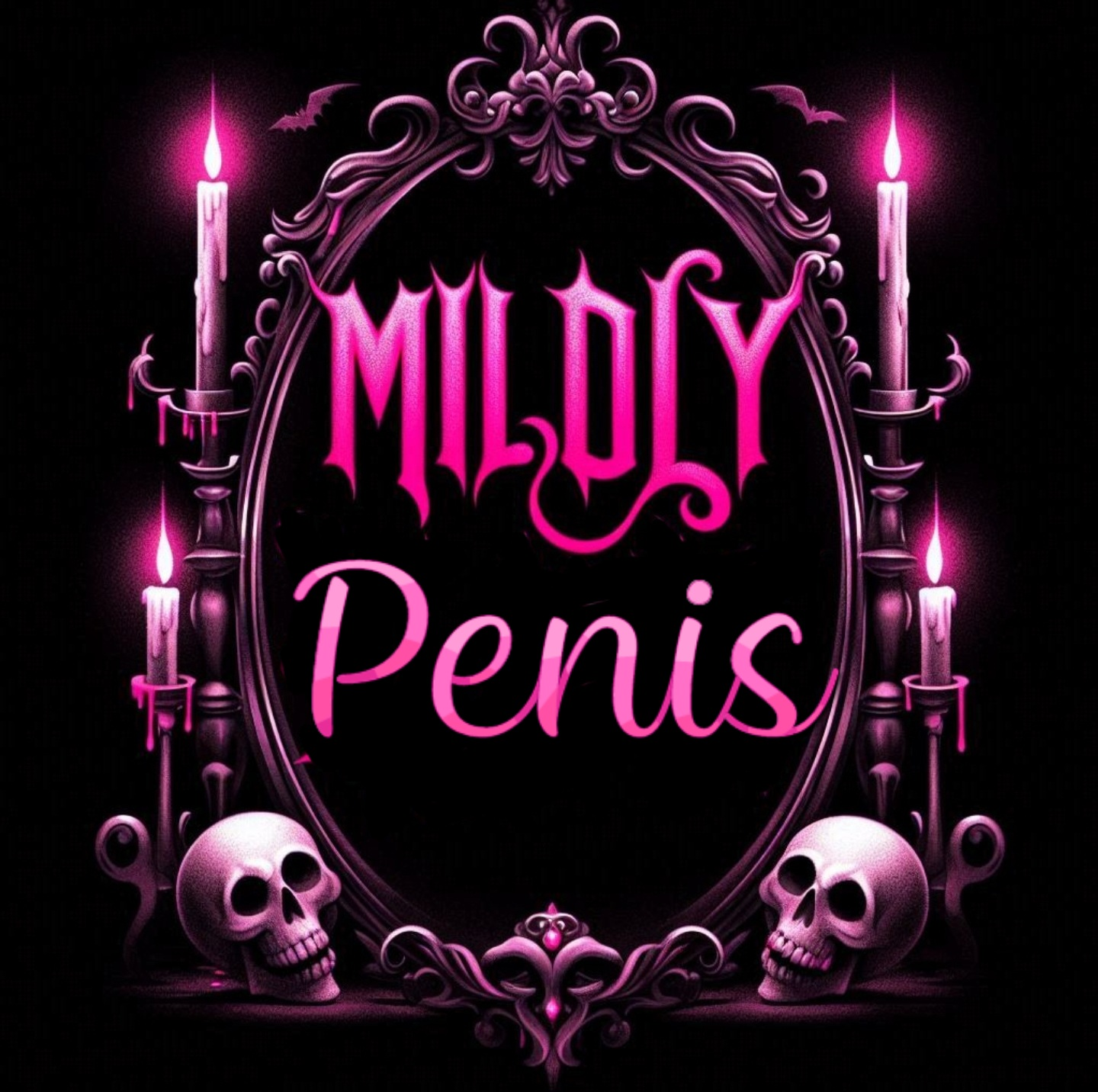

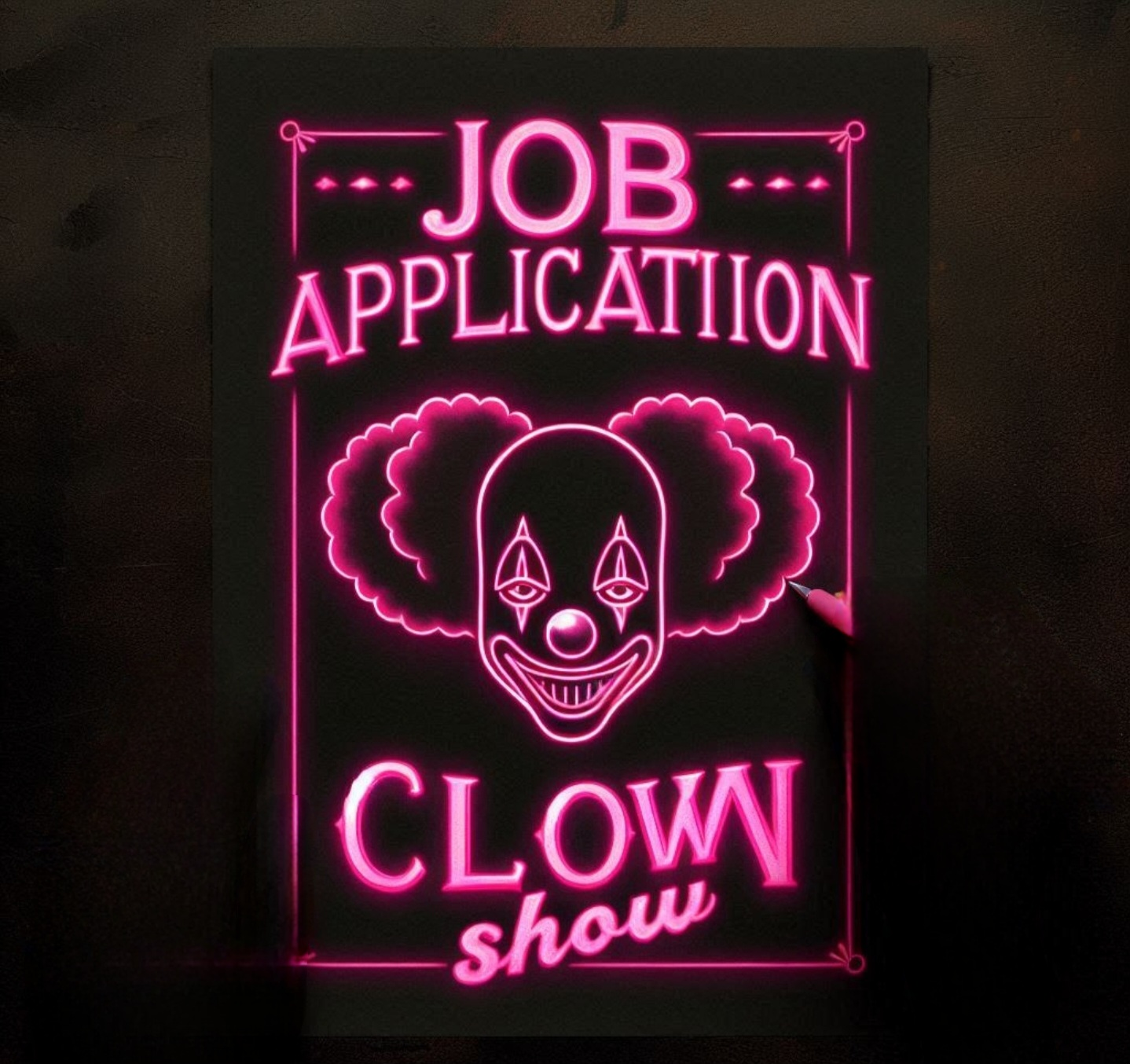


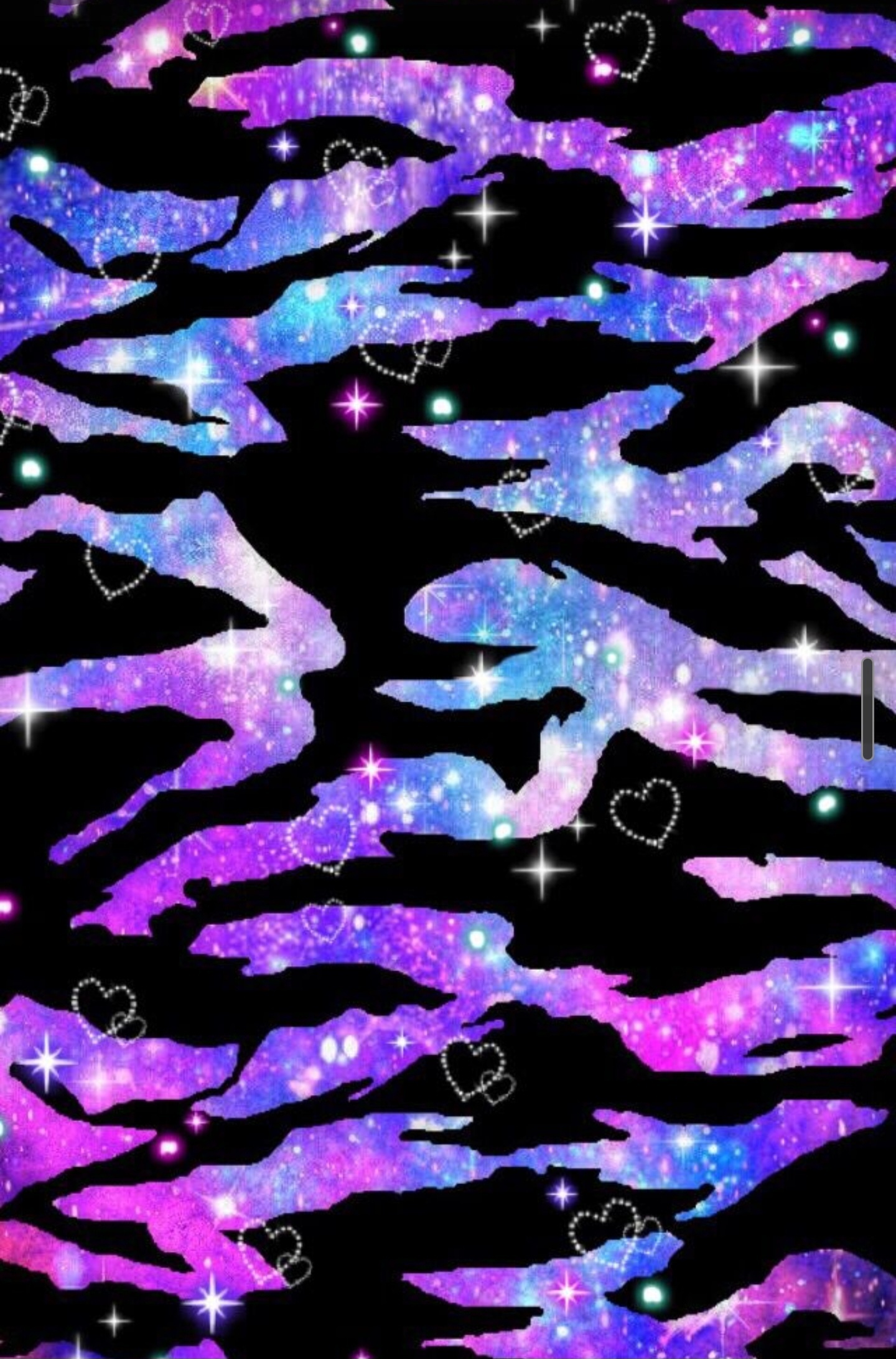

Yay! 🙌🏻