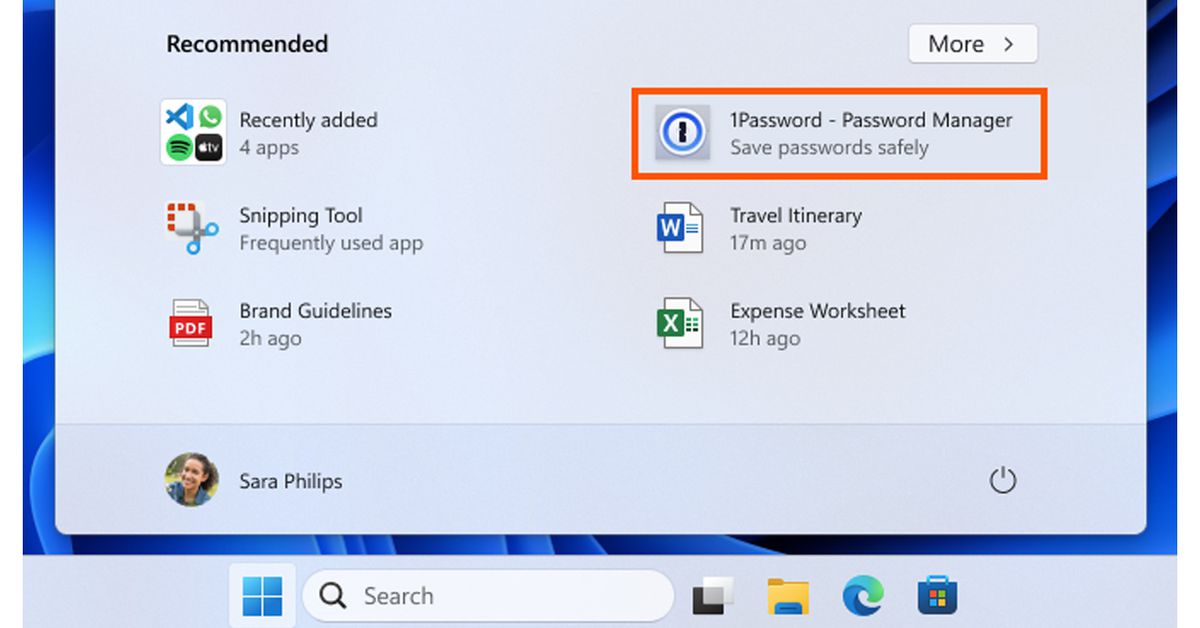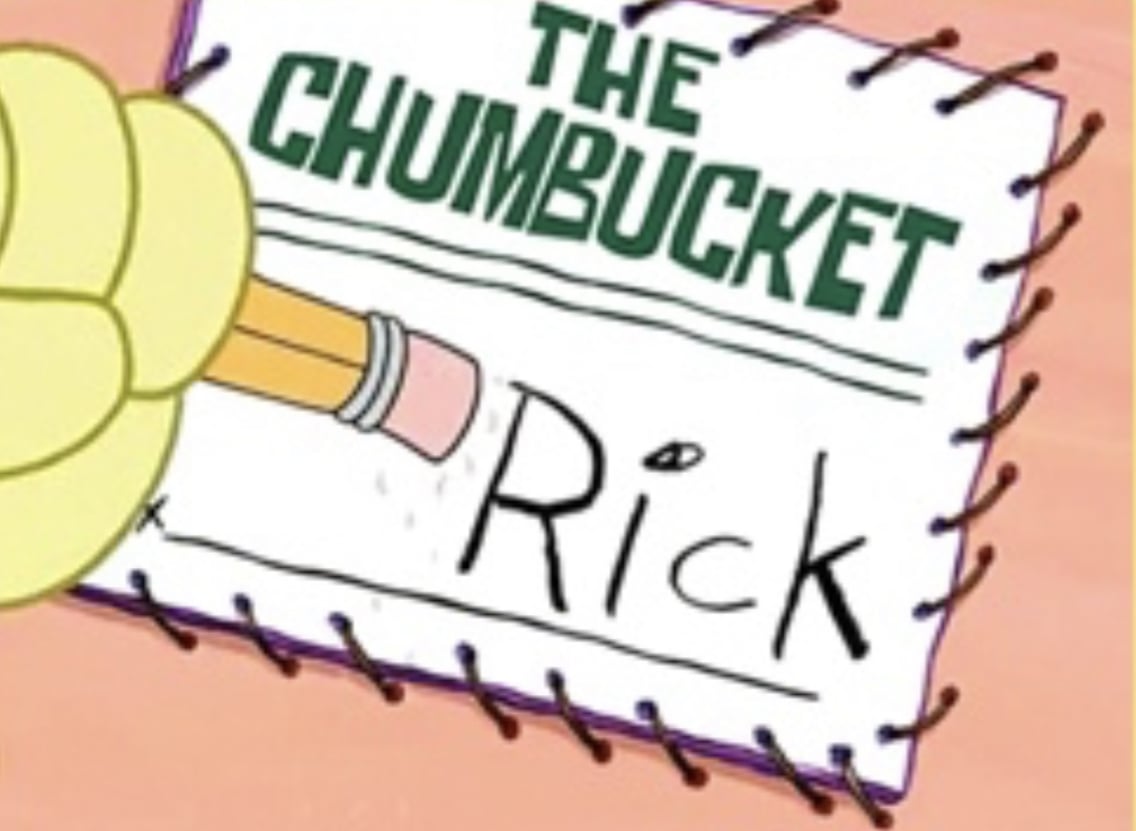- cross-posted to:
- theandrocollection@lemm.ee
- cross-posted to:
- theandrocollection@lemm.ee
Microsoft is starting to enable ads inside the Start menu on Windows 11 for all users. After testing these briefly with Windows Insiders earlier this month, Microsoft has started to distribute update KB5036980 to Windows 11 users this week, which includes “recommendations” for apps from the Microsoft Store in the Start menu.
Luckily you can disable these ads, or “recommendations” as Microsoft calls them. If you’ve installed the latest KB5036980 update then head into Settings > Personalization > Start and turn off the toggle for “Show recommendations for tips, app promotions, and more.” While KB5036980 is optional right now, Microsoft will push this to all Windows 11 machines in the coming weeks.
Microsoft’s move to enable ads in the Windows 11 Start menu follows similar promotional spots in the Windows 10 lock screen and Start menu. Microsoft also started testing ads inside the File Explorer of Windows 11 last year before disabling the experiment and saying the test was “not intended to be published externally.” Hopefully that experiment remains very much an experiment.
If I see your company or app advertised on windows 11, you can be sure I will be actively avoiding said company/ App. Even if I need the services advertised, I will be looking for an alternative just because.
I have the same policy for pop up ads.

I’m not sure these ads are even paid for by the developers of the apps that show up. It looks like this is an ad for the Microsoft Store in general, as Microsoft gets a percentage of any sales.
Yeah if your app has in app purchases or requires payment it probably can show up here. Probably in the contract you sign to put your app in the Microsoft store
Don’t disagree with the sentiment but I didn’t think companies had this much leeway in how their ads were displayed.
How did the default attitude toward the user get so hostile? The amount of toggles you need to set just to have a smooth experience with minimal tracking is insane. The people in here defending it by the fact it can be disabled are missing the point: we shouldn’t have to deal with it in the first place.
You shouldn’t. I haven’t. Microsoft is a plague and a choice.
You’re not wrong, but there’s a larger issue here: the fact that there’s an alternative does not make what Microsoft is doing okay. This shit ought to be prohibited by consumer protection law.
Yeah it’s not just Microsoft. Fucking ads in my doorbell app, Google TV, etc.
Putting ads in a product you paid for should be illegal.
TBH I am fully expecting a world where, in the next 10-15 years, some company will make a car that plays unskippable audio ads every X number of miles/km which can be disabled for $9.99/month.
Your company can’t afford the ad-free version of Zoom, so this meeting is sponsored by Papa Johns®. Try the new Cheesy Papadia virtual background.
Before you can place this emergency call, here’s a word from our sponsors at Nord VPN.
You don’t choose your childhood education. Microsoft and Apple offer schools deals to create adults dependent on it - after all they’ll be using it in work too.
so?
This greatly affects the likelyhood of people choosing a particular OS later in life.
This is a direct result of our Wall Street economy. Wall Street demands that each corporation’s stock price shall increase every quarter. No matter what. If that means the customer is unhappy or that a corporation must consume itself from within. Doesn’t matter.
Fewer people are buying PCs now that Smartphones have replaced the need to have one for most uses, but Microsoft still has to make more money every quarter than the quarter before because the stock market doesn’t value stable profits.
Having control over other people’s computing gives you power over them: you can gain from their detriment. It’s not like everyone is uncaring or greedy but even people with good intentions do not have infinite willpower to resist temptation. When the user doesn’t like a change from an update their choice is usually to put up with it. Defending ads in a menu or opt-outs that should be opt-ins in hidden menus is less mental work than learning what an operating system is and that you can use a different one.
By sharing the source code instead you give up that power - if you fail to be good to the users then other devs can work on it without you.
You don’t give up anything by sharing source code. If anything, you share your power with the world. All other perceived outcomes are attributes of capitalism baked into your thought pattern.
MS doesn’t care about the desktop operating system except how can they control it like Apple and iphones. All the money is in O365 and Azure these days.
Didn’t I pay for the OS?
You pay for the privilege of getting ads beamed directly to your desktop
Did anyone pay for 11?
Microsoft has been giving it free left and right.
Everyone paid for a windows os, but they’ve been forcing upgrades for what I assume are completely unrelated reasons
The reason being that uninformed users didn’t update at all and then blamed Microsoft.
… and they’re discontinuing support for windows 10…
I did. I was naive and had just built a gaming pc. 10 was no longer for sale
I didn’t pay for the OS.
deleted by creator
I installed Linux Mint a few days ago. It’s been great so far.
I wanna like Linux but I play too many games with anti-cheats that just don’t work on Linux yet :(
I mean, you’re not wrong. Anticheat is pretty much the one thing that Linux doesn’t play nicely with. Given, it’s largely on the game producers to fix, not on the OS. But it’s still a valid complaint from an end user perspective.
If Linux fans truly want to encourage migration, stifling valid complaints isn’t the way to do it. The issue with everyone going “oh it’s so easy, it’s so much better, you won’t regret it at all” is that as soon as a user encounters a hangup they’ll be more inclined to just abandon it altogether. Because if everyone is going “oh it’s so easy” but you’re not having an easy time with it, then you’ll quickly conclude that maybe it’s just not the right fit for you. And the people going “lul just don’t play those games then dummy” need to get some friends. Because when all of those friends are playing the shiny new game but they’re locked out of it due to their choice of OS, they may consider dual-booting Windows just to be able to keep up with their friends.
But this is Lemmy and the Linux fanboys can’t tolerate a single toe out of line. So I guess it makes sense why you got downvoted.
Easy solution, stop playing those game /s
shrug.
its what I did. Its not that hard a sacrifice.
really only asian mmos that had the obnoxious no-worky-linux anticheat to begin with, in my experience with what i played.
Honestly same. The game I gave up was Planetside 2 but it works on Linux now
check https://areweanticheatyet.com to see if they work, they might
Hopefully those games go to steam deck as that seems like a way to have a market share they might then cater for (I can’t play BF on Linux due to the antichear requirements)
Only BFV. BF1, BFBC2, BF3 and BF4 all still run perfectly.
Is this true for 2042? Honestly would use a Linux distro otherwise (probably Ubuntu but might look for an alternative)
2042 always used EAC, and EA refused to enable EAC for Linux.
Another option is playing not on your hardware entirely - at least where I live, there are computer clubs where you can use high-end gaming computers for a small per-hour fee.
Demand better from the devs. And seeks out games that work on linux. There are plenty of them.
Windows 11 made my girlfriend’s laptop so slow, even she asked me to install Linux, and she is not even a techy type.
I installed Mint for my elderly mom a couple years ago, because Windows 7 was EOL and even 10 would’ve been too slow (had an experience with an involuntary upgrade on our family laptop years earlier).
I installed pop os and libre office on my wife’s laptop not long after Pop was released, and by now I don’t think she would know what to do on Windows or Mac. So proud of her.
What do you like and don’t like about it so far? What system did you install it on?
For now it just works. I have no complaints. I ran into just a few tiny snags and was able to resolve everything with a google search. It’s installed on my 10 year old desktop.
Win11: less functionality, more ads
And what’s with the weasel words like “recommended”? Just call them “sponsored” or “ads”, like they really are.
Windows 11 (and how much I like my experience with the Steam deck, if I’m being honest) has me seriously reconsidering switching to Linux for my gaming desktop
I’ve only been playing games on Linux for the past year and it’s been a pretty smooth experience. Go for it!
I’m considering it even more seriously right now. I had my eyes set on Fedora, but apparently I shouldn’t, because they are ditching official support for X11, and I need it because I have an Nvidia GPU ? I was also looking at pop OS, but I also saw people recommending against Ubuntu on Lemmy, I don’t remember why though. Do you have a recommendation ?
I’m getting extremely close to making a tiny partition for windows (so I can play gamepass) and then using a Linux distro for my day to day. Are there still issues with Nvidia drivers on Linux? Its been a long time since I’ve run Linux.
PopOS handles nvidia drivers perfectly.
I recently installed Nobara with Nvidia on my three year old alienware desktop because of Windows 11 turning to advertising shit. Nobara is finicky enough that I might jump over to PopOS. Lots of shearing and frame skips in video, let alone in gaming. I don’t have this issue on my other laptop with PopOS on it.
Sounds like you’re not using the proprietary binary blob.
Are you referring to the additional installs in the Nobara Welcome App?
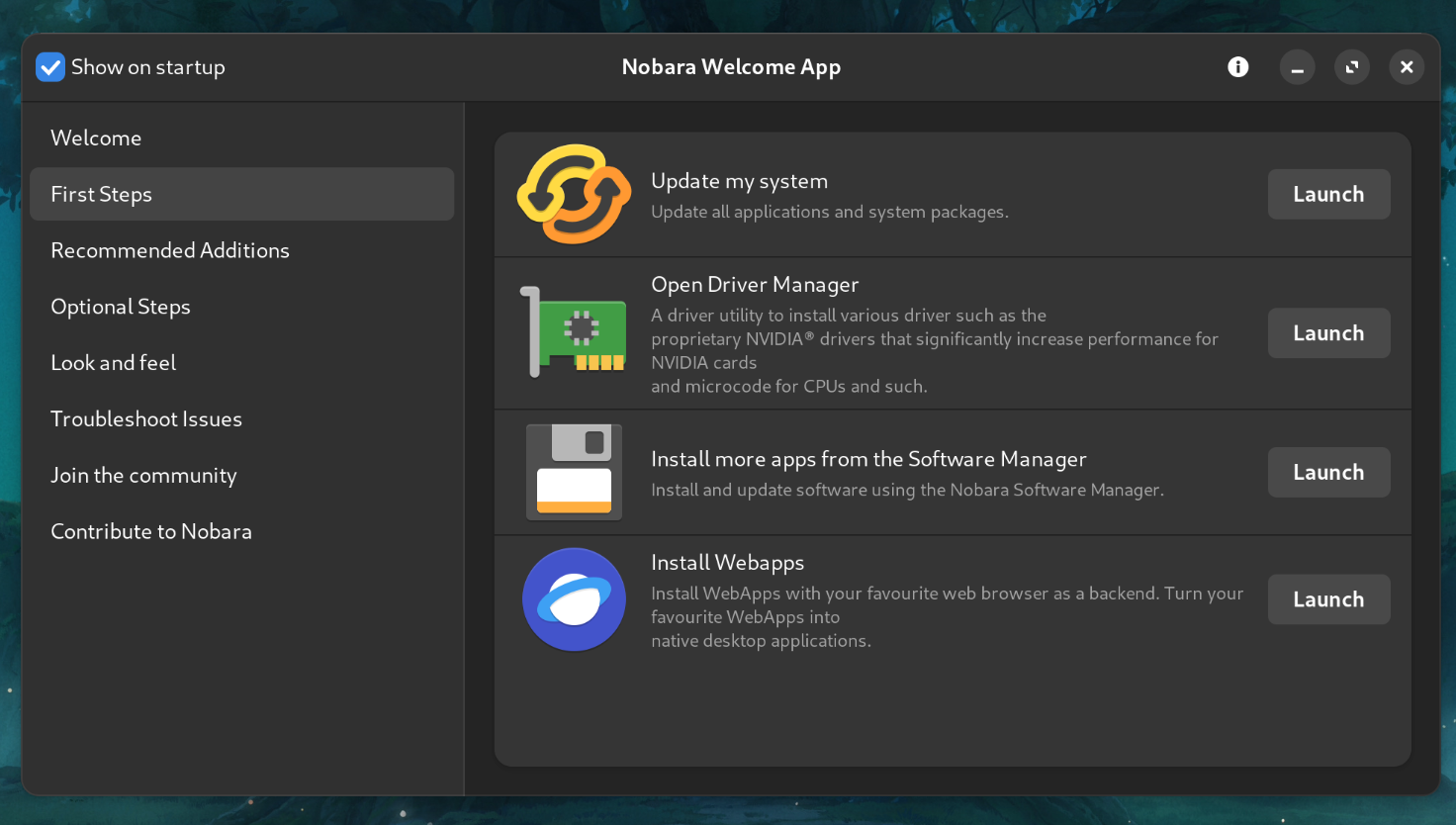
I dunno what DM that is but if it’s gnome, in the about it will tell you what graphics card you’re using and what kernel extension
System Details Report
Report details
- Date generated: 2024-04-24 17:43:52
Hardware Information:
- Hardware Model: Alienware Alienware Aurora Ryzen Edition
- Memory: 64.0 GiB
- Processor: AMD Ryzen™ 9 5900 × 24
- Graphics: NVIDIA GeForce RTX™ 3080
- Disk Capacity: (null)
Software Information:
- Firmware Version: 2.2.1
- OS Name: Nobara Linux 39 (GNOME Edition)
- OS Build: (null)
- OS Type: 64-bit
- GNOME Version: Not Available
- Windowing System: Wayland
- Kernel Version: Linux 6.8.5-201.fsync.fc39.x86_64
I’ve used both Linux Mint and Manjaro, and my Nvidia card has done fine in both. I switched to Mint from Windows because it was easier and faster to set up under Mint (Windows was missing a bunch of drivers and the OEM’s site didn’t have updated ones). The only configuration I had to do was select the proprietary driver (and Mint has a nice little GUI for that). If you’re on the fence, I highly recommend trying Mint.
Seconded. Mint is the best distro for anyone who wants to get started with Linux with the least amount of hassle. Installation is a breeze and it just works.
Thirded. I set Mint as the default boot, then have a copy of windows available as an alternative OS option when required.
I installed Mint last night as a dual-boot and had a few issues, the boot loader would not load into Windows Boot Manager and when I manually selected Windows Boot Manager in UEFI Windows booted but hard locked until it reindexed the drive I partitioned for Linux.
The Mint OS works fine, to be clear. My issue with the dual boot is mostly getting Windows to play nice.
Dual boot is definitely more tricky to get going. I just set up a Windows partition again to play a game that uses Easy Anti Cheat, and it took some time to have everything working happily.
I made it through two whole top level comments before getting to a switch to Linux comment.
It was my turn this week!
So you’re saying we should do better?
I have not tried it, but I’ve heard good things about bazzite as a good steam deck clone that has a strong community committed to Nvidia support.
Worth looking into at least!
steam deck clone
No way Jose. If anything their approach is inspired by Fedora Atomic, which is the cornerstone of Bazzite.
Other than that, yes, a very very solid approach for daily usage for casual gamers.
Bazzite is a neat concept, and I run it too. Still haven’t gotten VR to work properly, though (Quest 2)
I’ve had the rare issue with my 4070ti that probably wouldn’t have been a problem with AMD, but most things run great. Using endeavorOS
But a tiny partition will not do for Windows.
I switched to Pop OS a year ago and the Nvidia drivers are fine. There are definitely some things that are a pain in the ass. My fingerprint scanner won’t work even though it is in the list of ones that work in fprintd and I don’t feel like going through the process of submitting a ticket and troubleshoot it. Getting some games to run properly in WINE can also be a pain. Overall though, I’m fine with it.
I haven’t had driver related issues with nvidia for a long time, last was some kde wayland stuff fixed a while ago, before that using x no issues for a long time
How hard is it to make a decent OS Microsoft? Haven’t you got enough of our money already?
Honestly they peaked at windows XP.
I haven’t needed a upgrade and every time for the past 15 years, it’s been forced on me.
XP was great, but Windows 7 was the peak.
its been all down hill from 7.
Yup. I feel like people saying XP was the peak is mostly nostalgia.
You could make barely any UX changes to Win7 and people would still happily use it today. I don’t think the same is quite true for XP.
To be fair, though, I also have nostalgia for XP. I’ve played a silly amount of Space Cadet Pinball on my steam deck lol
I wouldnt say I have nostalgia for XP itself, but I do look on it fondly, the same reason I look on 98 fondly.
It was better than its previous OS. More stable, more usable, requiring less reformats to keep it snappy and healthy, etc.
Which is one of the many reasons why 7 is the peak. Cause you didnt have to regularly reformat 7. It was just that good at managing itself, and its snappiness, that you never had to reformat/refresh the install cause it never got bogged down.
edit You can download and run space cadet pinball on linux, I think i got mine off Discover (which probably is the same thing as every other distros app store/house/whatever)
Except for the task manager. Windows 8 to Windows 10 had a good one.
I’d rather use tabletified 8 than 10.
Eww
The task manager in win 8 wouldn’t stay/come on top if there was a frozen program. This would make the new task manager unusable to kill the problem program. And then the half-assed solution of preemptively enabling always on top did not even work reliably. A pretty fundamental issue, which for me far outweighed whatever improvements that new task manager contained.
I never cared about task manager outside of the 5 seconds it took to kill the occasionally obstinate/frozen program, so as long as it did that much, I didnt care about the rest.
Which sounds like 8 ruined even that.
Windows 7 didn’t even have proper driver support, you had to manually install every one of them or your hardware just wouldn’t work.
Win7 was somewhat better IMO, at least at one point.
XP was bad enough that I was determined to switch to Linux then. I think you have Rose colored glasses.
2000 was windows Peak.
The shareholders must be appeased.
Oh look another reason why I’ll be switching to Linux next time I have to upgrade my pc. Fml I’m going to have to learn what a package manager is ew
I feel angry when I have to hunt down the installer for an application under Windows, and then know I have to go find it again later to update it. I have no clue how I got by without a package manager on Windows. Though if they had one, you have to know it would be complete intrusive dogshit about 5 minutes into its existence.
You can use the official WinGet package manager for Windows pretty easily.
Out of all of things in Linux a package manager most of the time is there to save your sanity.
I’ve been using some Linux flavor for about 15 years. The biggest thing about switching (at least back then) was I knew how to configure Windows just to my liking. With Linux it was a lot more difficult because I had to google everything. Like “how do I change the wallpaper?” How do I get the login screen to appear on the correct monitor, etc. It was just frustrating because I knew how to do this in Windows, but I felt like a major noob again with Linux.
Yup same here. But I’ve compiled my own kernel already…copy pasting instructions. I’ve chrooted to a failed X computer from a USB Linux to then fix X and go back to a good computer. I mean there are levels of engagement and it just takes time to learn. But certainly android users are using a Linux-like system themselves not knowing anything about the levels below where all the action is. You can make Linux as dumb as windows 3.0…well maybe not as dumb. And you can make it as configurable as you want. I mean, you could even rewrite all modules and recompile them such that if a virus is hitting all other Ubuntus or mints, your system would be fine because it was different by a single letter or something as such.
15 years ago, you had to google everything, but people starting today will find it much easier with any of the modern GUIs.
Plus consider the whole systemd fiasco. Old timers find it difficult to adjust to such a different paradigm and lose so much knowledge, but someone new to Linux doesn’t have any previous knowledge in the way, and may find it more similar to their Windows experience
use NixOS to get absolutely fucked.
I use NixOS btw
(don’t actually use NixOS as your first distro. It is really amazing and cool, but the learning curve will be so steep, it will kill you)
Windows sucks. I wish I could put Linux on my work computer.
I brought an acer leptop a couple of years back and acer made it nearly impossible to install any other os then windows onto it
Fucking unhinged idiocracy. Capitalism is the cancer of humanity
Think I will try Linux for real now
Try Mint, it’s nice :)
Two big things to do before you decide that.
-
Do you run nvidia graphics? cause they are a PITA and influence your distro choice (you’ll want a distro that has nvidia drivers baked in.)
-
If you game, go to https://www.protondb.com/ and check out a handful of the games you play. 99% of games work on linux with steams Proton (lets windows games run on steam), the only ones that dont are ones with invasive anti-cheat, so use protondb to see if any of your important games have issues.
and as a final note of encouragement… I made the swap years ago, it was daunting…and there were a couple issues, but overall, far more easy than I ever expected it to be. (for me, cause I built the PC with the switch to linux in mind, so all my hardware is AMD). I am not a sysadmin or anyone who had any significant experience linux before my swtich, and I switched cold turkey after a brief weekend of basic researching. In other words, I’m a moe-ran. So if I can do it, pretty much anyone can. Good luck with it if you do try to make the switch :D
Thanks for the advice, my PC is already full AMD so I guess that makes it a bit easier? :D lucky
It does. AMD support is baked into the kernal.
-
Yeah I’ve been thinking that too. Not sure I have time to learn it though so I keep sticking with windows. But I really have to make the effort to switch.
I’d suggest a cheap used or spare laptop/desktop with a beginner friendly distro like Linux Mint Cinnamon to learn on. Just use it for casual stuff – you’ll pick up what you need to learn as you go.
That way if something breaks or you don’t know how to do something while you’re learning you’re not “stuck”.
I will just dual boot at the beginning and play around with Linux for a bit.
I just switched to Manjaro with KDE Plasma. The most complicated thing to set up was forcing steam to run games with the nvidia drivers, which took 5 minutes of adding a start parameter to my games.
From a consumer perspective i even find many things easier than in Windows. It works out of the box. The package manager provides every tool you need, and if you want to change a setting, it is as easy as typing the name of the setting into the start menu.
Seriously, if you do not want to dive deep, you can do everything without more complication than under windows, often even easier.
Come to the dark side. We have
cookiesno adsDO IT
“All you have to do is set some flags in GPO policy editor and relogin the first time and every time there’s an update. Easy”
- some Windows fanboi probably
The post literally tells you that the option to turn it off is in the settings menu at: Settings > Personalization > Start Menu > “Show recommendations for tips, app promotions, and more "
It’s not good, but it’s way better than you are making it out to be.
At least until Microsoft decides to hide it deeper, like they do with all of their most useful options. Nothing like navigating fifteen layers deep into your settings just to change something basic.
Hopefully WinToys will have an update with this option, so it won’t matter where Microsoft decides to move it this week.
And the wind screams Linux
For those who want to stay on windows and avoid this trash:
https://github.com/Open-Shell/Open-Shell-Menu
An open source start menu replacement. Been using it for 6 months seamlessly and it’s great
Why does the OS have to recommend you apps?
Just in case you didn’t have enough apps installed from the factory.
Because they care about your experience and want to ensure you’re getting the most out of your computer by suggesting helpful productivity apps?
rofl 🤣